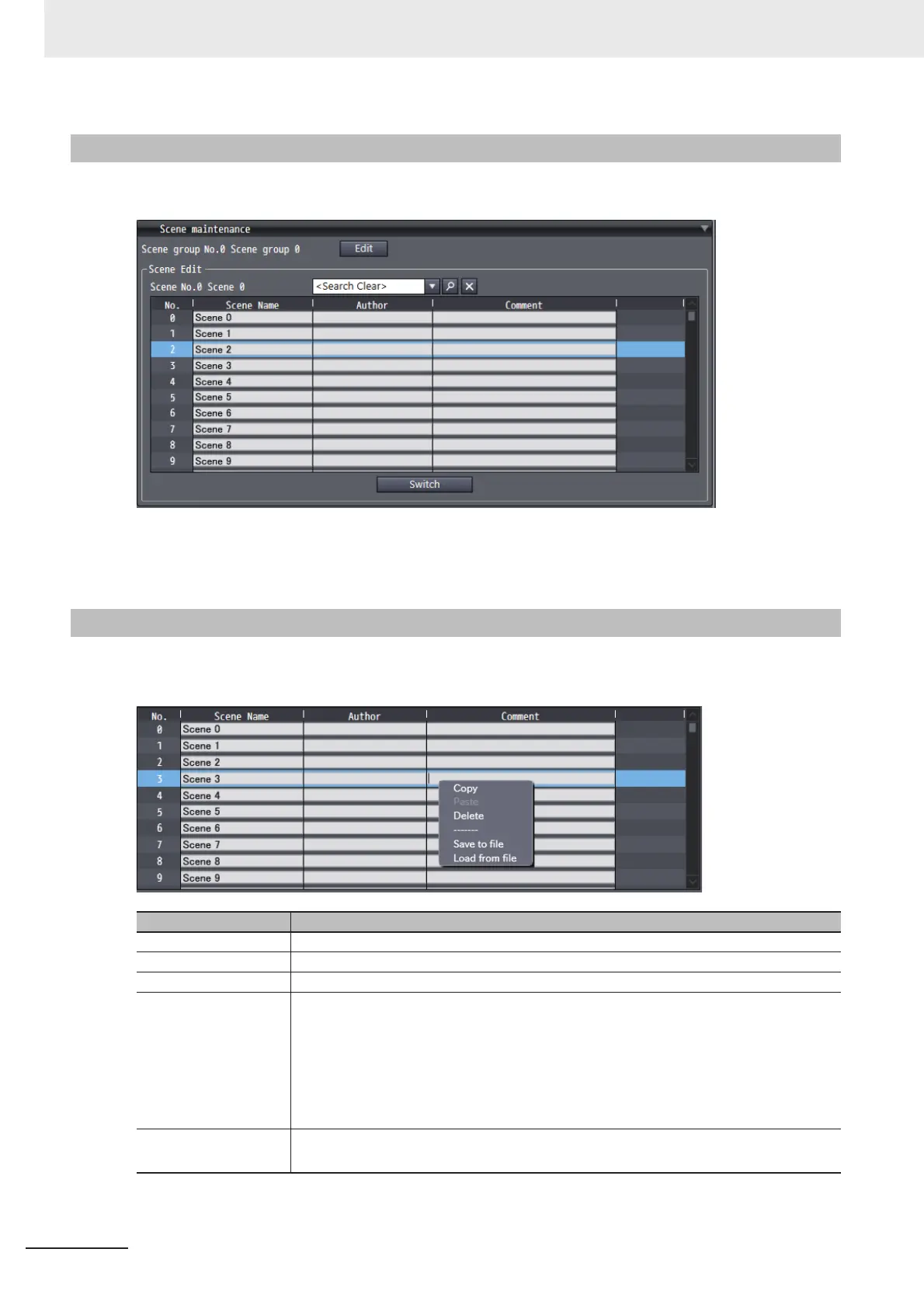2 Basic Operations
2 - 26
Vision System FH Series Operation Manual for Sysmac Studio (Z343)
You can switch scenes by selecting the target scene in the scene list and then clicking the [Switch] but-
ton.
When scene switching is performed, the scene data editing screen is closed automatically if it is open in
the Edit Pane.
Right-clicking a target scene in the scene list displays the following menu.
Select the menu item for the operation you wish to perform.
2-5-1 Switching Scenes
2-5-2 Managing Scenes
Item Description
Copy Copies the selected scene.
Paste Pastes the copied scene.
Delete Clears the selected scene.
Save to file
Saves the selected scene as a scene data file to the folder on the computer.
The save file format can be selected from either binary scene data (file extension:
SCN), or CSV. Select CSV to output a list of settings with the “Set/Get” attribute to the
saved file. (Settings with the “Set only” and “Get only” attribute cannot be output.) The
function to output CSV files outputting by selecting “Save to file” and the “Settings
download and upload tools” function for the FH vision sensor are the same. For details,
refer to Vision System FH/FZ5 Series User's Manual (Cat. No. Z365).
Load from file
Loads the Scene data file stored in computer folder.
A Scene data file in CSV format also can be loaded.
