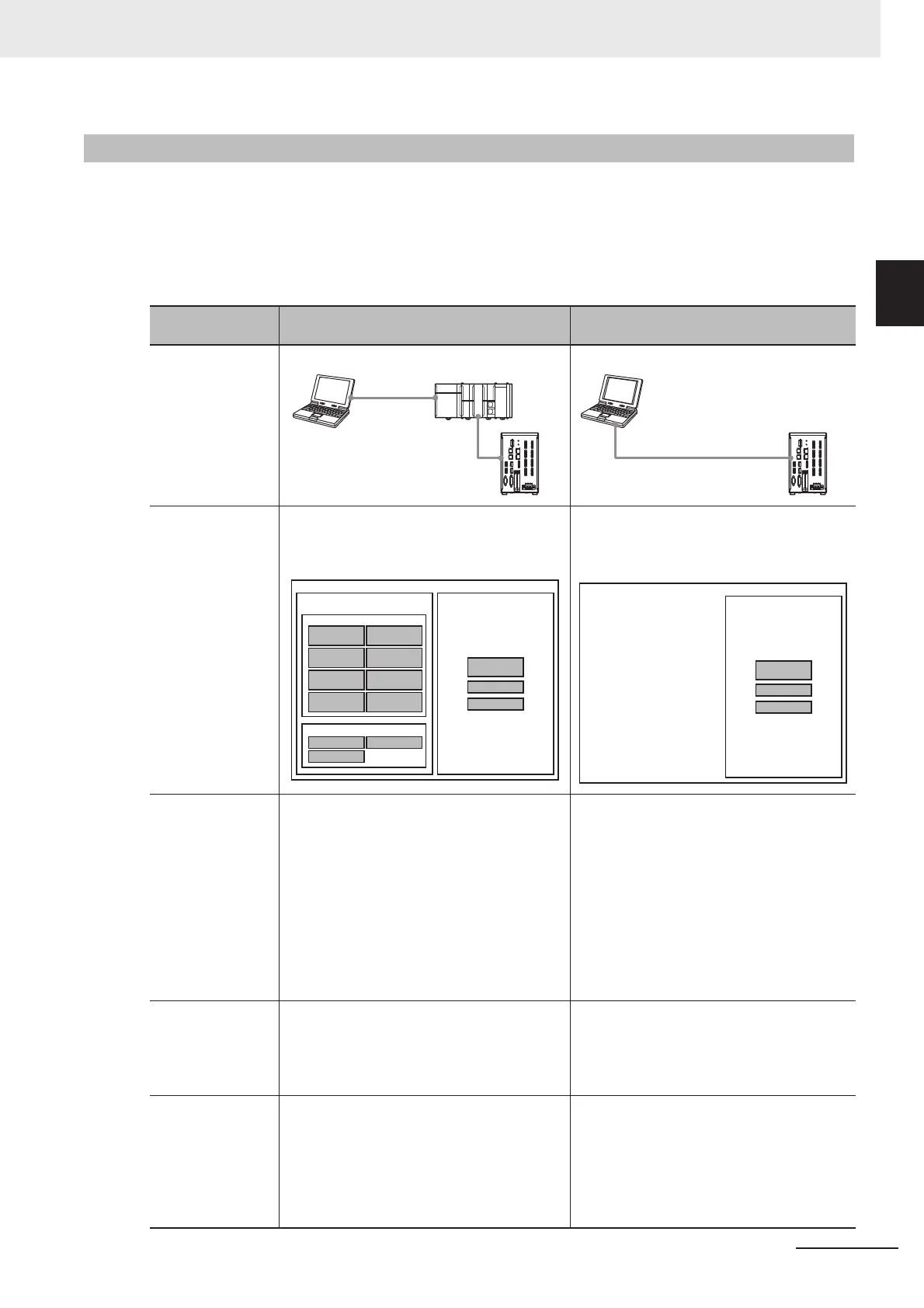1 - 5
1 Overview
Vision System FH Series Operation Manual for Sysmac Studio (Z343)
1-2 Project Management
1
1-2-2 Project Data Handling in Different System Configurations
The contents of the Sysmac Studio project data and the data being synchronized varies depending on
the connection method (i.e., Ethernet direct connection or connection through an NJ/NX-series Control-
ler) between the FH sensor controller and the computer that runs Sysmac Studio. Particularly with the
connection through an NJ/NX-series Controller, there are restrictions on some Sysmac Studio func-
tions. Be sure you understand the following before operation.
Refer to 2-8 Precautions on Synchronization through an NJ/NX-series Controller on page 2-39.
1-2-2 Project Data Handling in Different System Configurations
(1) Connection through an NJ/NX-series Con-
troller (when executing an NJ/NX project)
(2) Ethernet direct connection (when exe-
cuting an FH project)
System
configuration
Project data that
the Sysmac Studio
manages
There are two types of data: the data that the
NJ/NX-series Controller manages and the
data that the FH sensor controller manages.
There is the data that the FH sensor
controller manages.
Data to be
synchronized with
Sysmac Studio
The data that the NJ/NX-series Controller
manages within the project data that Sysmac
Studio manages is synchronized.
Because the data that the FH sensor
controller manages (i.e., the settings data for
the FH sensor controller) is not synchronized,
the settings for the FH sensor controller need
to be synchronized separately.
Refer to 2-8 Precautions on Synchronization
through an NJ/NX-series Controller on page
2-39
The data that the FH sensor controller
manages (i.e., the settings data for the FH
sensor controller) within the project data that
Sysmac Studio manages is synchronized.
Refer to 3-3 Synchronizing Project Data and
Sensor Setting Data on page 3-8
Available functions
in Sysmac Studio
that control the FH
sensor controller
online
Checking the data output from the FH sensor
controller sent through EtherCAT is possible.
Making setting changes, and creating and
adjusting the measurement flows for the FH
are not possible.
Making setting changes on the FH sensor
controller, creating and adjusting the
measurement flows for the FH in addition to
checking the output data from the FH sensor
controller are all possible.
Available functions
in Sysmac Studio
that control the FH
sensor controller
offline
Checking the data output from the FH sensor
controller and sent through EtherCAT is
possible.
Making setting changes, and creating and
adjusting the measurement flows for the FH
besides checking the output data from the
FH sensor controller are all possible.
Making setting changes, creating and
adjusting the measurement flows for the FH
besides checking the output data from the
FH sensor controller are possible.
USB/Ethernet
EtherCAT
Sysmac Studio NJ/NX
FH
Ethernet
Sysmac Studio
FH
Configurations and Setup
Configurations and Setup
EtherCAT
CPU/Expansion
Racks
POUs Data
System data
Tool data
Tasks
I/O Map
Controller Setup
Task SetupEvent Setup
Motion Control
Setup
Cam Data
Settings
Scene group
data
Data that the NJ/NX-series
Controller manages
Data that the FH sensor
controller manages
Project data
System data
Tool data
Scene group
data
Data that the FH sensor
controller manages
Project data
