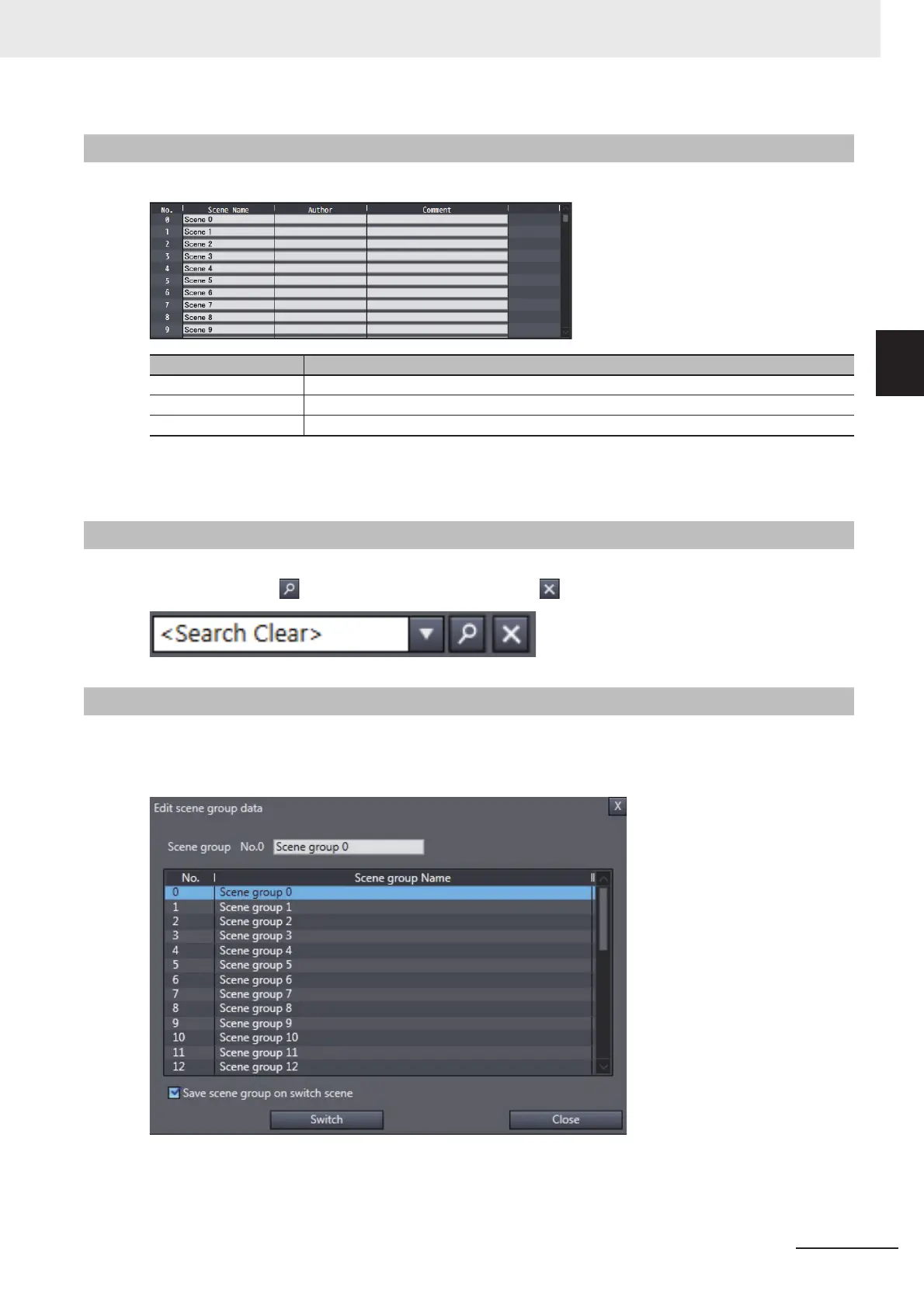2 - 27
2 Basic Operations
Vision System FH Series Operation Manual for Sysmac Studio (Z343)
2-5 Basic Operations of Scene Data
2
2-5-3 Entering Scene Information
The scene list displays the following information.
Each item in the list can be directly edited.
You can search for a scene in the list by entering any scene name in the search box and then clicking
the search button ( ). Clicking the search clear button ( ) clears the search results.
Clicking the scene group editing button displays the scene group editing window.
You can switch scene groups by selecting the target scene group in the list and then clicking the
[Switch] button.
When scene switching is performed, the scene data editing screen is closed automatically if it is open in
the Edit Pane.
2-5-3 Entering Scene Information
Item Description
Scene Name Displays the scene name. (Maximum of 15 characters)
Author Displays the author name. (Maximum of 15 characters)
Comment Displays the comment. (Maximum of 255 characters)
2-5-4 Searching for a Scene
2-5-5 Switching Scene Groups
