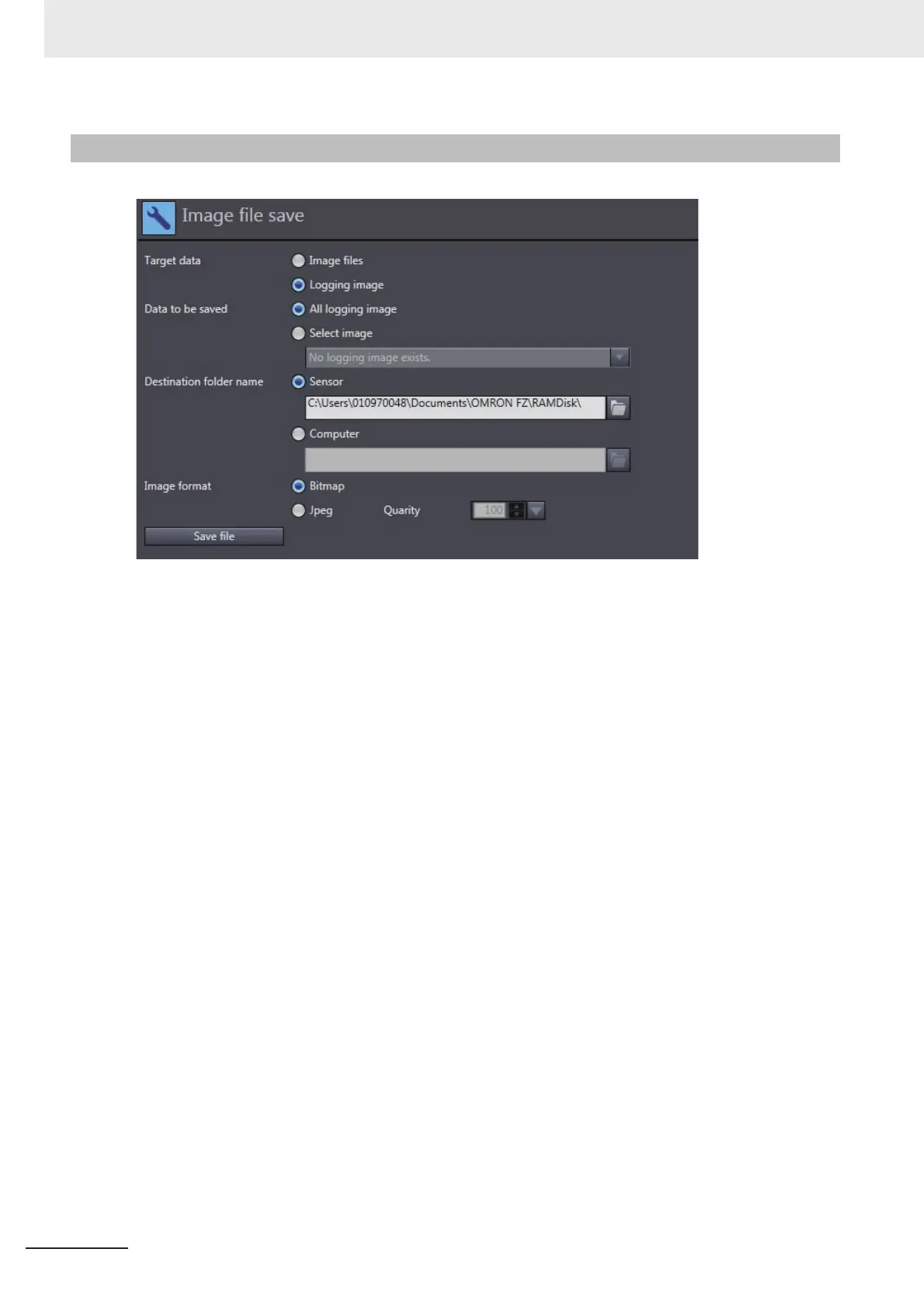8 Other Useful Functions
8 - 6
Vision System FH Series Operation Manual for Sysmac Studio (Z343)
You can save a logging image in the FH vision sensor memory as a file.
1 Select [Logging image] for [Target data].
2 Select the save target.
Select whether to save all logging images or a particular logging image.
3 Select the save destination folder.
To save the file to the RAMDisk or the external memory, i.e. USB memory of the FH Vision Sen-
sor, select [Sensor].
To save the file to the computer, select [Computer].
4 Save the file.
Click the [Save file] button to save the file.
The selected logging file is output to the specified folder.
8-3-3 Saving a Logging Image as a File
