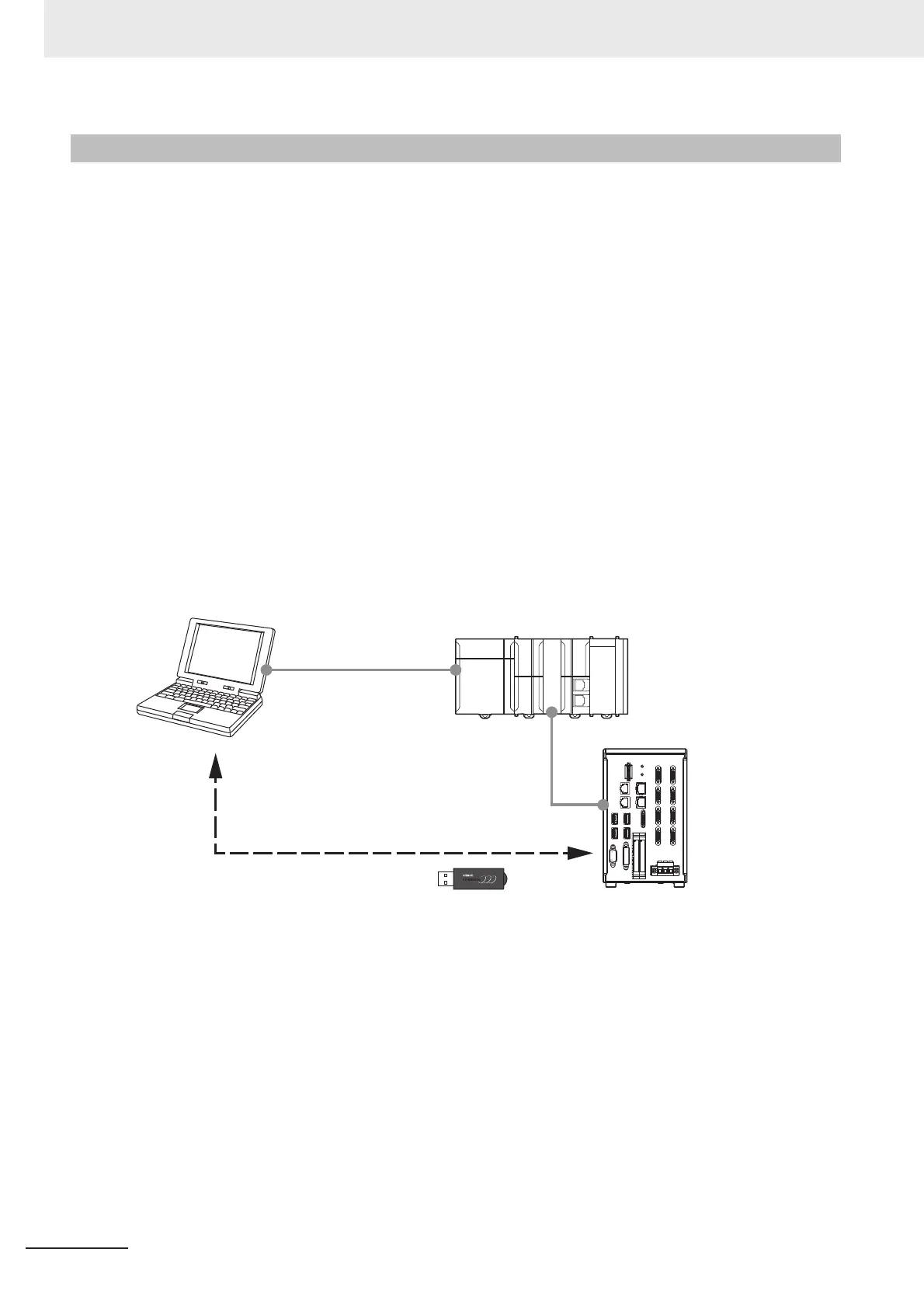2 Basic Operations
2 - 40
Vision System FH Series Operation Manual for Sysmac Studio (Z343)
The Sysmac Studio manages the settings data for the FH sensor controller as a part of the project data.
(Refer to 1-2-1 Project data on page 1-4.)
The data size of the FH sensor controller settings varies depending on the created scenes and mea-
surement flows. (Refer to Memory Usage Guidance For Processing Items in Vision System FH/FZ5
Series User's Manual (Cat. No. Z365).) Because of this, the settings data for the FH sensor controller
cannot be synchronized via an NJ/NX-series Controller.
There are following methods to synchronize the settings data for the FH sensor controller with the data
in the Sysmac Studio.
(1) Directly connect the FH sensor controller to the computer that runs the Sysmac Studio via
Ethernet
Refer to 3-3 Synchronizing Project Data and Sensor Setting Data on page 3-8.
(2) Use the external memory
The procedures are described in the following sections:
2-8-2 Saving and Loading the Settings Data for the FH Sensor Controller on page 2-41
2-8-3 Transferring Data from the Sysmac Studio on page 2-42
2-8-4 Transferring Data to the Sysmac Studio on page 2-44
2-8-1 Synchronized Project Data
USB/Ethernet
(1) Ethernet (2) USB memory/
SD memory card
EtherCAT
Sysmac Studio NJ/NX
FH
