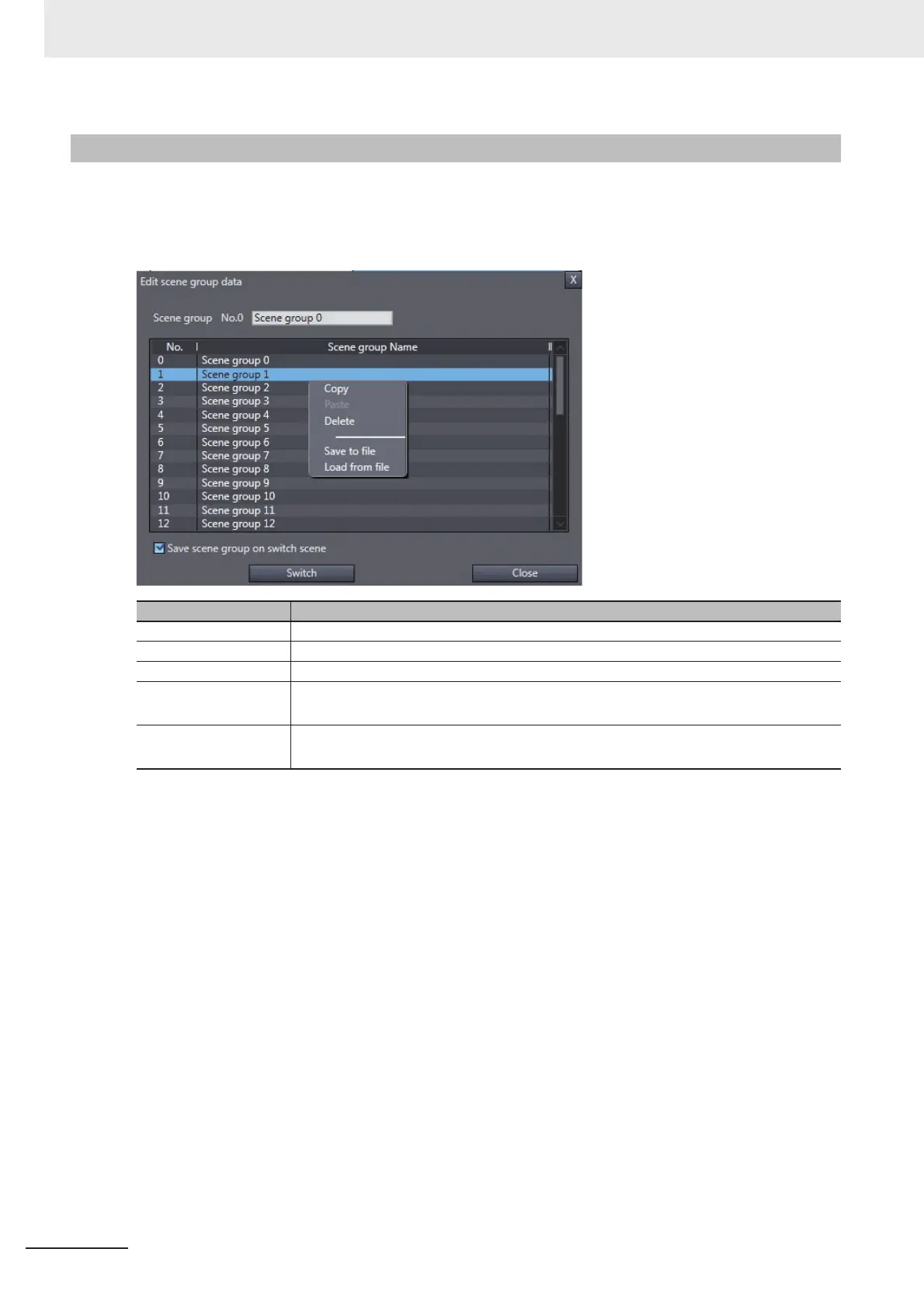2 Basic Operations
2 - 28
Vision System FH Series Operation Manual for Sysmac Studio (Z343)
Right-clicking a target scene group in the scene group list in the scene group editing window displays
the following menu.
Select the menu item for the operation you wish to perform.
2-5-6 Managing Scene Groups
Item Description
Copy Copies the selected scene group.
Paste Pastes the copied scene group.
Delete Clears the selected scene group.
Save to file
Selected Scene group is saved the following folder on the computer.
C:\Documents and Settings\<User name>\My Documents\OMRON FH
Load from file
Scene group data file is saved the following folder on the computer.
C:\Documents and Settings\<User name>\My Documents\OMRON FH
