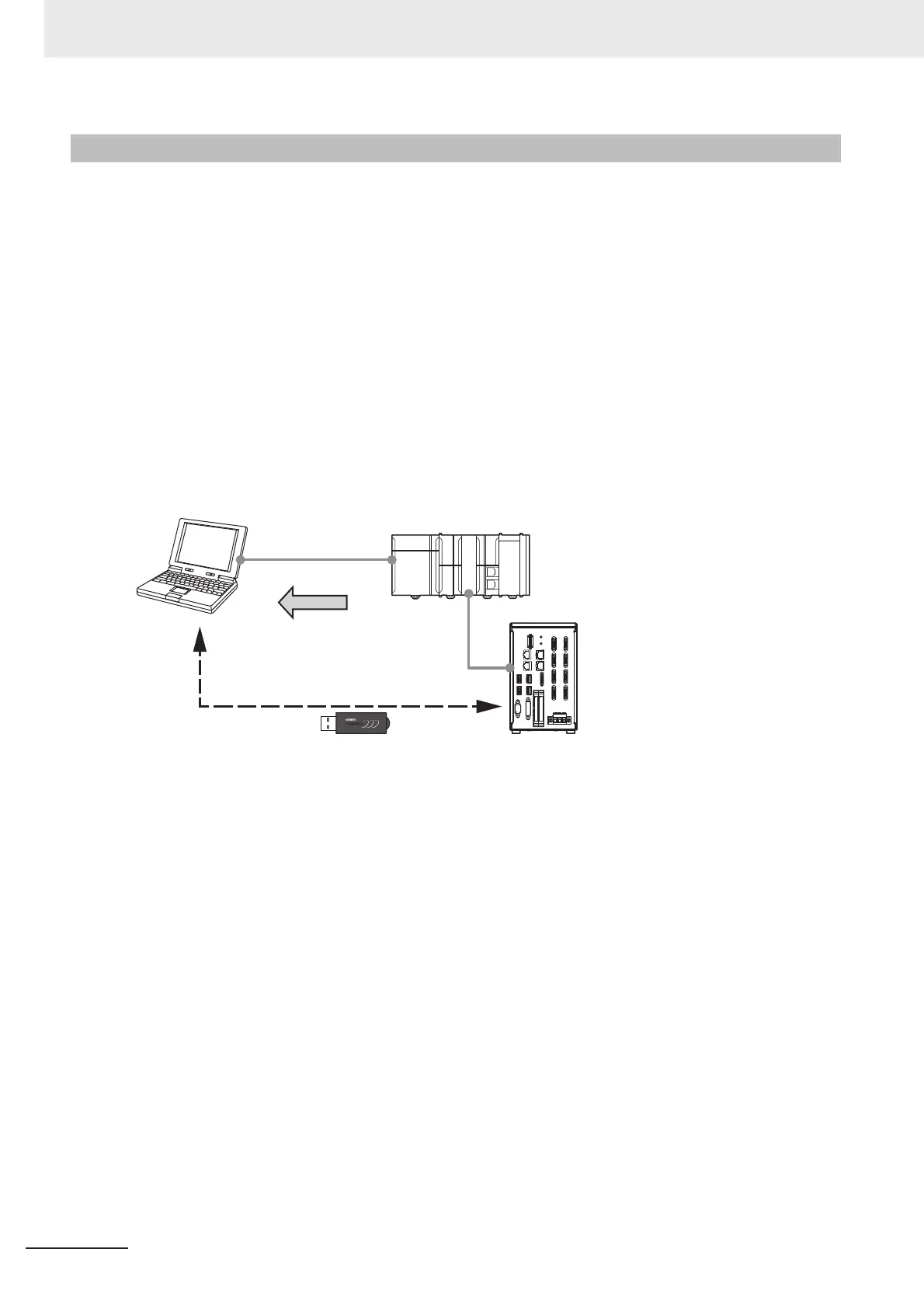2 Basic Operations
2 - 44
Vision System FH Series Operation Manual for Sysmac Studio (Z343)
This section describes the following:
• How to transfer the data in the NJ/NX-series Controller and the FH sensor controller to the Sysmac
Studio when synchronizing the Sysmac Studio and the FH sensor controller,
• Procedures for transferring data to the Sysmac Studio via the external memory.
Use the following procedures to synchronize the data from the Sysmac Studio.
1 Save the settings data for the FH sensor controller in the FH sensor controller from to the exter-
nal memory.
2 Establish an online connection with the NJ/NX-series Controller and transfer the data from the
NJ/NX-series Controller to the Sysmac Studio.
3 Use the external memory that holds the data saved in Step 1 to load the data to the Sysmac Stu-
dio.
4 Save the Sysmac Studio project.
2-8-4 Transferring Data to the Sysmac Studio
USB/Ethernet
EtherCAT
Sysmac Studio NJ/NX
FH
USB memory/SD memory card
