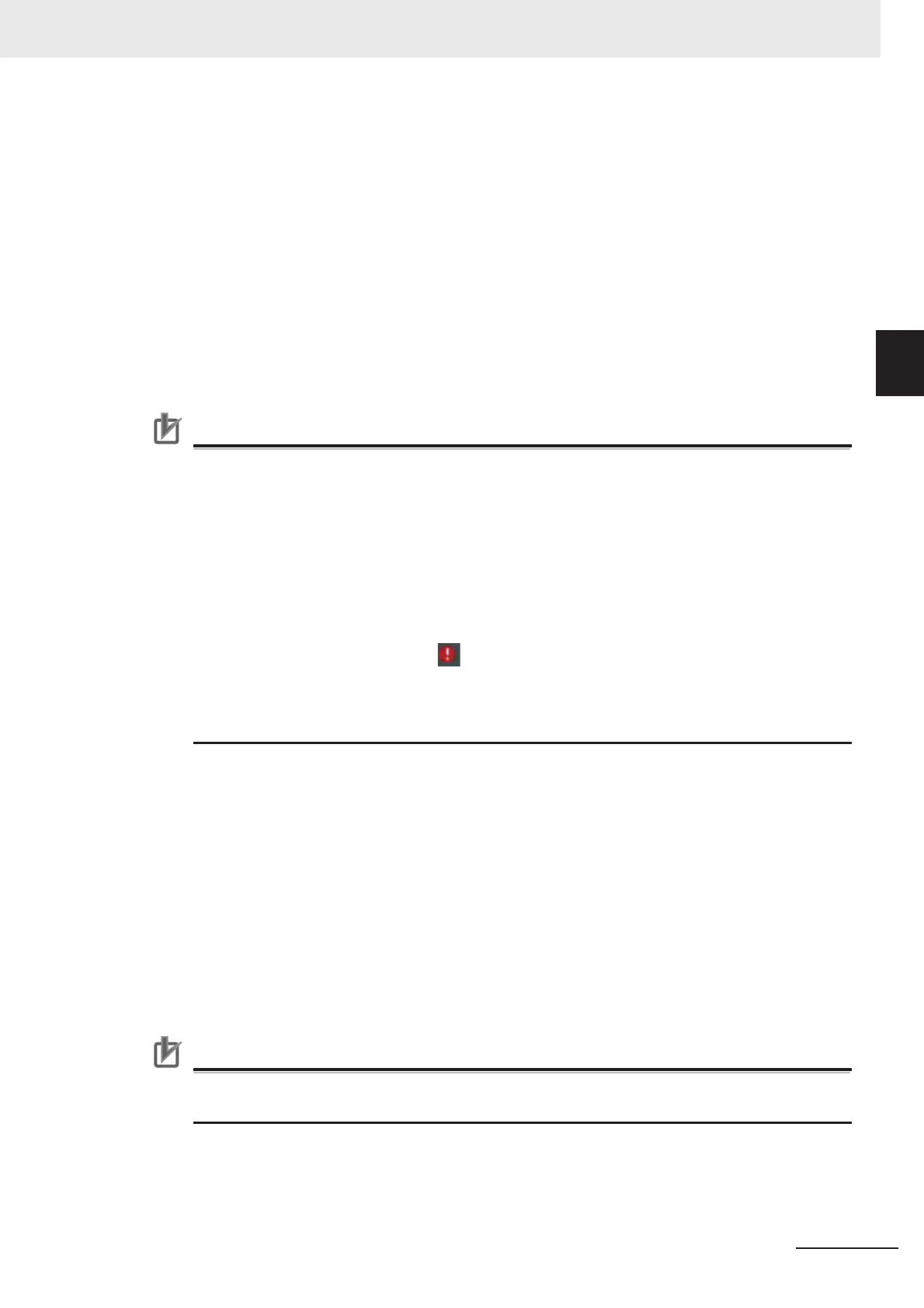2 - 45
2 Basic Operations
Vision System FH Series Operation Manual for Sysmac Studio (Z343)
2-8 Precautions on Synchronization
through an NJ/NX-series Controller
2
2-8-4 Transferring Data to the Sysmac Studio
1 Saving the Settings Data for the FH Sensor Controller (FH sensor controller to external mem-
ory)
The following section describes the procedures for saving the settings data for the FH sensor
controller to the external memory.
2-8-2 Saving and Loading the Settings Data for the FH Sensor Controller on page 2-41
2 Procedures for transferring the data from the NJ/NX-series Controller to the Sysmac Studio
(NJ/NX-series Controller to Sysmac Studio)
Refer to Sysmac Studio Version 1 Operation Manual (Cat. No. W504-E1-08 or later).
(1) Establish an online connection between the NJ/NX-series Controller and the computer that
runs the Sysmac Studio.
(2) Select [Synchronize] from the [Controller] Menu.
(3) Select [Transfer to computer].
Precautions for Correct Use
• Do not restart the FH sensor controller or edit the settings data for the FH sensor controller
from the Sysmac Studio at the timing when [Transfer to computer] is executed.
The values for the settings data that the FH sensor controller manages will be reset to the
factory defaults immediately after the execution of [Transfer to computer]. With default values
set to the settings data, editing the settings data updates the associated I/O Map with the
default values.
Be sure not to restart the FH sensor controller before the completion of the data transfer.
Also, be sure not to save the project before restart of the FH sensor controller.
• If the synchronization with the NJ/NX-series Controller is performed again after the data
transfer to the Sysmac Studio, " " in the EtherCAT configurations will be displayed.
This is because the settings data for the FH sensor controller has been updated.
If you follow the procedures above, the Sysmac Studio project data matches the data in the
NJ/NX-series Controller.
3 Procedures for transferring the settings data for the FH sensor controller to the Sysmac Studio
(external memory to Sysmac Studio)
Loads the settings data for the FH sensor controller that is in the external memory to the Sys-
mac Studio. Refer to 2-4-4 Multiview Explorer on page 2-10.
Load following four types of the settings data individually.
(1) System + Scene group 0 data
(2) Data for scene groups 1 to 31
(3) Communications command macro data
Refer to 8-1 Using the Command Customize Setting Tool on page 8-2.
(4) Security settings data
Refer to 8-7 Using the Security Setting Tool on page 8-11.
Precautions for Correct Use
If the FH sensor controller is in the Multi-line Random-trigger Mode, the settings data for the FH
sensor controller must be loaded for each individual line.
