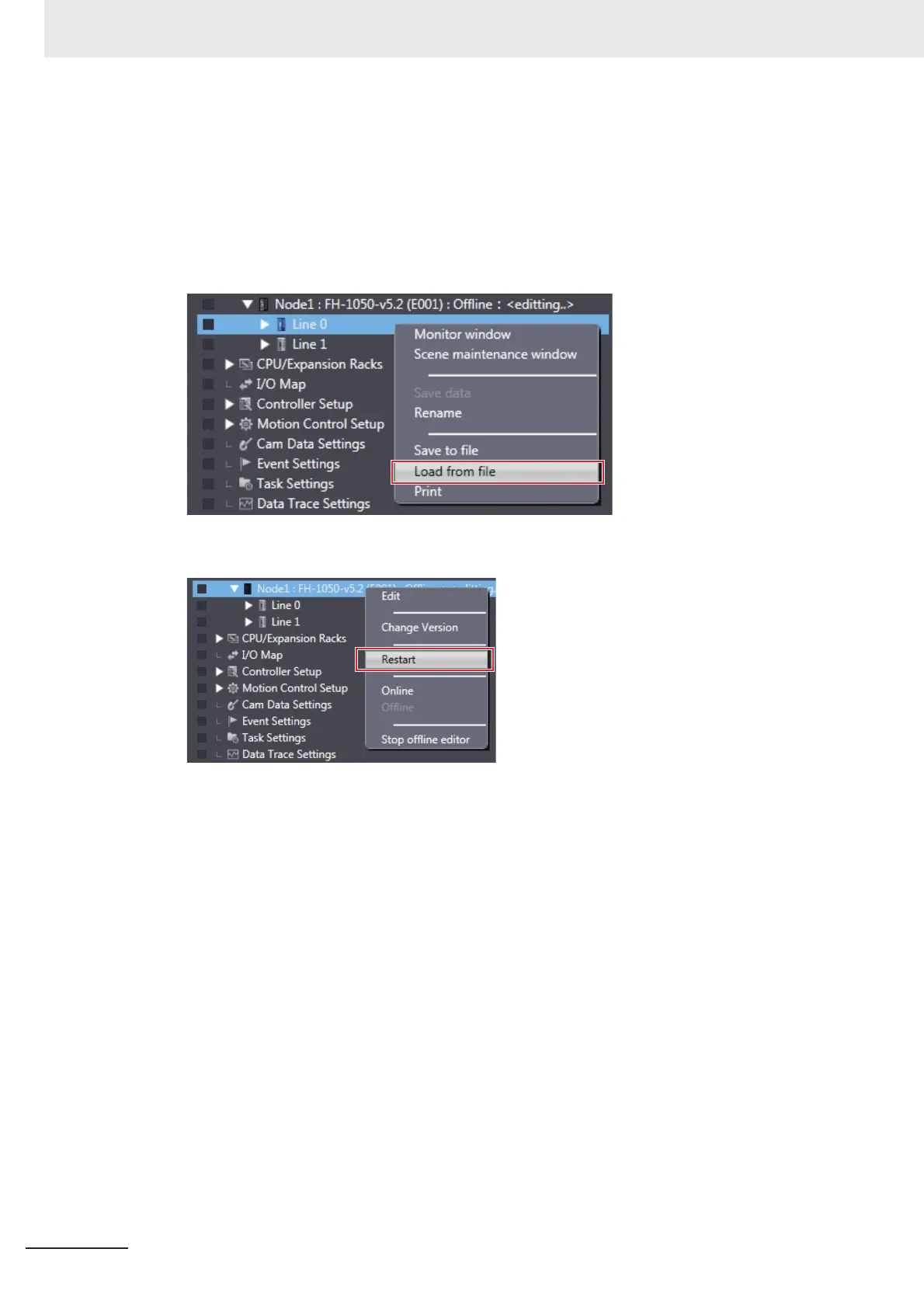2 Basic Operations
2 - 46
Vision System FH Series Operation Manual for Sysmac Studio (Z343)
The following procedures describe how to load the system data and the scene group data.
1 Insert the external memory to the computer that runs the Sysmac Studio.
2 In the Multiview Explorer tree, select the FH sensor controller to which you want to load the
data.
3 Right-click the selected FH sensor controller and select [Edit] from the menu.
4 Right-click the line number and select [Load from file] from the menu.
5 Right-click the FH sensor controller and select [Restart] from the menu.
This operation shows the line with the selected line number in the tree.
6 Repeat steps 4 and 5 for each line.
7 After completion of data transfer for all lines for all FH sensor controllers, save the Sysmac Stu-
dio project.
