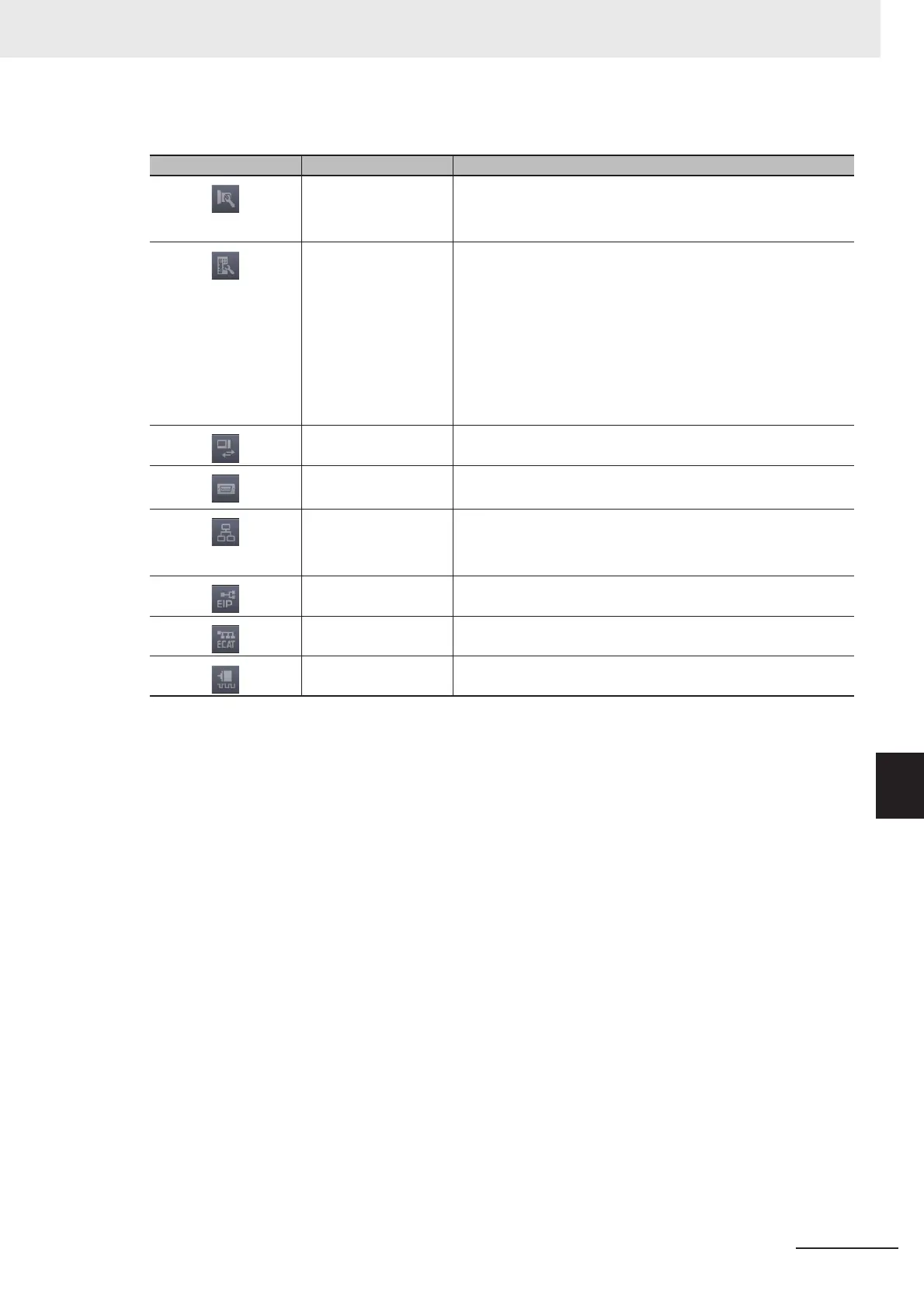8 - 9
8 Other Useful Functions
Vision System FH Series Operation Manual for Sysmac Studio (Z343)
8-5 Changing the System Environment
8
Table 1
Button Item Sub Item
Camera settings
Camera connection
Inter-camera setting
Output signal settings
Controller settings
Startup settings
Fan control setting
STEP setting
Network drive settings
Measurement setting
Image logging settings
Data log settings
Operation log settings
Parallel I/O settings Settings
RS-232C/422 settings
Settings
PLC link settings
Ethernet settings
Address settings
Input/Output settings
PLC link settings
EtherNet/IP settings EtherNet/IP communication
EtherCAT settings EtherCAT communication
Encoder settings Encoder settings
