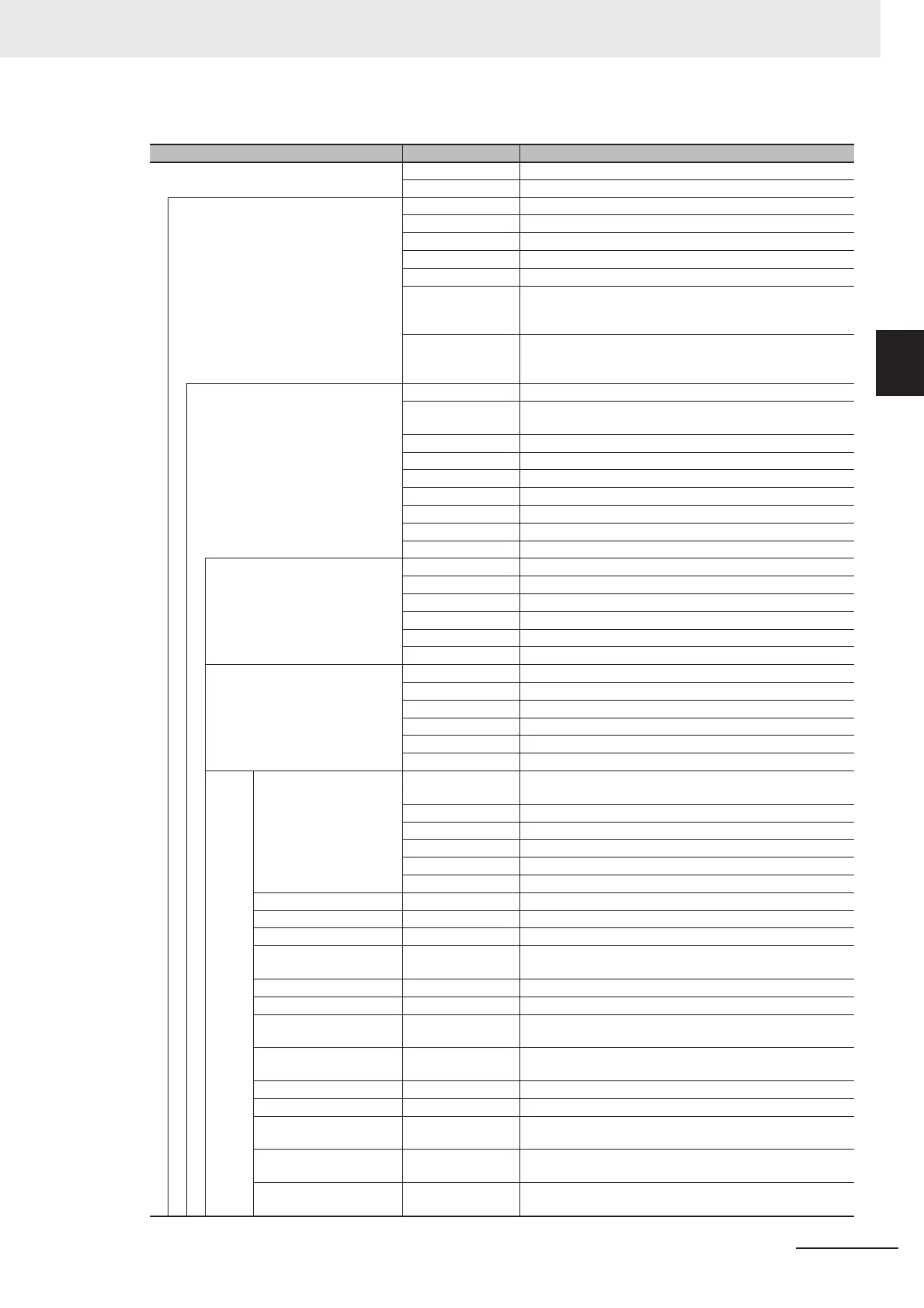2 - 11
2 Basic Operations
Vision System FH Series Operation Manual for Sysmac Studio (Z343)
2-4 Description of Screen Components
2
2-4-4 Multiview Explorer
Item list that make up the Multiview Explorer and the menu items displayed by right-clicking
Tree View Items Menu Item Description
Device Group
Add | FH Adds a sensor to the project.
Rename Changes the device group name.
Type
Edit Displays the main screen in the Edit Pane.
Delete Deletes the sensor from the project.
Restart Restarts the sensor.
Online
Switches the connection state with the sensor to online.
Offline
Switches the connection state with the sensor to offline.
Stop offline
editor
Ends the offline editor.
Ends the following application.
• FZ-CoreRA<current_line_number_0_to_7>.exe
Change Version
Changes the sensor version. When the version is
changed, the setting data is initialized.
This menu item only appears in NJ/NX Project.
Line X
(X=0,1,,,7)
Monitor window Displays the monitor window in the Edit Pane.
Scene mainte-
nance window
Displays the Scene maintenance window in the Edit Pane.
Save data
Saves the sensor settings data to non-volatile memory.
Copy Copies setting data of the line.
Paste Pastes the copied setting data of the line.
Rename Changes the line name.
Save to file Saves scene group 0 + system data to a file.
Load from file Loads scene group 0 + system data from a file.
Print
Displays the print settings parameters in the Edit Pane.
Scene data
Edit
Displays the scene data editing screen in the Edit Pane.
Copy Copies the scene group data.
Paste Pastes the scene group data.
Delete Deletes the scene group data.
Save to file Saves the scene group data to a file.
Load from file Loads the scene group data from a file.
System data
Edit
Displays the system data editing screen in the Edit Pane.
Copy Copies the system data.
Paste Pastes the system data.
Delete Deletes the system data.
Save to File Saves the system data to a file.
Load from File Loads the system data from a file.
Too l s
Communication Com-
mand Macro
Edit
Displays the communication command macro tool in
the Edit Pane.
Copy Copies the communication command macro data.
Paste Pastes the communication command macro data.
Delete Deletes the communication command macro data.
Save to file
Saves the communication command macro data to a file.
Load from file
Loads the communication command macro data from a file.
Calibration Support Tool
Edit
Displays the calibration support tool in the Edit Pane.
User Data Edit Displays the user data tool in the Edit Pane.
Save file Edit Displays the file saving tool in the Edit Pane.
Conveyor Panorama
Display
Edit
Displays the Conveyor Panorama Display tool in the
Edit Pane.
Image file save Edit Displays the image file save tool in the Edit Pane.
Scene Control macro tool
Edit Displays the scene macro tool in the Edit Pane.
Conveyor Calibration
Wizard
Edit
Displays the Conveyor Calibration Wizard tool in the
Edit Pane.
Scene Group Saving
Destination Settings
Edit
Displays the setting tool for the scene group saving
destination in the Edit Pane.
Calibration Plate Print
Edit
Displays the Calibration Plate Print tool in the Edit Pane.
Security settings Edit Displays the security setting tool in the Edit Pane.
Registered image
Manager
Edit
Displays the registered image manager in the Edit Pane.
Update standard posi-
tion tool
Edit
Displays the update standard position tool in the Edit Pane.
Conversion scene
group data tool
Edit
Displays the conversion scene group data tool in the Edit Pane.
