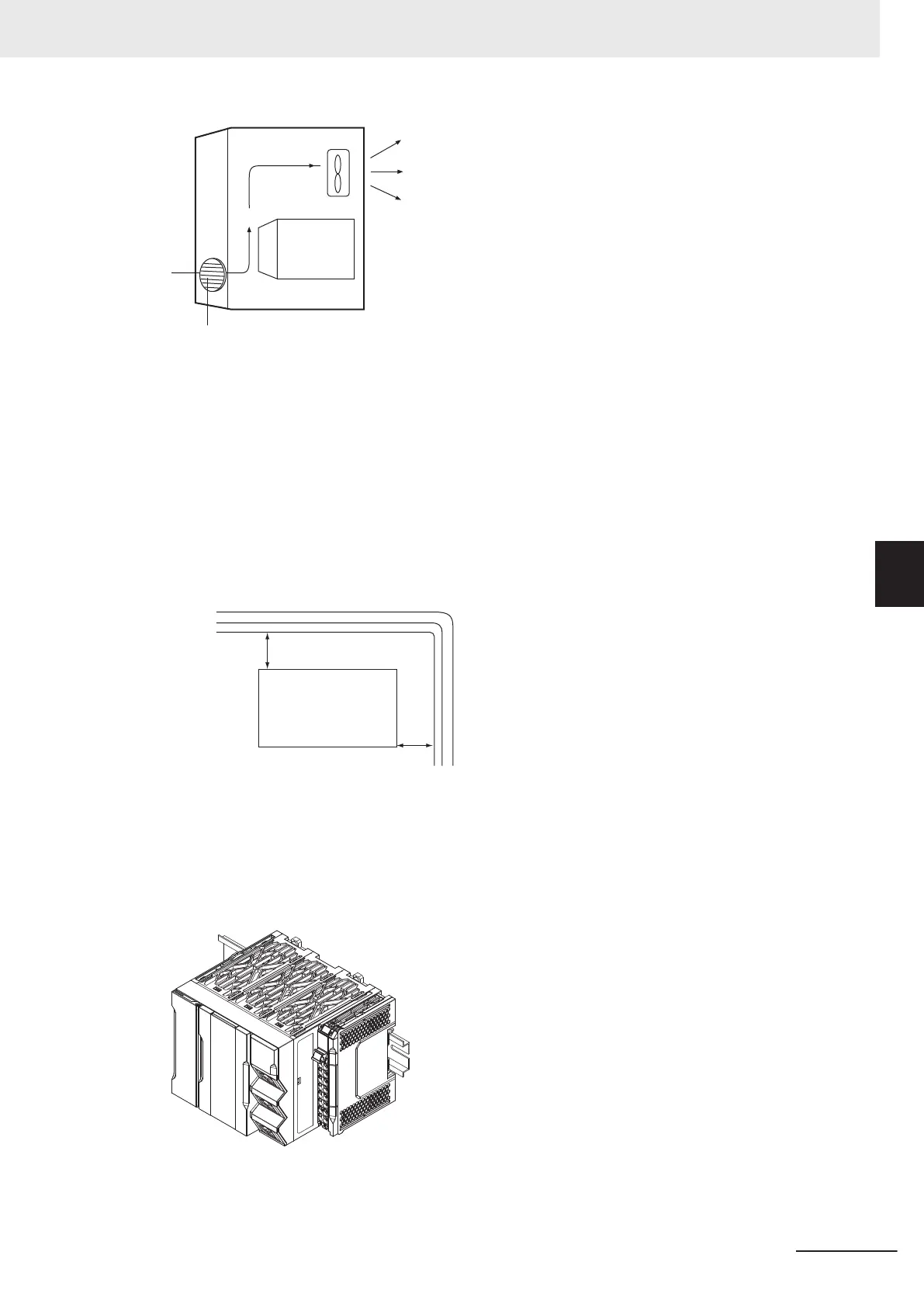NX-series
Controller
Fan
Control
panel
Louver
l
Accessibility for Operation and Maintenance
• To ensure safe access for operation and maintenance, separate the Controller as much as possi-
ble from high-voltage equipment and power machinery
.
•
It will be easy to operate the Controller if it is mounted at a height of 1.0 to 1.6 m above the floor.
l
Improving Noise Resistance
• Do not mount the Controller in a control panel containing high-voltage equipment.
• Install the Controller at least 200 mm away from power lines.
NX-series
Controller
200
mm min.
200 mm min.
Power lines
• Ground the mounting plate between the Controller and the mounting surface.
l
Controller Orientation
• Each Rack must be mounted in the following position to provide proper cooling. This position is
called an upright position.
• Do not install a Rack in any of the following positions.
5 Installation and Wiring
5-9
NX-series NX502 CPU Unit Hardware User's Manual (W629)
5-3 Mounting and Removing Units
5
5-3-1 Installation in a Control Panel
