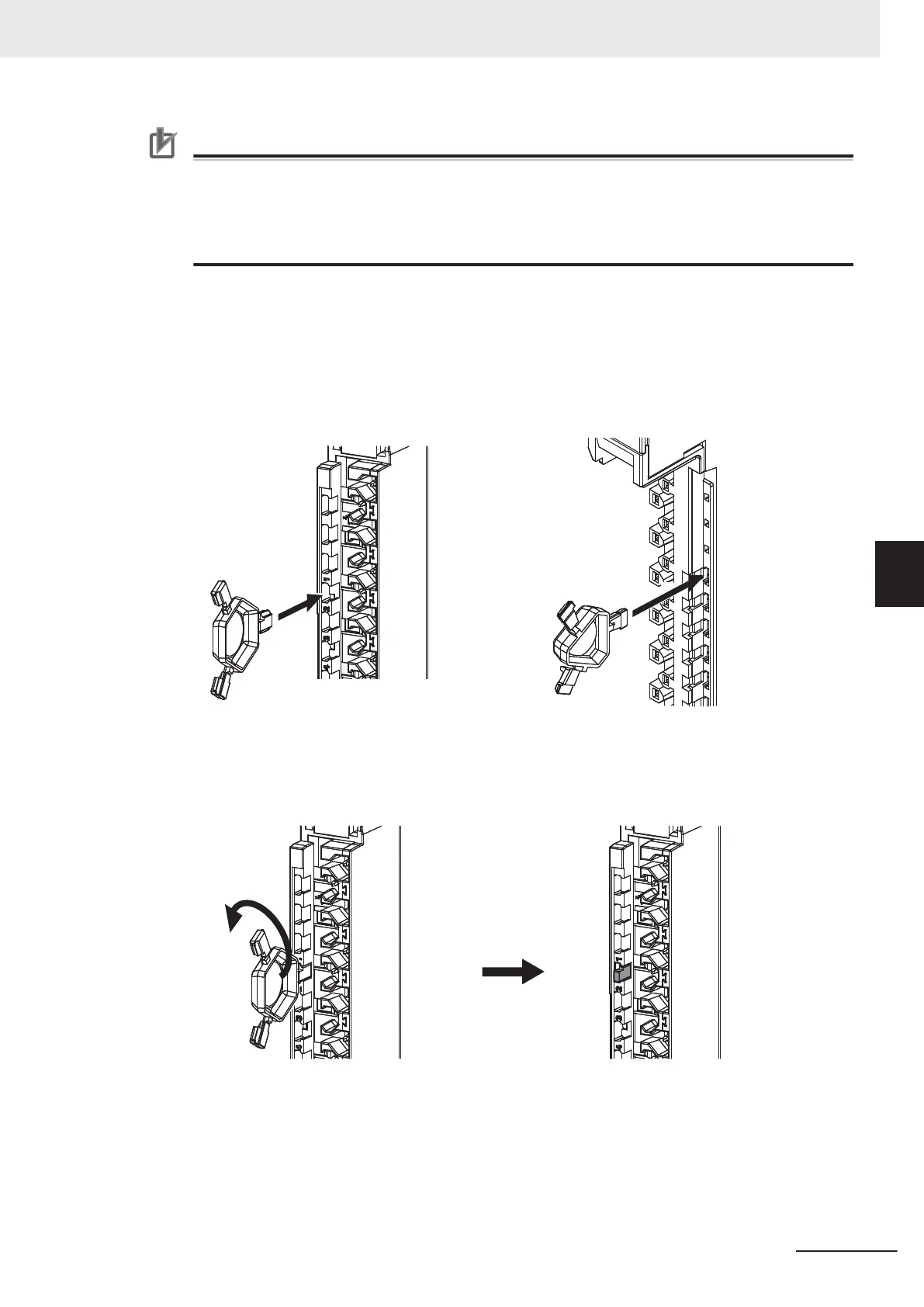Precautions for Correct Use
• OMRON uses the holes other than No. 1 to 6 in the figure above. If you insert a Coding Pin
into one of the holes used by OMRON on the terminal block side, this makes it impossible to
mount the terminal block on a Unit.
• Do not use Coding Pins that have been attached and removed. Doing so may cause it to
drop.
l
Inserting the Coding Pins
1 Hold the pins by the runner and insert a pin into one of the incorrect attachment prevention
holes on the terminal block or on the Unit.
2 Rotate the runner to break off the Coding Pin.
5 Installation and Wiring
5-55
NX-series NX502 CPU Unit Hardware User's Manual (W629)
5-4 Wiring
5
5-4-8 Wiring to the CPU Unit Terminal Block