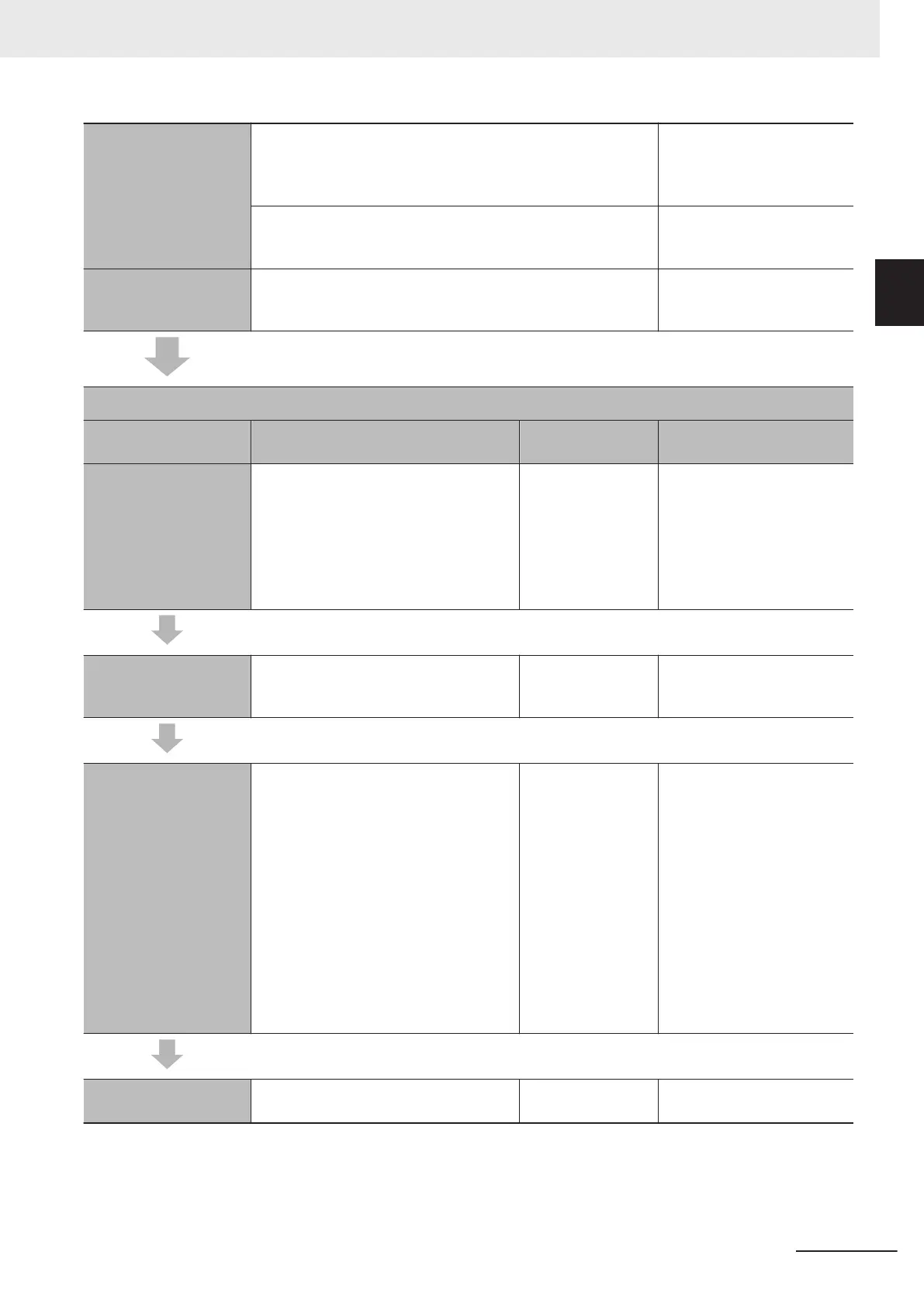3) Wiring I/O
• Wiring I/O for NX Units
• Wiring an X Bus Unit
Manuals for the specific NX
Units
Manuals for the specific X
Bus Units
• Wiring I/O to EtherCAT slaves
Operation manuals for the
EtherCAT slaves
5-4 W
iring on page 5-36
4) Connecting the
Computer That Runs
the Sysmac Studio
• Connecting the built-in EtherNet/IP port
Sysmac Studio Version 1
Operation Manual (Cat. No.
W504)
STEP5. Checking Operation and Starting Operation on the Actual System
Step Description Sysmac Studio
Operations
Reference
1) Online Connection
to Sysmac Studio and
Project Download
Turn ON the power supply to the Control-
ler and place the Sysmac Studio online.
Then, download the project.
*1
Perform this step before you create the
slave configuration, NX Unit configura-
tion, or X Bus Unit configuration from the
mounted Units in step 2-1.
Controller −
Communications
Setup
Controller −
Synchronization
NJ/NX-series CPU Unit
Software User’s Manual
(Cat. No. W501)
2) Clock Data Setting Set the clock data with the clock function
when the battery is mounted or when the
battery-free operation is performed.
Controller −
Controller Clock
NJ/NX-series CPU Unit
Software User’
s Manual
(Cat. No. W501)
3) Operation Check on
Controller
1. Check the wiring by using forced re-
freshing of real I/O from the I/O Map
or Watch T
ab Page.
2. For motion control, use the MC Test
Run operations in PROGRAM mode
to check the wiring. Then check the
motor rotation directions for jogging,
travel distances for relative position-
ing (e.g., for electronic gear settings),
and homing operation.
3. Change the Controller to RUN mode
and check the operation of the user
program.
--- NJ/NX-series CPU Unit
Software User’s Manual
(Cat. No. W501)
4) Actual Controller
Operation
Start actual operation. --- ---
*1. Use the Synchronize Menu of the Sysmac Studio to download the project.
1 Introduction to NX-series Controllers
1-19
NX-series NX502 CPU Unit Hardware User's Manual (W629)
1-3 Overall Operating Procedure
for the CPU Unit
1
1-3-2 Procedure Details
