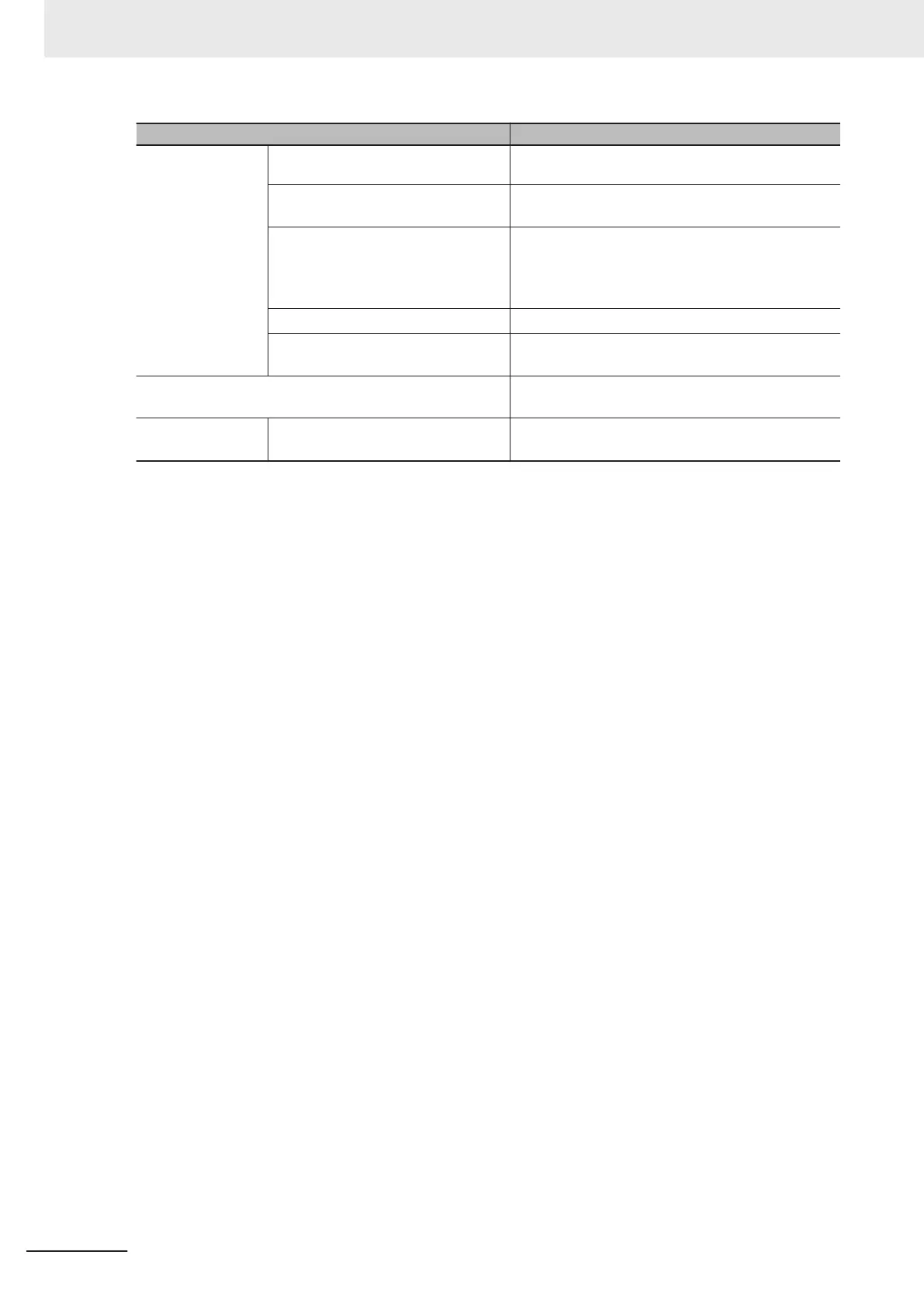Connection Connection method
Devices Servo Drives, general-purpose slaves
and V
ision Systems
Use the built-in EtherCA
T port.
Ethernet communications devices Use the built-in Ethernet/IP port (1 or 2) or a port on an
EtherNet/IP Unit.
*1
Serial communications devices Mount the following Units and use RS-232C port or
RS-422A/485 ports.
• CJ-series Serial Communications Unit
*2
• NX-series Communications Interface Unit
*3
DeviceNet slaves
Mount a CJ-series DeviceNet Unit
*2
and use DeviceNet.
CompoNet slaves
Mount a CJ-series CompoNet Master Unit
*2
and use
CompoNet.
Programmable Terminals Use the built-in EtherNet/IP port (1 or 2) or a port on an
EtherNet/IP Unit.
*1
Servers Connections to BOOTP server, DNS
server
, or NTP server
Use the built-in Ethernet/IP port (1 or 2) or a port on an
EtherNet/IP Unit.
*1
*1. Use an X Bus Unit.
*2. Mount to an NJ-series CPU Unit.
*3. Mount the Unit to the NX-series NX502 CPU Unit.
2 System Configuration
2-10
NX-series NX502 CPU Unit Hardware User's Manual (W629)
