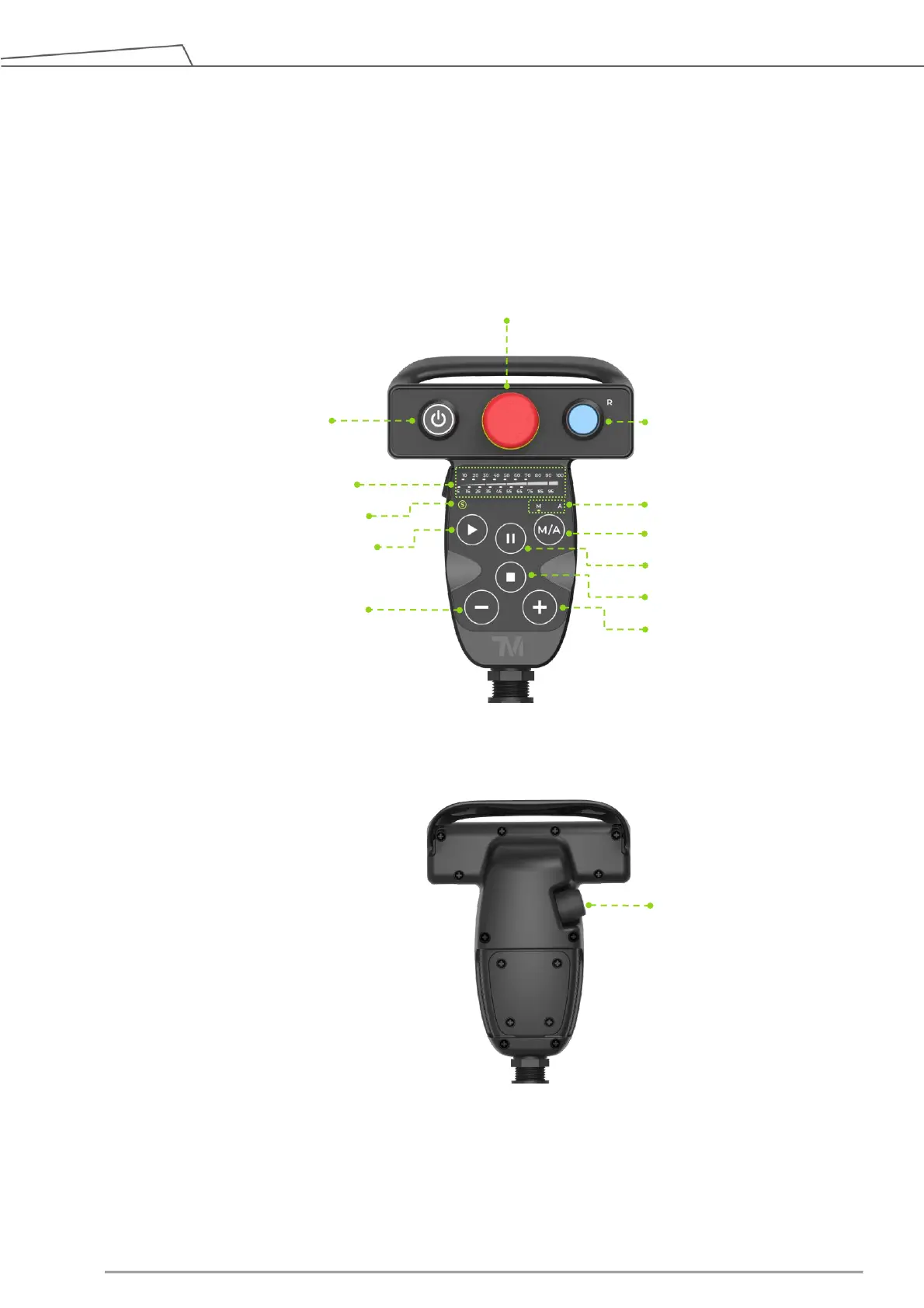Omron TM Collaborative Robot S Series: TM12S and TM14S Hardware Installation Manual
4.2.3.1 Robot Stick
The Robot Stick has 1 Power Button (combined with an indicator), 1 Emergency Stop button, 1 Reset
button, 1 Enabling Switch, 6 function buttons (Play, Pause, Stop, M/A, +, -), 3 light indicators and 1 set
of speed indicators. Their functions are defined as follow:
Figure 23: Robot Stick (front)
Speed Indicator
Robot Stick Enable Indicator
MODE Indicator
M/A Button
Pause Button
Stop Button
+ Button
Figure 24: Robot Stick (back)
