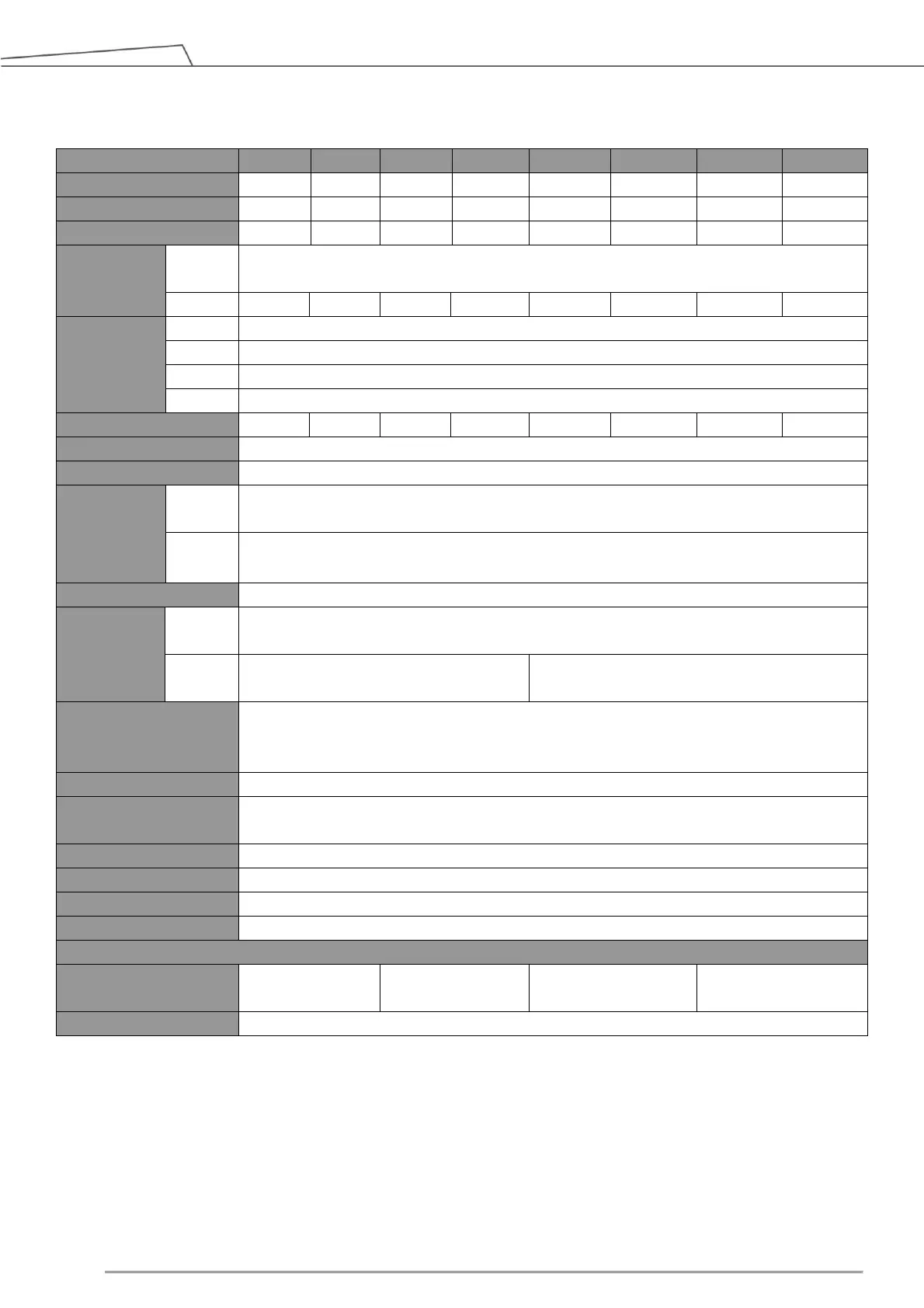Omron TM Collaborative Robot S Series: TM12S and TM14S Hardware Installation Manual
Appendix A. Technical Specifications
Digital In: 16 / Digital Out: 16
Analog In: 2 / Analog Out: 2
Digital In: 3 / Digital Out: 3
DO_0 (DO-0/AI) / DO_1 (DO-1/RS485+) / DO_2 (DO-2/RS485-)
24V 2.0A for control box and 24V 1.5A for tool
Typical 400 watts
Rating power (AC): 450 watts
Rating power (DC): 260 watts
0° to 50°C, 85% max. ( with no condensation)
100 to 240 VAC, 50 to 60 Hz
24 to 60 VDC
2×COM, 1×HDMI, 3×LAN, 2×USB2.0, 4×USB3.0
RS232, Ethernet, Modbus TCP/RTU (master & slave), PROFINET (optional), EtherNet/IP (optional)
TMflow, flowchart-based, and script-based
1.2M/5M pixels, color
camera
1.2M/5M pixels, color
camera
Support Maximum 2 GigE 2D cameras
*Refer to the official website of TM Plug&Play for camera models compatible to TM Robot.
Table 20: Technical Specifications
