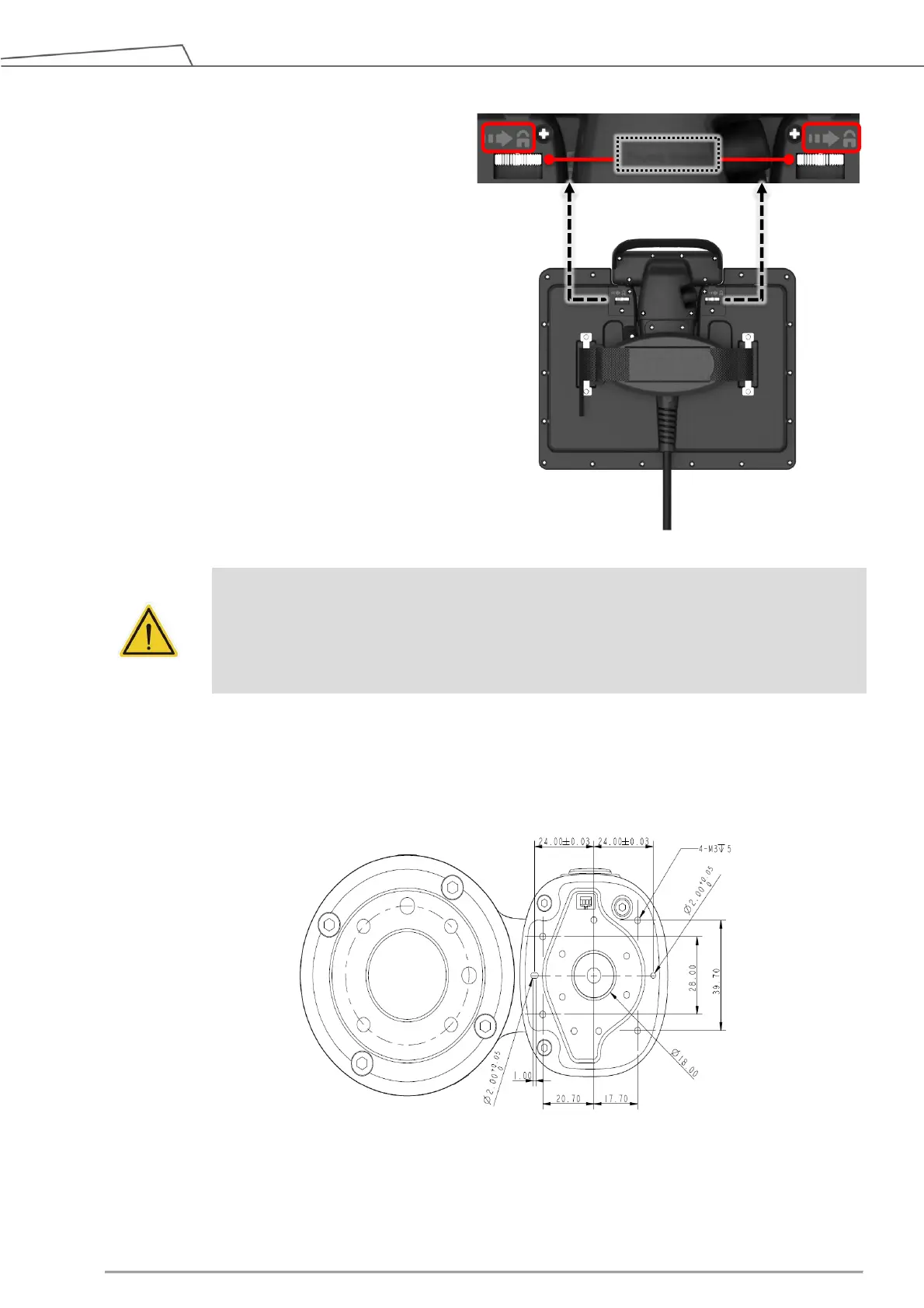Omron TM Collaborative Robot S Series: TM12S and TM14S Hardware Installation Manual
2. Rotate to tighten both thumb screws on
the back of the TM Screen to make sure
the module are firmly combined with the
Robot Stick.
DANGER:
When using the TM Teach Pendant, it is forbidden to integrate the robot with
Screen/Keyboard/Mouse. This may cause the robot under multi-control situation.
The system integrator is responsible for ensuring that the robot is under only one control
source.
4.2.4 Robot Light Module
4.2.4.1 Light Module Surface
Figure 27: Light Module Surface
*All measures are in ㎜.
4.2.4.2 Install Light Module
