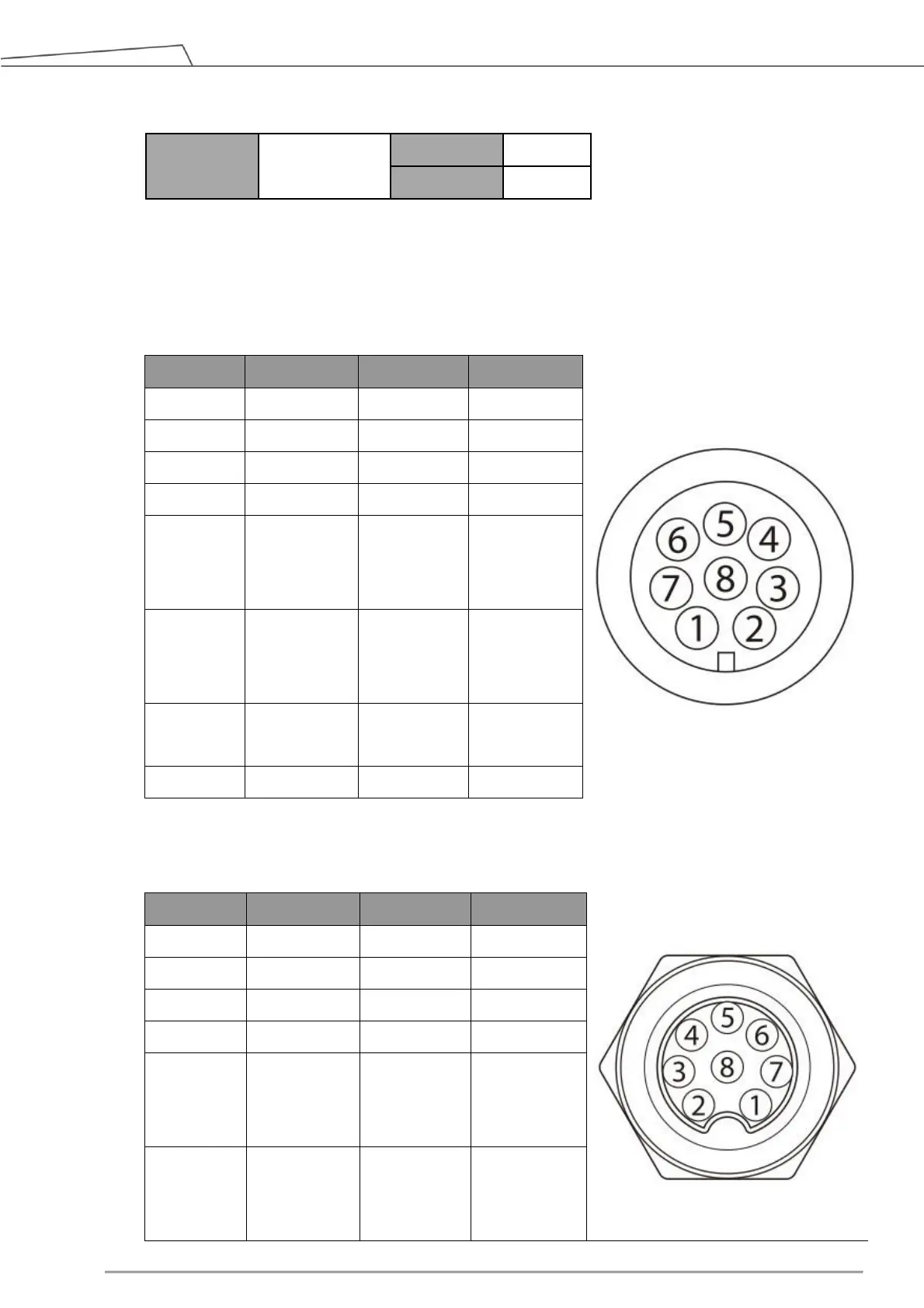Omron TM Collaborative Robot S Series: TM12S and TM14S Hardware Installation Manual
Output specifications of the tool end 24V:
(*Do not output 2A for a duration of > 10 sec. The maximum duty cycle is limited to 10%. The average
current should not exceed 1.5 A)
In the case of overloading, overload protection will be activated and the robot will turn off the 24V output
power.
Digital
Output0
Analog Input
*The M8/8PIN connector complies with the regulation of IEC 61076-2-104.
Table 11: 8-pin Digital I/O Connectors of Cable
Digital
Output0
Analog Input
