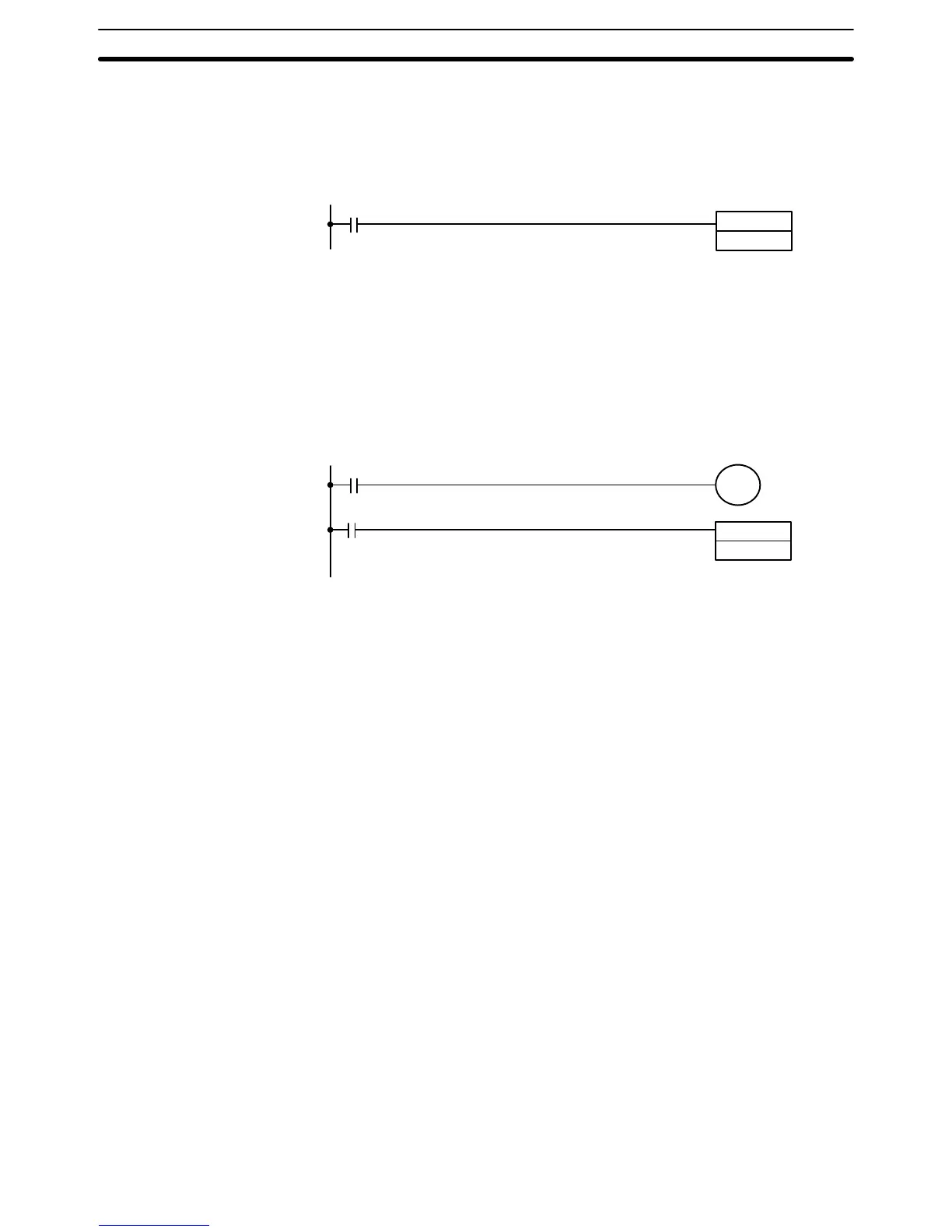70
To use the hard reset, turn pins 7 and 8 ON. In this mode, input 0001 is the
reset input. When it is turned ON, the present value in the high-speed count-
er buffer is reset to “0000”. When the reset is ON, the count signal from input
0000 is not accepted. When programmed with the hard reset, the high-speed
counter would appear as below.
0002
HDM(98)
10
IR 1807 is the soft reset. When it is turned ON, the present value in the
high-speed counter buffer is reset to “0000”. As for the hard reset, when the
soft reset is ON, the count signal from input 0000 is not accepted. When pro-
grammed with the soft reset, the high-speed counter would appear as below.
Note that when the soft reset is used, the timing at which the counter buffer is
reset may be delayed due to the scan time of the CPU.
0003
0002
1807
HDM(98)
10
If required, both the hard reset and the soft reset can be used together.
Hard Reset
Soft Reset
Timer and Counter Instructions Section 5–11
