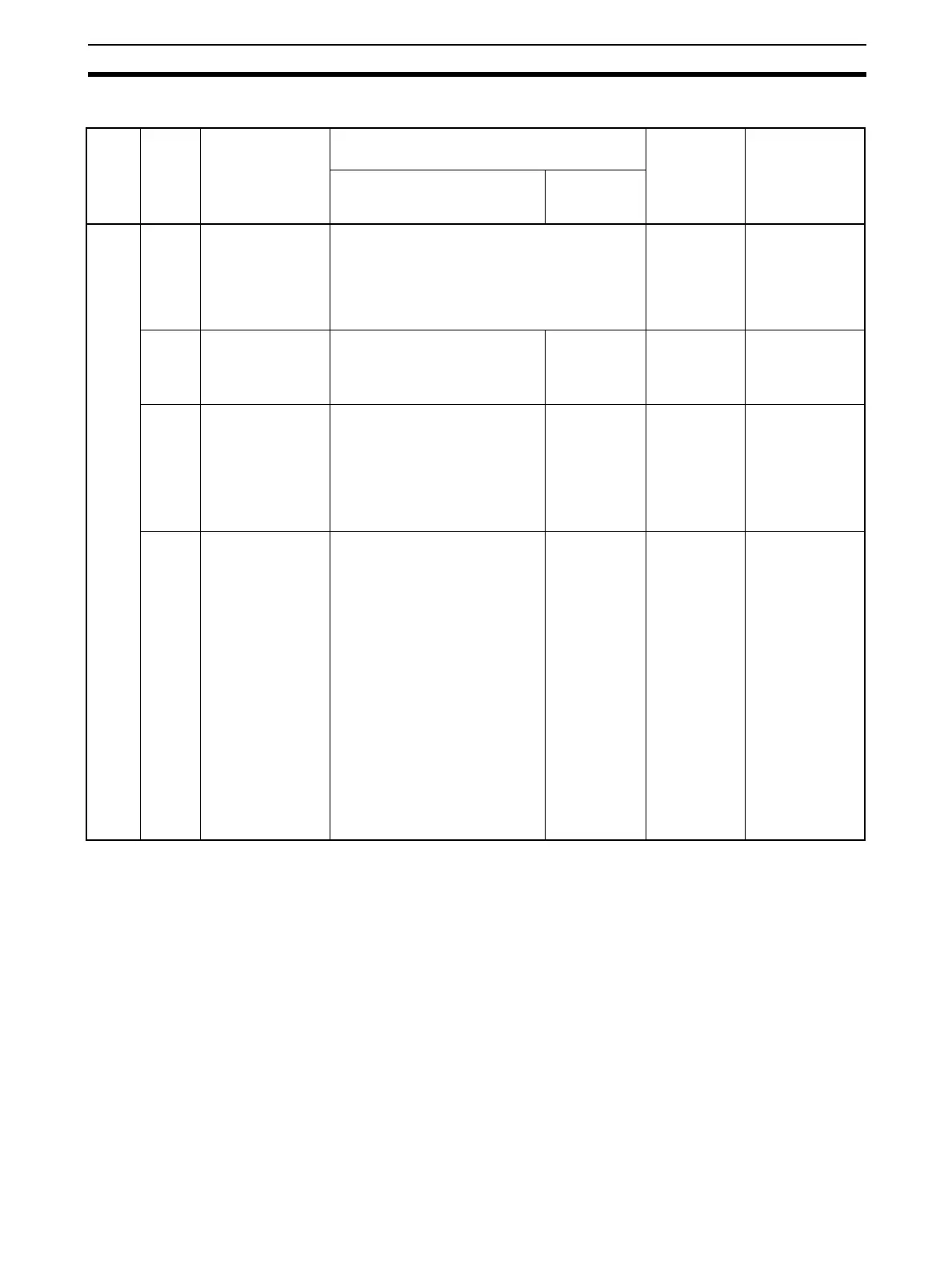267
How to Use the Sequence Table Block Appendix B
Note The following output forms can be selected.
Signal Output
form
Setting screen on
CX-Process Tool
Sequence table execute form
(ITEM 006)
Y/N
specification
in rule
Execution
condition
For Every Cycle (0) and Start
on S1 (1)
For Start
Only First
Cycle (2)
Output Holding Output tab com-
mand classifica-
tion: OUT_H
(destination)
Y: ON when the condition is met and remains
ON even when the condition is no longer met.
Must be turned OFF from another rule.
N: OFF when the condition is met and remains
OFF even when the condition is no longer met.
Must be turned ON from another rule.
Y (ON) or N
(OFF)
When condition
changes from
not met to met
Non-
holding
Output tab com-
mand classifica-
tion: OUT_L
(destination)
Y: Remains ON while condition
is met and remain OFF while
condition is not met.
N: Cannot be specified.
Cannot be
used.
Only Y
(always ON)
While condition
is met
Pulse Output tab com-
mand classifica-
tion: OUT_P
(destination)
Y: ON only once when condition
is met and turns OFF the next
operating cycle.
The condition must be not met
and then met again before the
signal will turn ON again.
N: Cannot be specified.
Cannot be
used.
Only Y (pulse
output)
When condition
changes from
not met to met
Flash-
ing
Output tab com-
mand classifica-
tion: OUT_F
(destination)
Y: Changes between ON and
OFF when the condition is met
and continues flashing even
when the condition is no longer
met.
N: The flashing output is turned
ON while the condition is met
and remains
ON even when the condition is
no longer met.
Note: To turn OFF and output
that is being held ON, Use
OUT_H with an N specification.
Even when this is done, how-
ever, the signal will not turn OFF
until the condition for OUT_F is
no longer met (for both a Y and
N specification).
Cannot be
used.
Y (flashing) or
N (remains
ON when
flashing
stops)
While condition
is met