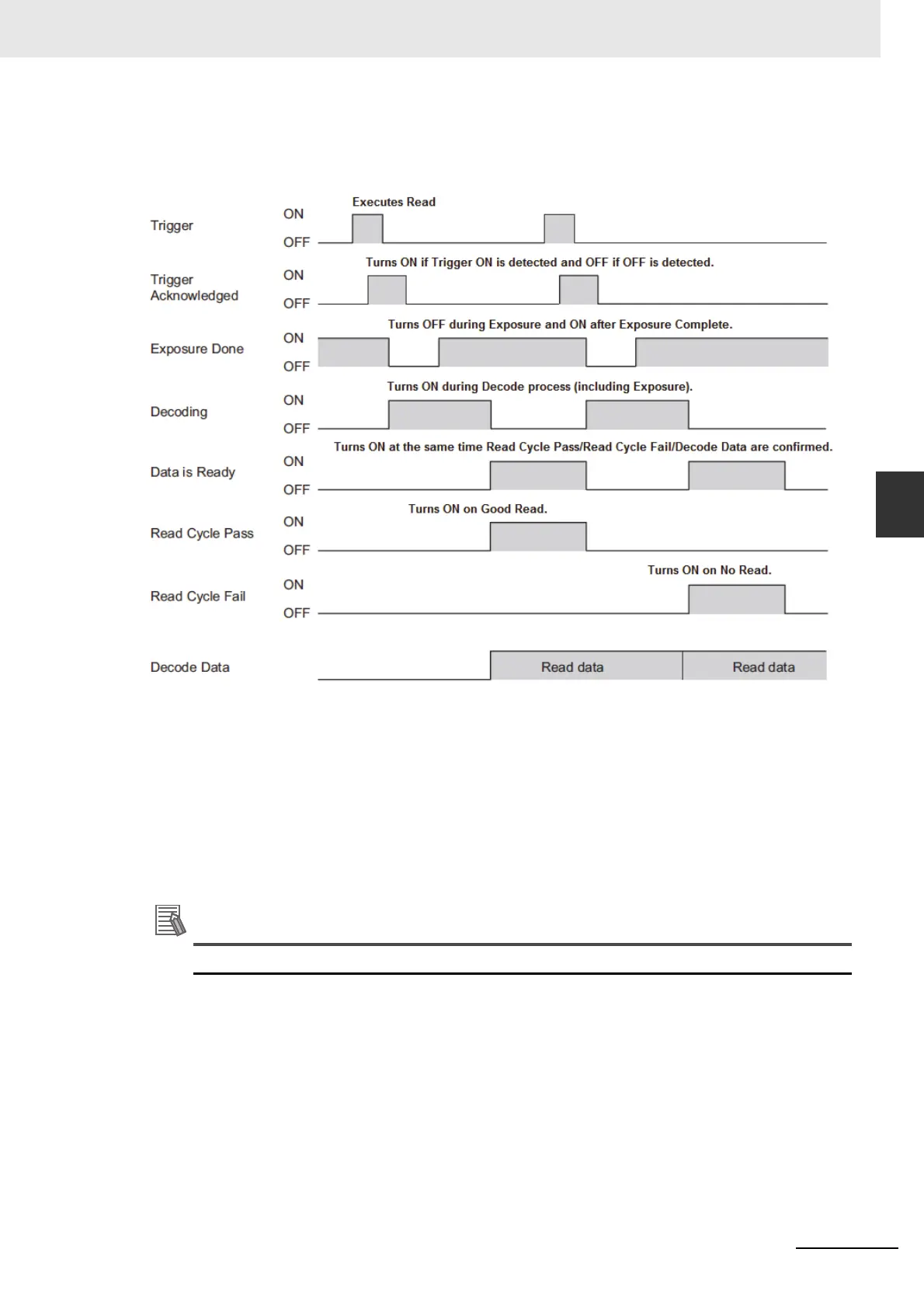4-11
4 Controlling Operation and Data Output with PROFINET
V430-F Series Autofocus Multicode Reader User Manual for Communication Settings
4-3 Setting Up PROFINET Communications
4
4-3-2 Timing Charts by Module Type
MXL Input Module (102)
MXL/Input Module (102) is output at the timing of the Device Status - InReadCycle bit
turning from ON to OFF.
1. Reading starts at the rising edge of the Trigger.
2. Trigger Acknowledged turns ON when Trigger ON is detected and turns OFF when Trigger OFF
is detected.
3. ExposureDone turns OFF when exposure starts and turns ON when exposure completes.
4.
Decoding
is ON during decoding processing. The Decoding process overlaps the Exposure process.
5.
Data is Ready
turns ON at the same time Decode Data / Read Cycle Pass or Read Cycle is confirmed.
6. Read Cycle Pass turns ON when there is a Good Read and Read Cycle Fail turns ON when
there is a No Read. The Read data is stored in Decode Data.
There can be up to a 10 ms delay in the Output timing of the Symbol data.
7. When the next
Trigger
is detected,
Data is Ready
turns OFF.
