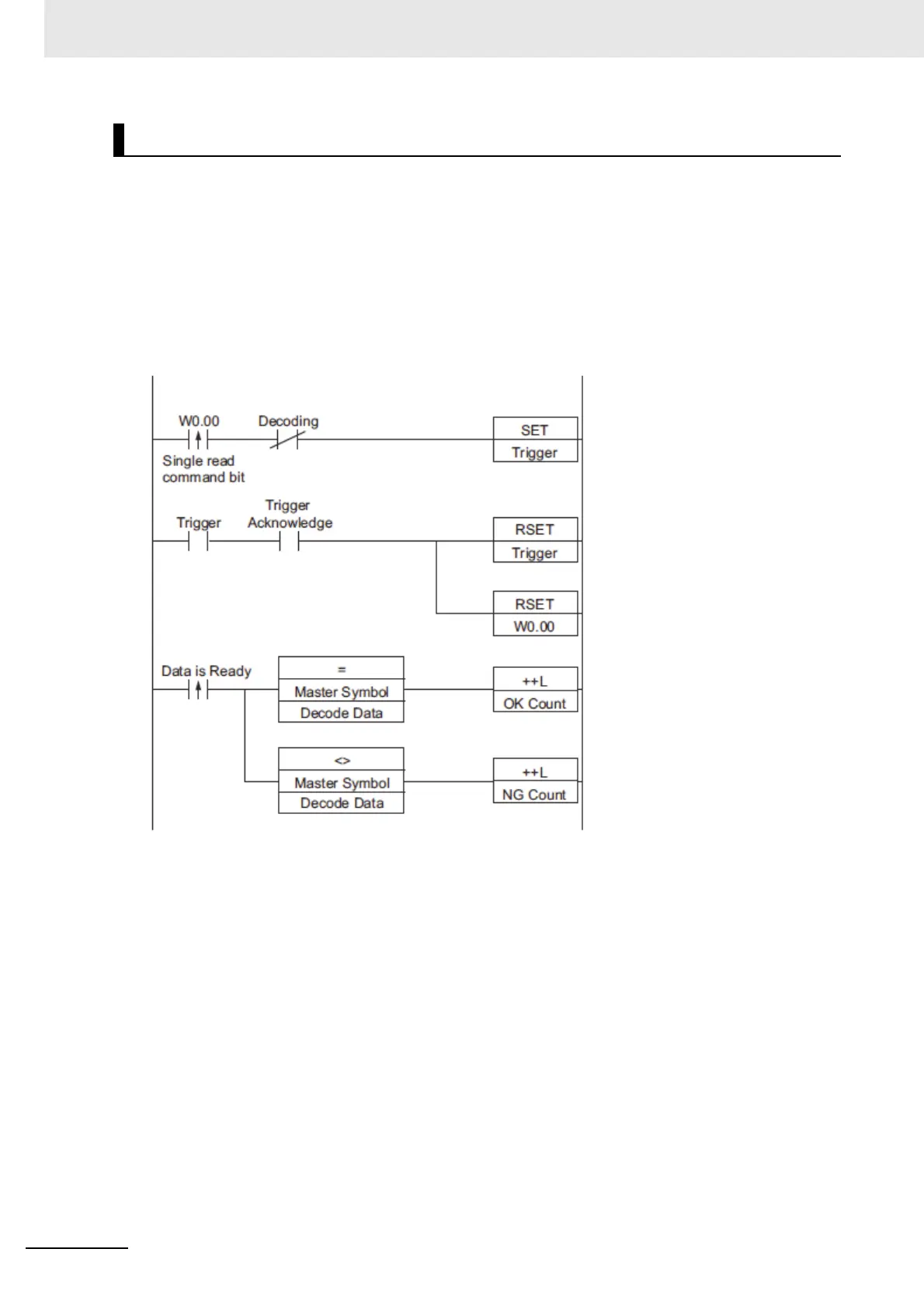4 Controlling Operation and Data Output with PROFINET
4-12
V430-F Series Autofocus Multicode Reader User Manual for Communication Settings
A sample ladder program is shown below.
• Input the Trigger Signal to execute Triggered Read.
• The read character string (Decode Data) is compared with the Verification string (Master Symbol)
stored in the PLC.
• If they match, it is added to the Match/OK Count, and if they do not match, it is added to the
Mismatch/NG Count.
The following Input and Output Modules are used.
• Input Module: MXL/SLC Input Module (102)
• Output Module: Output Module (197)
(1.) When the flag for Triggered is ON, The Trigger Bit turns ON.
(2.) The Trigger Acknowledged Bit (for detecting trigger input) is ON.
(3.) When the Trigger Acknowledged Bit ON is detected, the Trigger Bit turns OFF.
(4.) When Read is completed, the Data is Ready Bit turns ON.
(5.) The Read string (Decode Data) is compared with the Verification string (Master Symbol).
(6.) If the two strings match, the Match/OK Count is incremented by 1.
(7.) If the two strings do not match, the Mismatch/NG Count is incremented by 1.
Sample Ladder Program
