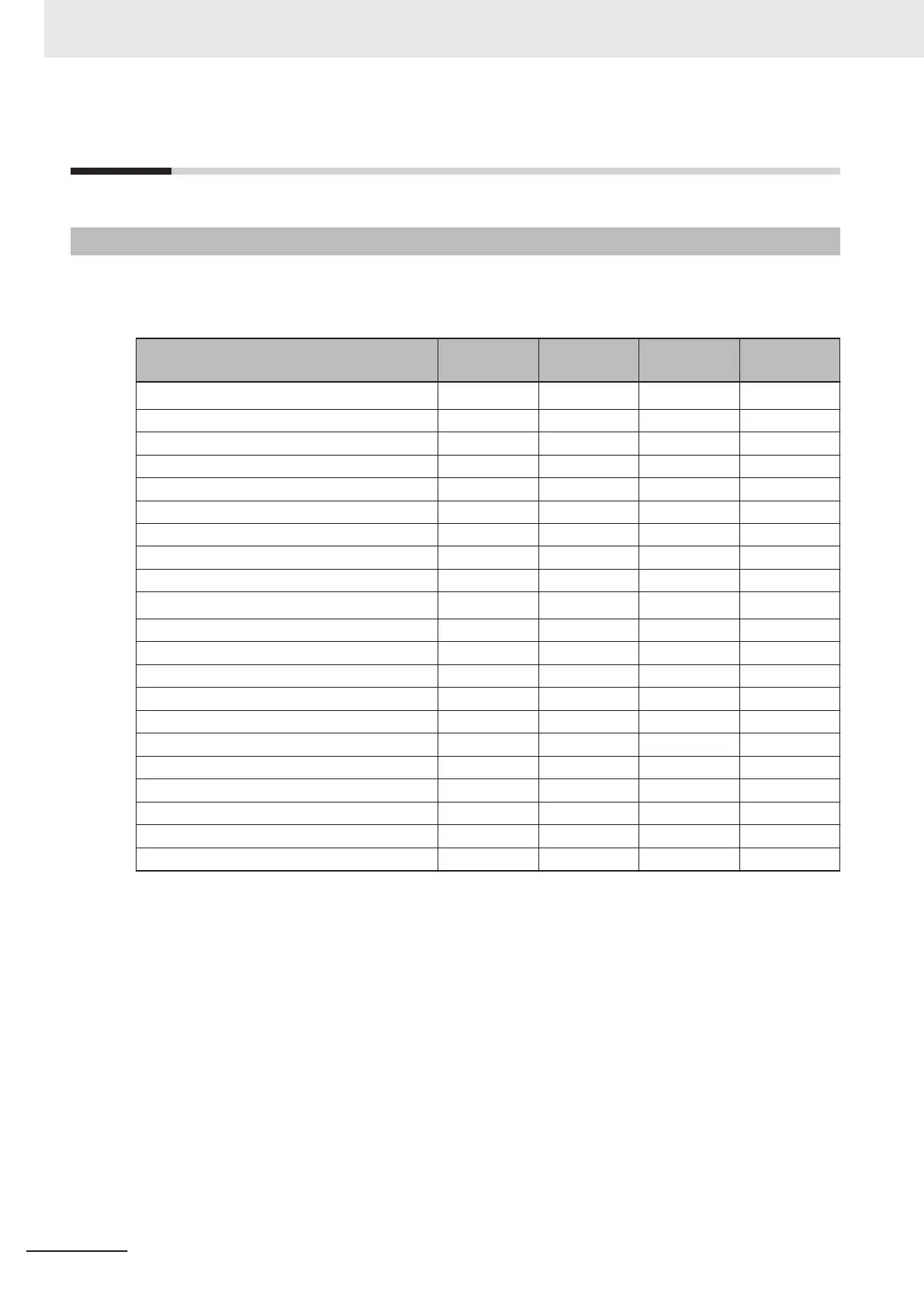A-1
Command List
A-1-1
Command List
This section lists the commands that you can use with the V430-F and the EtherNet/IP industrial protocol.
〇: Supported Command, △: Command with restricted execution, ‐: Non-Supported Command
Function Parallel Serial (TCP)
Serial
(RS-232C)
EtherNet/IP
Change the settings. ‐ 〇 〇
‐
*1
Performs Read 〇 〇 〇 〇
Starts Read Counts Test ‐ 〇 〇 ‐
Starts Read Rate Test ‐ 〇 〇 ‐
Ends Reads Count Test / Read Rate Test ‐ 〇 〇 ‐
Performs Calibration ‐ 〇 〇 ‐
Performs Training ‐ 〇 〇 ‐
Performs Optimization ‐ 〇 〇 ‐
Gets Error information from code reader ‐ 〇 〇 〇
Gets settings ‐ 〇 〇
‐
*1
Turns Parallel OUTPUT signal ON/OFF ‐ 〇 〇 〇
Turns Target Pattern light (Blue LED) ON/OFF ‐ 〇 〇 〇
Enables / Disables Read Cycle ‐ 〇 〇 〇
Gets Counters ‐ 〇 〇 〇
Resets Counters ‐ 〇 〇 〇
Gets Version information ‐ 〇 〇 ‐
Saves settings to Code reader ‐ 〇 〇 ‐
Restores code reader factory default settings 〇 〇 〇 ‐
Restarts Code reader ‐ 〇 〇 ‐
Writes Read results to the Master Database 〇 〇 〇 〇
Gets Code quality grade report ‐ 〇 〇 ‐
*1. It can be used for sending serial command over EtherNet/IP message communications.
Appendices
A - 2
V430-F Series Autofocus Multicode Reader User Manual for Communication Settings
