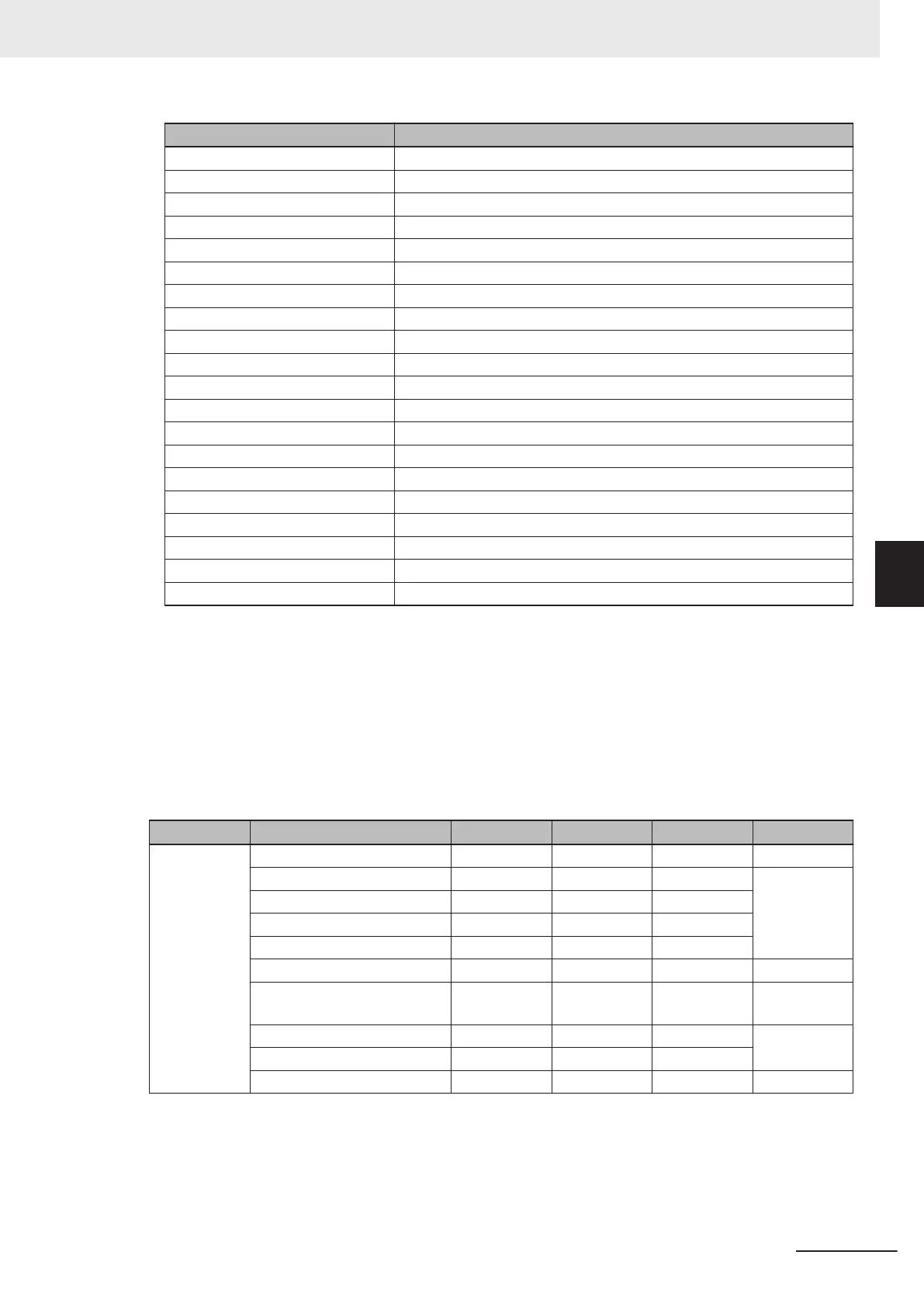Bit State
1 Micro QR Code
2 Postal Code
3 Code 39
4 Codabar
5 Interleaved 2 of 5
6 UPC/EAN
7 Code 128/EAN 128
8 Code 93
9 PDF417
10 Pharma Code
11 DataMatrix
12 QR Code
13 BC412
14 RSS-14
15 RSS-14 LTD
16 RSS-14 EXP
17 Micro PDF
18 Composite
19 Dot Code
20 - 31 Reserved
・
Pixels Per Element
Outputs the number of pixels displayed in 1 cell size (or narrow element) on the image.
• Decode Data Length
Stores the number of characters in the Read string.
• Decode Data String
Stores the Read string. When additional information such as Print Quality Grading Standard is set, it
is stored following the Read string.
Assembly Memory Allocation
Member Name Data Type Bit Number Data Length Byte Offset
32 bit InfoBits SINT 1 Byte 0
Bit Run Mode 0 1 bit
Bit Connection Faulted 1 1 bit
Reserved 2 1 bit
Reserved 3 - 7 5 bit
Reserved SINT 1 Byte 1
Configuration Change
Detection
SINT 1 Byte 2
Config Change Detect 0 1 bit
Reserved 1 - 7 7 bit
Reserved ‐ 1 byte 3
Appendices
A - 13
V430-F Series Autofocus Multicode Reader User Manual for Communication Settings
A-2 EtherNet/IP Detailed Specifications
A
A-2-1 Assembly Memory Allocation
