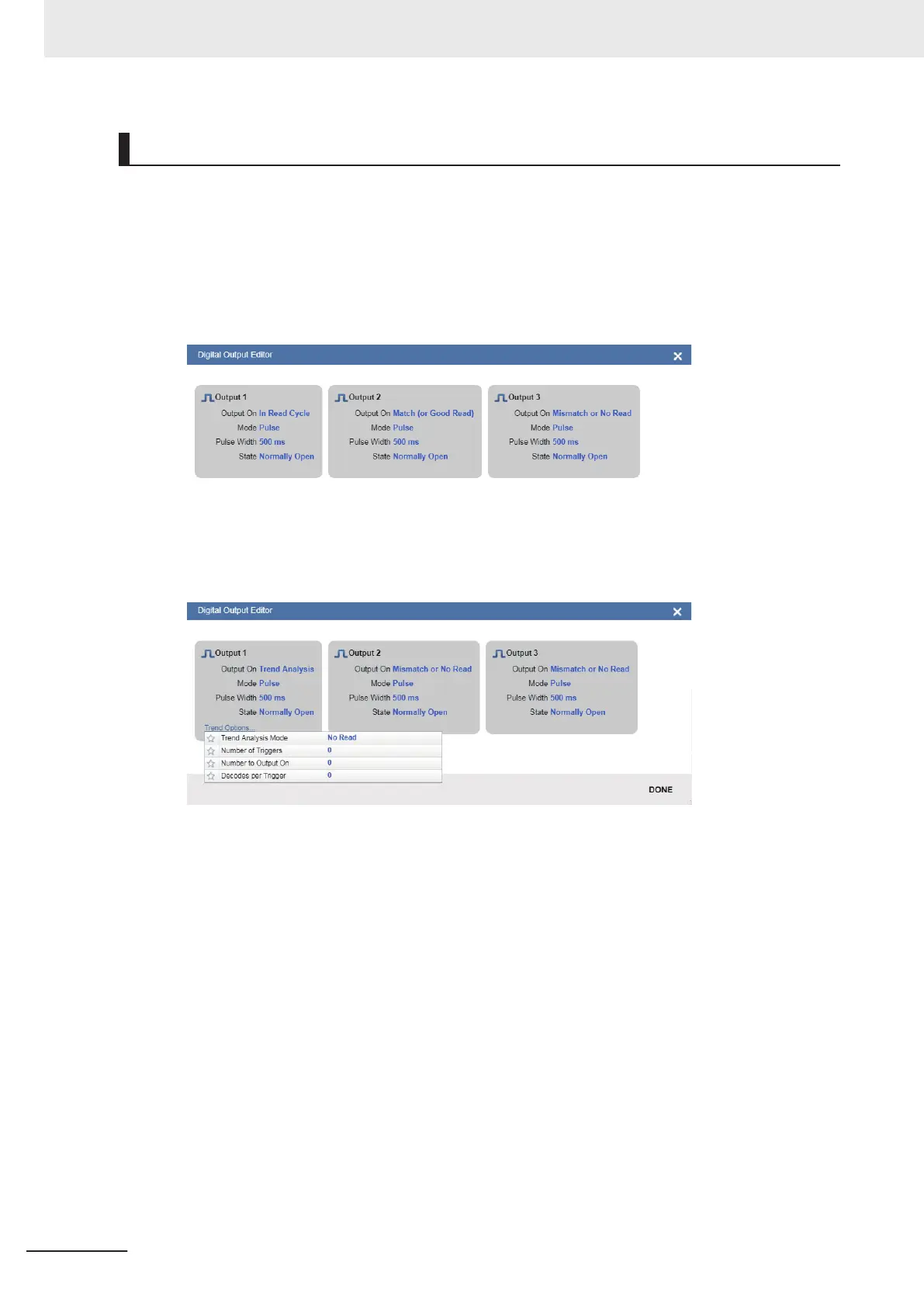How to Assign the Output Signals
The Output signals can be assigned using WebLink.
1 From the WebLink screen, select Setup → Outputs.
2 The Digital Output Editor dialog opens.
3 The Output condition for each Output signal can be set or changed in Output On.
4 Advanced Settings for Trend Analysis, Symbol Quality and Diagnostic Warning are displayed
by clicking on the T
ext string at the bottom of the Output setting screen. Here you can change
any settings as needed.
2 Controlling Operation and Data Output with Parallel
2 - 10
V430-F Series Autofocus Multicode Reader User Manual for Communication Settings
