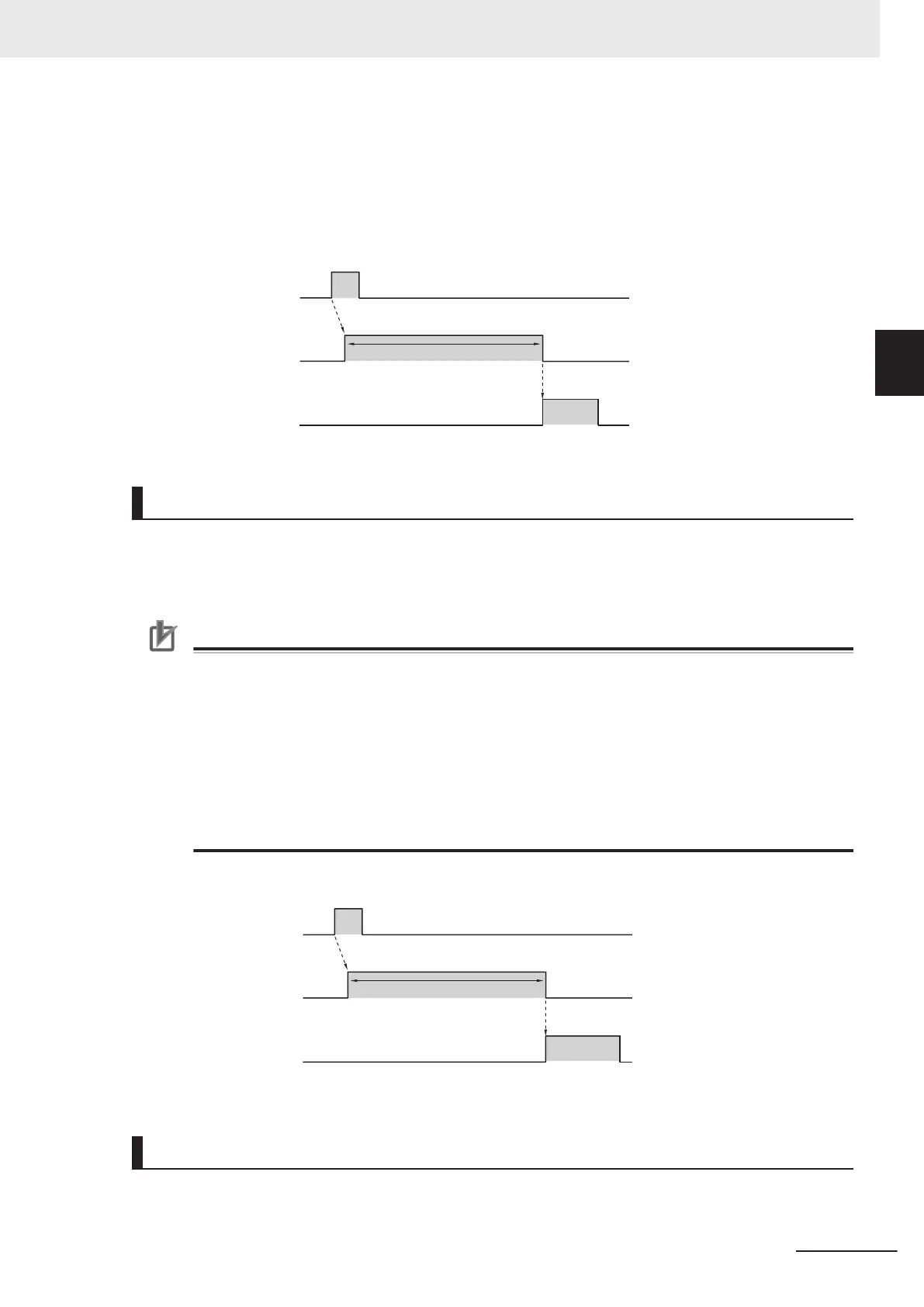• Output 1: In Read Cycle
• Output 2: On Match (or On Good Read) Output Mode: Pulse (1000ms)
For how to set up the Output signal assignments, please refer to How to Assign the Output Signals on
page 2 - 10
<Timing Chart>
1. Trigger input
(TRIG signal)
2. Output1
In Read Cycle
3. Output2
Match
(or Good Read)
OFF
ON
OFF
ON
OFF
ON
In Read Cycle
ON for 1000ms.
Turns OFF after 1000ms elapsed
from when it turned ON.
Read executed by Trigger Input.
Latch Mode 1 (Unlatch with Setup Button)
The Output Signal stays ON until the Setup Button on the code reader is pressed.
As for how this can be used, for example, when connected to a PLC, it can be configured so that when
this signal is ON, an alarm can sound until the Setup Button on the code reader is pressed.
Precautions for Correct Use
To use this function, set I/O - Setup Button - Setup Button to Unlatch Outputs.
Also, signals assigned with Latch Mode 1 will not turn OFF except by pressing the Setup But-
ton.
Below is an Output assignment example and Timing chart.
[Example assignment of OUTPUT signals]
• Output 1: In Read Cycle
• Output 2: Match (or On Good Read)
Output Mode: Latch Mode 1 (Unlatch with Setup But-
ton)
For how to set up the Output signal assignments, please refer to How to Assign the Output Sig-
nals on page 2 - 10
<Timing Chart>
① Trigger Input
(TRIG Signal)
OFF
ON
② Output 1
In Read Cycle
OFF
ON
OFF
ON
③ Output 2
Match
(or Good Read)
In Read Cycle
Turns ON on Good Read.
Turns ON on Good Read.
Turns OFF when the Setup button
on the code reader is pressed.
Read is executed by Trigger Input.
Latch mode 2 (Unlatch Opposite Condition)
The Output Signal is held until the ON Condition is no longer met.
2 Controlling Operation and Data Output with Parallel
2 - 19
V430-F Series Autofocus Multicode Reader User Manual for Communication Settings
2-1 Controlling Operation and Data Output
with Parallel
2
2-1-8 Change the ON/OFF timing of the Output Signal (Output 1 to 3)
