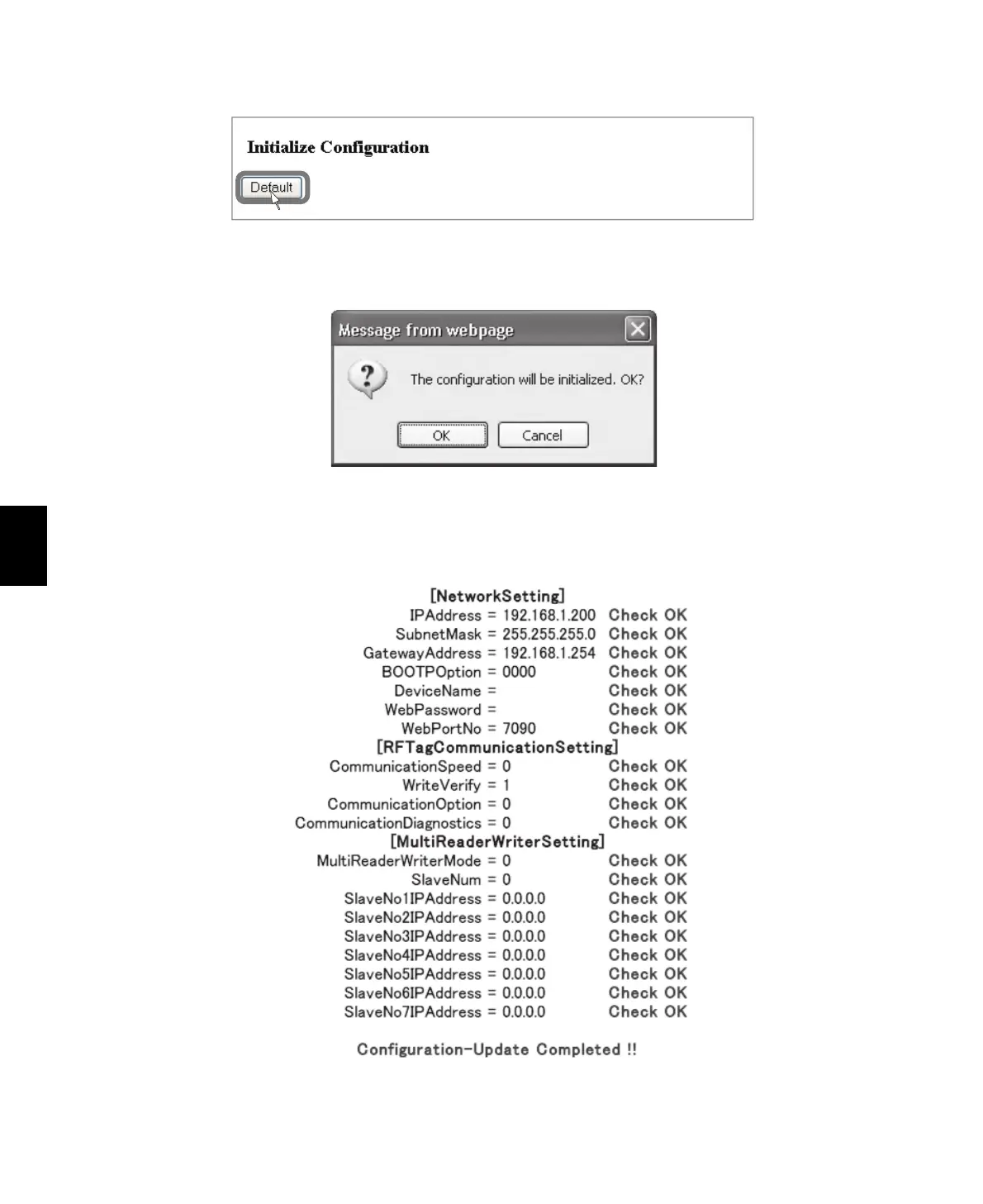Section 6 Operation Interface
Initializing the Settings
Click the Default Button in the Initialize Configuration Area to return all of the settings in the Reader/
Writer to the default settings. After you initialize the settings, cycle the power supply to the Reader/
Writer to enable the new settings.
Click the Default Button in the Initialize Configuration Area. The following dialog box will be displayed.
Click the OK Button.
The following information is displayed after setting is completed. The network settings (NetworkSetting)
are applied when the Reader/Writer is restarted. The RF Tag communications settings
(RFTagCommunicationSetting) are applied immediately.
