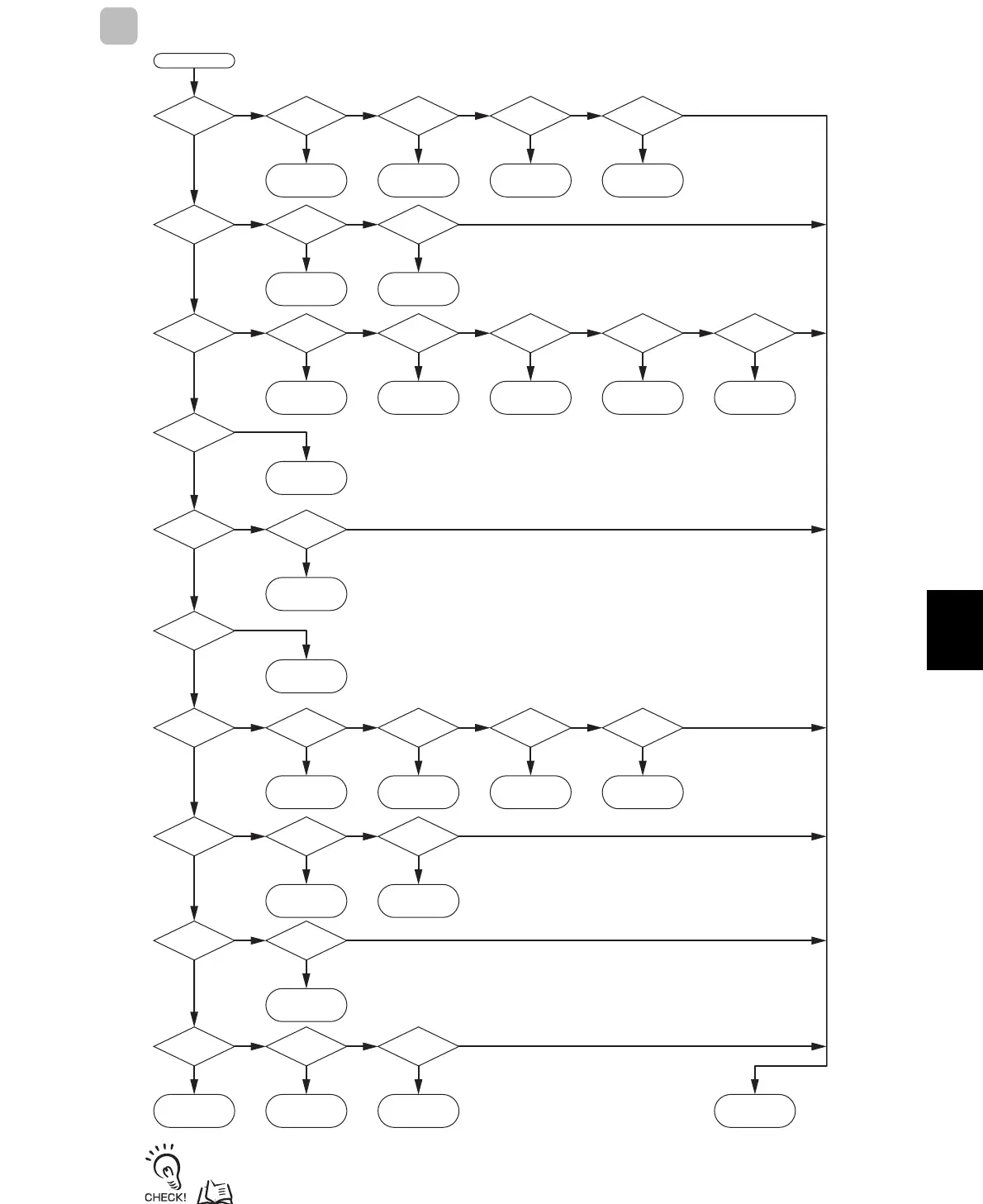Section 7 Troubleshooting Flowcharts
RF Tag Communications Check Flow
Refer to RFID System Maintenance in Section 2 Names and Functions of Components , when Communication
Diagnosis is enabled and the diagnostic result is "Warning"
p.44
Yes No No No No
Error code
= 2002?
Travel speed OK?
RF Tag OK?
Yes
Reduce the
travel speed.
Yes Yes Yes
Replace the RF Tag.
Yes
Error code
= 2006?
No
Travel speed OK?
Reduce the
travel speed.
Yes
No
RF Tag OK?
Yes
Replace the RF Tag.
No
Yes
Error code
= 2001?
No
No
Yes
No
Yes
No No
Travel speed OK?
Reduce the
travel speed.
Yes Yes
No
RF Tag OK?
Yes
Replace the RF Tag.
Yes
Error code
= 2009?
No
Yes
Error code
= 2004?
No
No
Is the specified
address correct?
Set the correct
address.
Yes
Yes
Error code
= 2005?
No
Yes
Error code
= 2007?
No
No
Yes
No
Yes
No
Yes
No No
Travel speed OK?
Reduce the
travel speed.
Yes Yes
No
RF Tag OK?
Yes
Replace the RF Tag.
Yes
Error code
= 2003?
No
Yes
Error code
= 200A?
OK
No
No
Yes
No
Is there a mistake
in the network
settings?
Correct the
network settings.
Yes
Replace the
Reader/Writer.
START
Error code
= 2008?
No
No
RF Tag made by
another company?
Yes
Yes
Replace the RF Tag
with an OMRON RF
Tag.
No
Make sure the
Reader/Writer is
operating normally.
Is the copy destination
Reader/Writer operating
normally?
Are two or more
RF Tags present in
communications
field?
Is the distance
between the Reader/Writer
and RF Tag OK?
Adjust the distance
between the RF Tag
and the Reader/Writer.
Make sure that only one
RF Tag is within the
communications field.
Is there an RF Tag in
the communications
field?
Are two or more
RF Tags present in
communications field?
Is the distance between
the Reader/Writer and RF
Tag OK?
Adjust the distance
between the RF Tag
and the Reader/Writer.
Make sure that only one
RF Tag is within the
communications field.
Place the RF Tag in
the communications
field.
The overwrite count
has been exceeded.
Replace the RF Tag.
Change the
processing addresses
or replace the RF Tag.
Are two or more
RF Tags present in
communications
field?
Is the distance
between the Reader/Writer and
RF Tag OK?
Adjust the distance
between the RF Tag and
the Reader/Writer.
Make sure that only one
RF Tag is within the
communications field.
Is the correct
RF Tag to restore in the
communications
field?
Are two or more
RF Tags present in
communications
field?
Make sure that the
RF Tag to restore is
correct.
Make sure that only one
RF Tag is within the
communications field.
