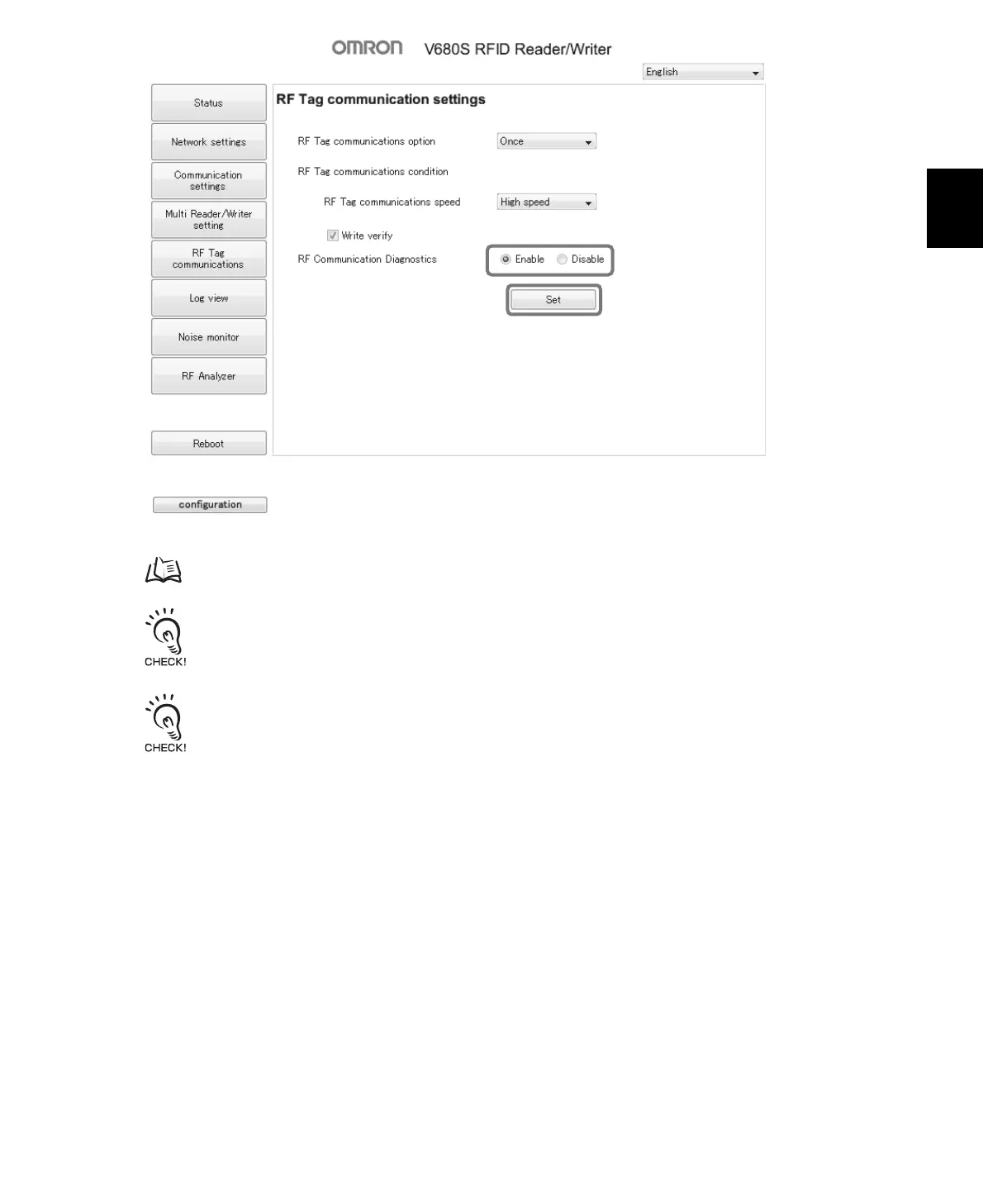Section 2 Using Communication Diagnostic and the RF Analyzer
4. Select the Enable Option for Communication Diagnostics and click the Set Button.
Refer to Communications Settings View in Section 6 Browser Interface for the setting procedure for the web browser interface.
p.150
When you enable communication diagnostic, the setting will be retained after the Reader/Writer is restarted and
communication diagnostic will remain enabled.
You cannot use the communications diagnostics if you are using the FIFO Repeat communications option. Use the
Once or Repeat communications option.
