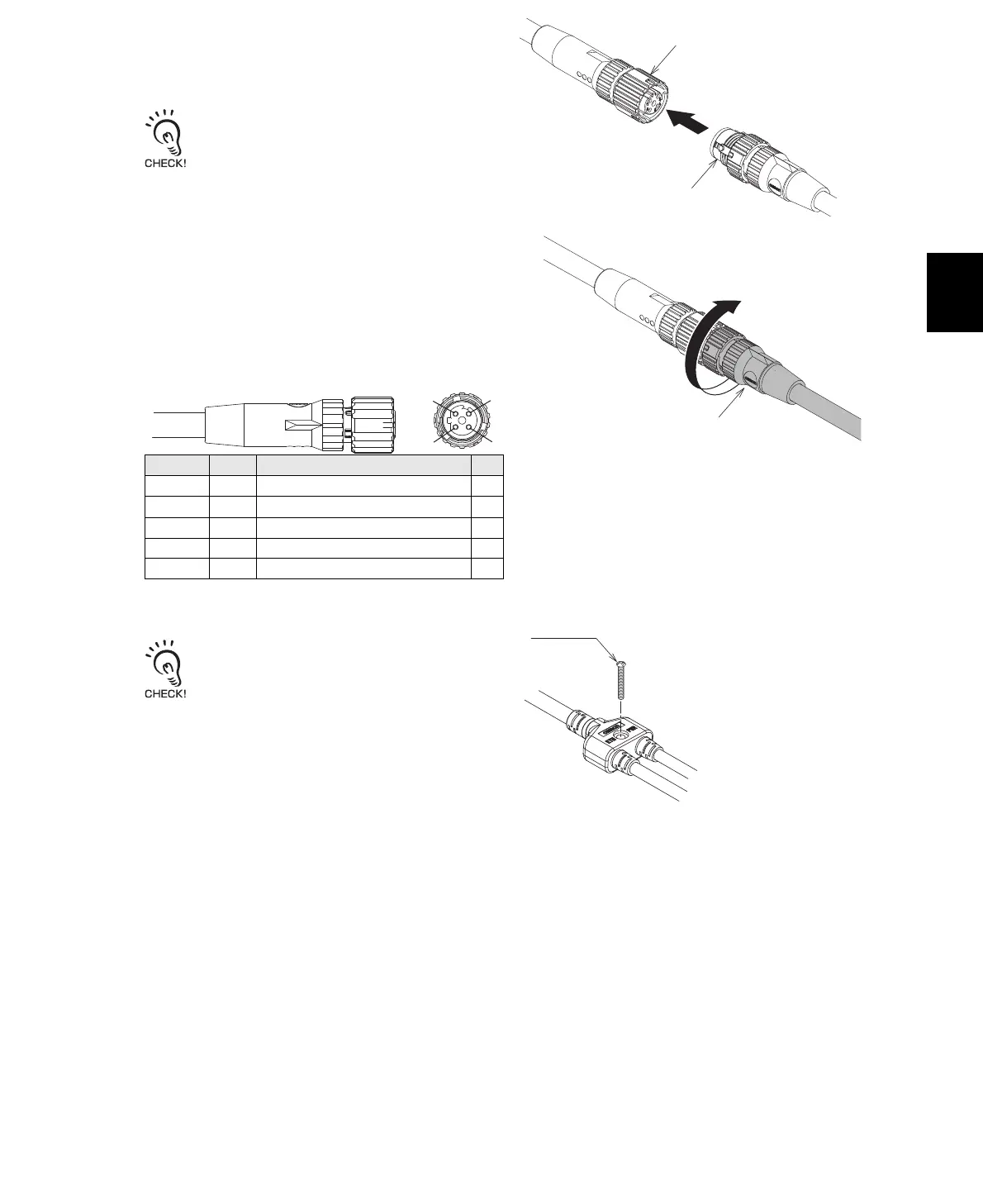Section 3 Connections and Wiring
3. Hold onto the connector on the Ethernet Cable
and insert it into the Ethernet connector on the
Reader/Writer.
Do not apply more than 30 N of force to the
connector on the Reader/Writer.
4. Turn the connector on the Ethernet Cable
clockwise to lock it in place.
Recommended tightening torque: 0.39 to 0.49 N·m
Contact arrangement of the Reader/
Writer’s Ethernet connector
5. Mount the Branch Cable with one M4 screw.
Recommended tightening torque: 0.39 to 0.49 N·m
Pin No. Name Description I/O
1 TD+ Ethernet send signal + OUT
2 RD+ Ethernet receive signal + IN
3 TD- Ethernet send signal - OUT
4 RD- Ethernet receive signal - IN
Housing FG Frame ground ---
Ethernet connector
on Reader/Writer
(M12 D-Coding, female)
Ethernet connector on cable
Ethernet connector on cable
2
1
3
4
