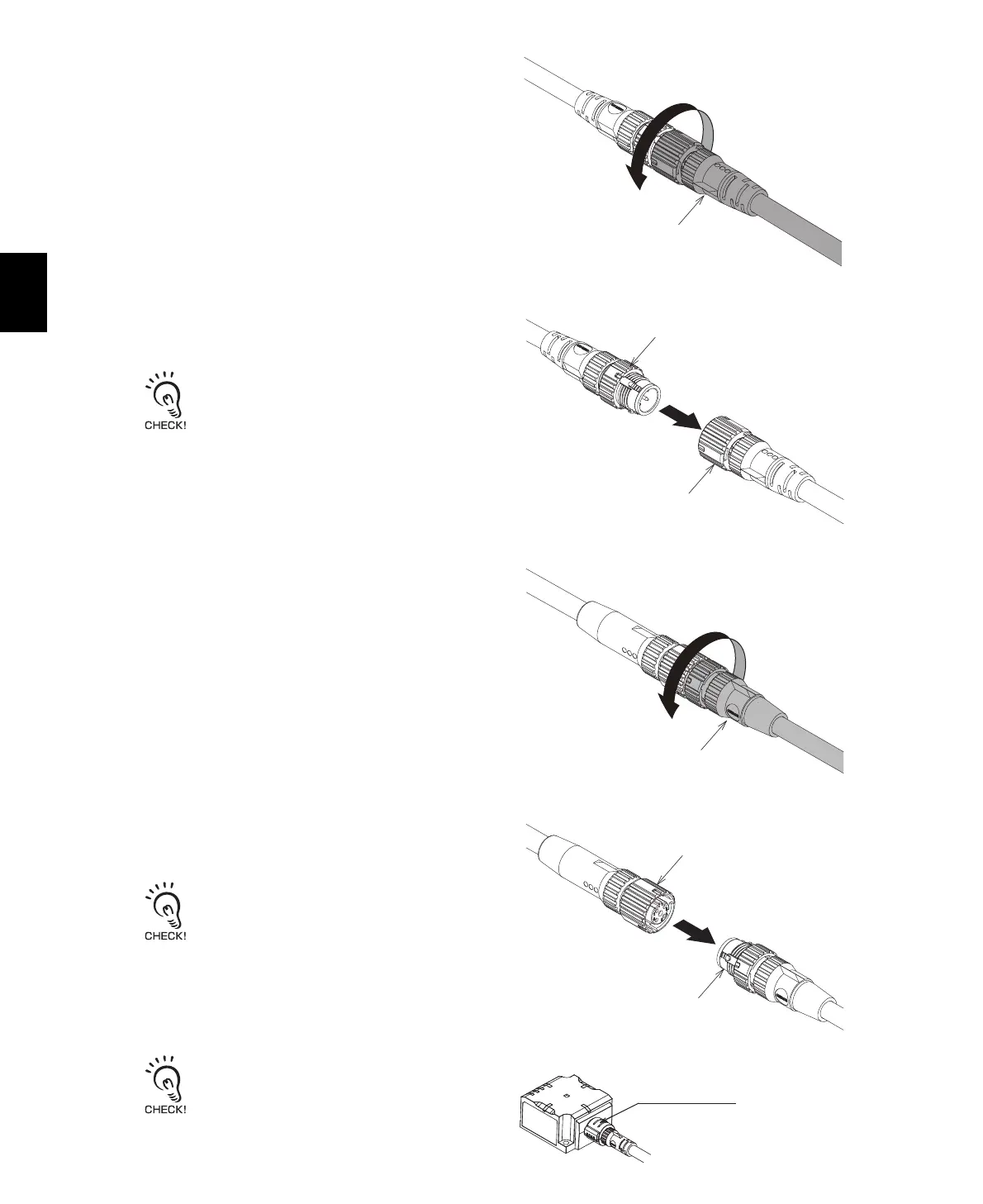Section 3 Connections and Wiring
Removal Method
1. Turn the connector on the Power Cable
counterclockwise to unlock it.
2. Hold onto the connector on the Power Cable and
pull it straight out to remove it.
If the connector is difficult to remove, press on the
Reader/Writer and pull on the connector. Never pull
on the Cable with excessive force. Doing so may
break the wires and cause malfunction.
3. Turn the connector on the Ethernet Cable
counterclockwise to unlock it.
4. Hold onto the connector on the Ethernet Cable
and pull it straight out to remove it.
If the connector is difficult to remove, press on the
Reader/Writer and pull on the connector. Never pull
on the Cable with excessive force. Doing so may
break the wires and cause malfunction.
Do not remove the cable bracket from the Reader/
Writer.
Power supply connector on cable
Reader/Writer power
supply connector
(M12 A-Coding, male)
Power supply connector on cable
Ethernet connector on cable
Ethernet connector
on Reader/Writer
(M12 D-Coding, female)
Ethernet connector on cable
Cable bracket
