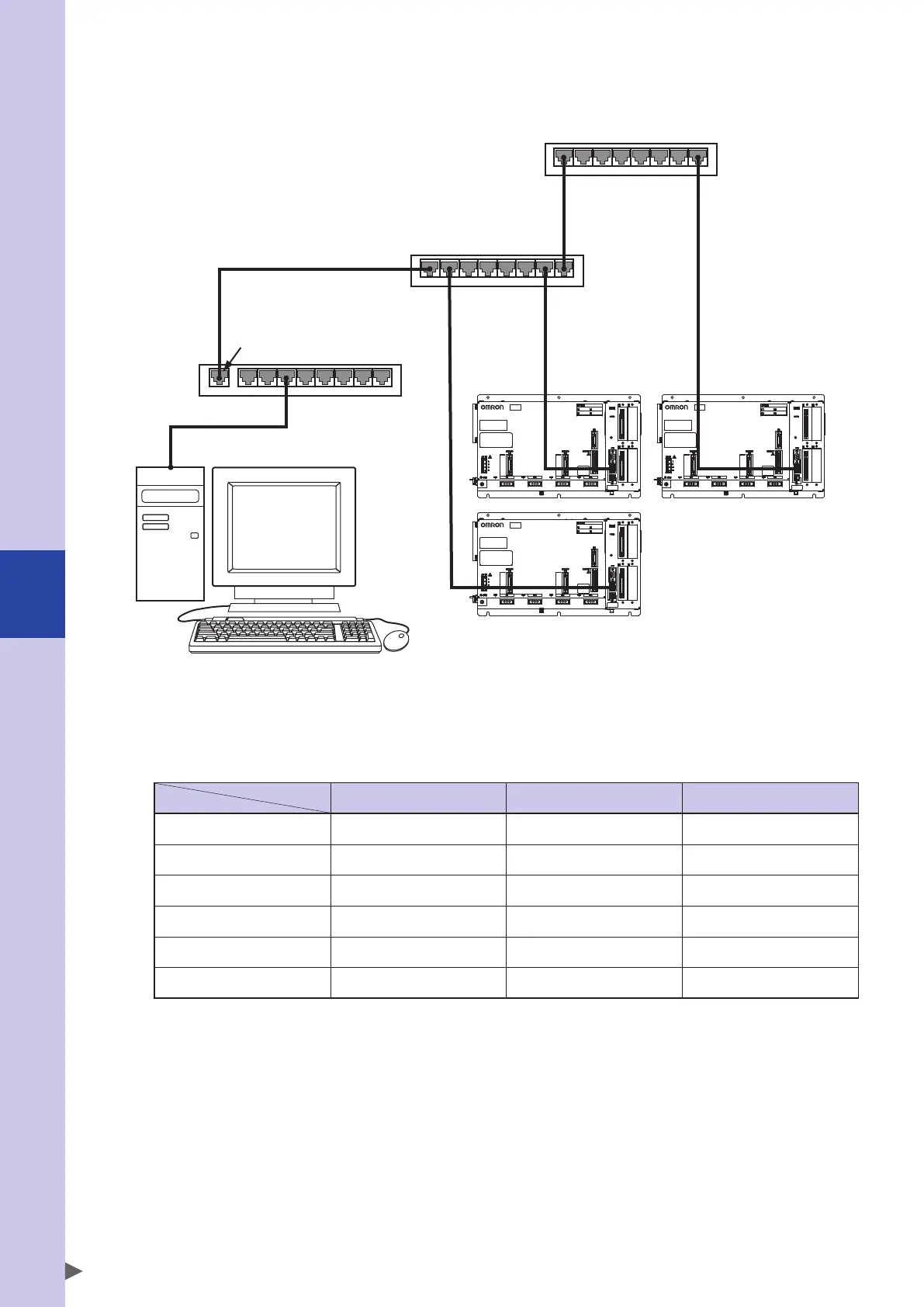6
External communication interface
6-18
■
Configuration example 2
Multiple controllers are controlled by performing the cascade connection of the hubs.
Personal computer
Hub
1 2 3 4 5 6 7 8X
Hub with cascade port
Cascade port
(UPLINK port, MDI port)
1 2 3 4 5 6 7 8
Hub
1 2 3 4 5 6 7 8
Cross cable
Straight cable
YRCX
YRCX
YRCXYRCX
* Similar network can be configured by performing the stack connection of the stackable hubs. In this case, multiple
hubs that are connected through the stack connection are recognized as a single large hub from the network.
Therefore, unlike the cascade connection, the number of connection hubs is not limited.
* Be sure to use the Ethernet cable with category 5 or higher.
System setting example
IP address Subnet mask Gateway
Personal computer 192.168.0.2 255.255.255.0 192.168.0.1
Controller 1 192.168.0.3 255.255.255.0 192.168.0.1
Controller 2 192.168.0.4 255.255.255.0 192.168.0.1
: : : :
Controller 9 192.168.0.11 255.255.255.0 192.168.0.1
Controller 10 192.168.0.12 255.255.255.0 192.168.0.1