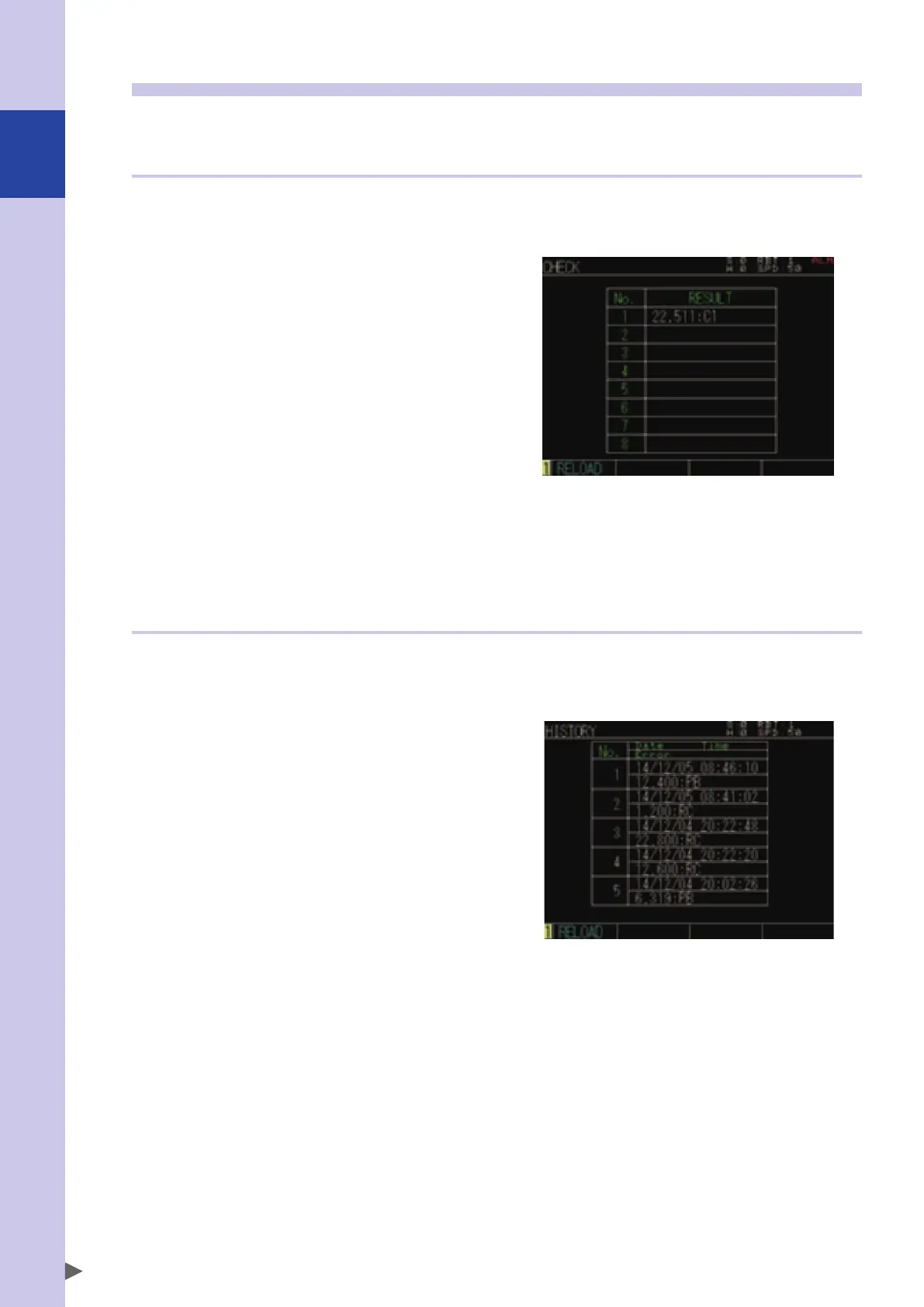A
Troubleshooting
A-70
2.2 Acquiring the alarm information
The controller stores the alarm information in its inside. You can check the current controller error status and
past alarm history data.
2.2.1 Checking the alarm occurrence status
■
Checking the alarm with the programming box
Select [System] - [Check] from the initial screen.
If an alarm occurs, relevant alarm code will appear.
Checking the alarm occurrence status
■
Checking the alarm through the RS-232C or Ethernet
Step 1
Connect the controller and personal
computer.
Connect the controller and personal
computer with the RS-232C cable or Ethernet
cable (category 5 or higher) and set the
communication conditions so that the online
command can be set.
Step 2
Check the alarm status.
Send the command "@READ SCK" from the
personal computer.
The alarm code is received when an alarm
occurs. No alarm code is received when any
alarm does not occur.
2.2.2 Checking the alarm history
■
Checking the alarm history with the programming box
Select [System] - [History] from the initial screen.
The alarms that occurred past will appear.
Up to 500 alarm records can be checked.
Checking the alarm history
■
Checking the alarm through the RS-232C or Ethernet
Step 1
Connect the controller and personal
computer.
Connect the controller and personal
computer with the RS-232C cable or Ethernet
cable (category 5 or higher) and set the
communication conditions so that the online
command can be set.
Step 2
Check the alarm status.
Send the command "@READ LOG" from the
personal computer, and the alarm status is
received when an alarm occurs.
Up to 500 alarm records can be checked.
