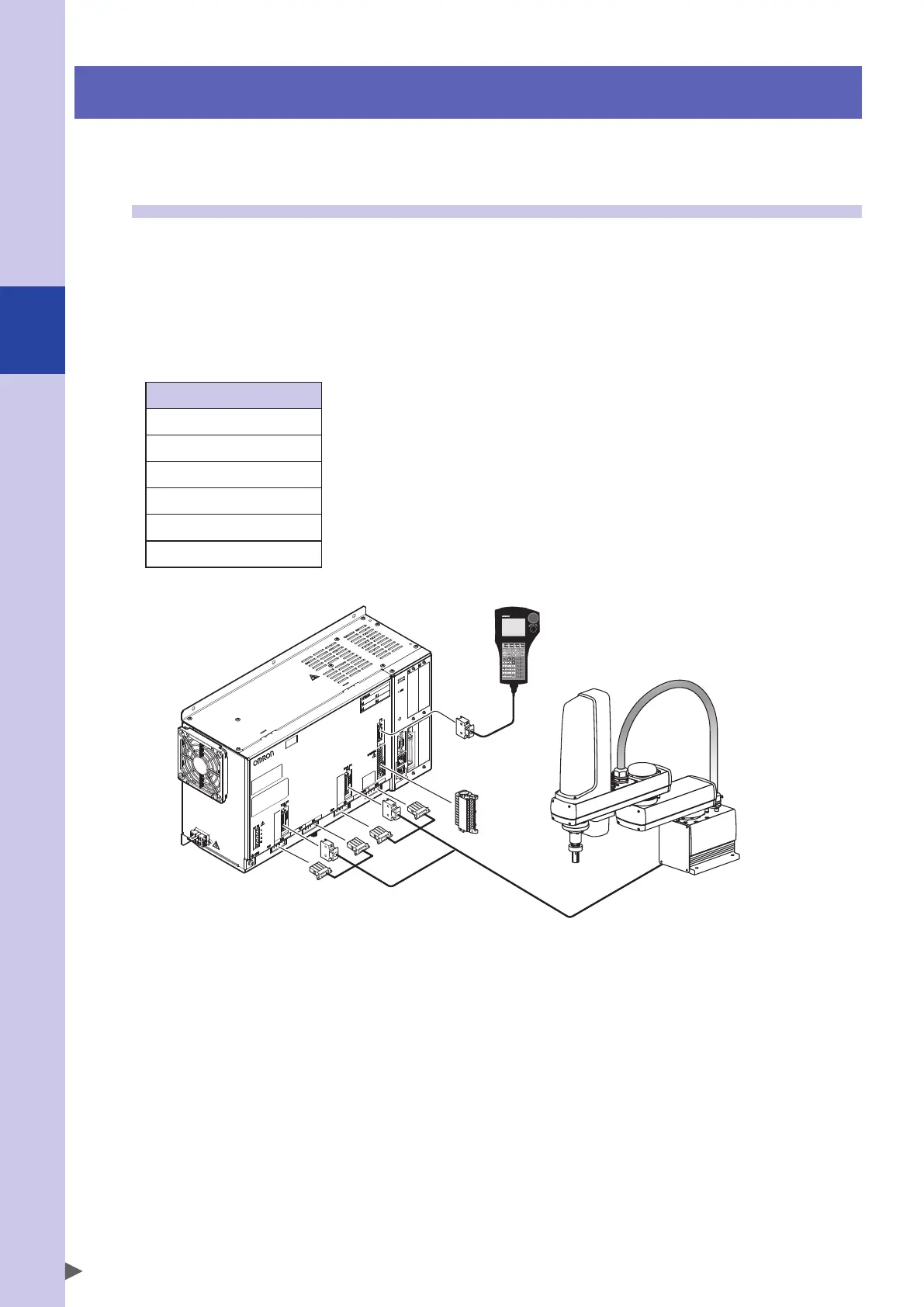3
Installation
3-14
11. Checking the robot controller operation
This section explains how to check the controller operation using a special connector that comes with the
controller and an applicable robot.
11.1 Controller wiring
Make the connections to the controller as described below.
• Power supply (Do not supply power until you actually begin the operation check.)
• Robot cable
• Programming box
• Absolute battery (absolute type only)
• Regenerative unit (if needed)
• SAFETY connector (supplied)
Short-circuit the following pins of the SAFETY connector supplied with the controller.
SAFETY connector
A1 – A2
A3 – A4
A5 – A6
B1 – B2
B3 – B4
B5 – B6
Programming box
SAFETY connector
(supplied)
YRCX
Connected to OMRON robot