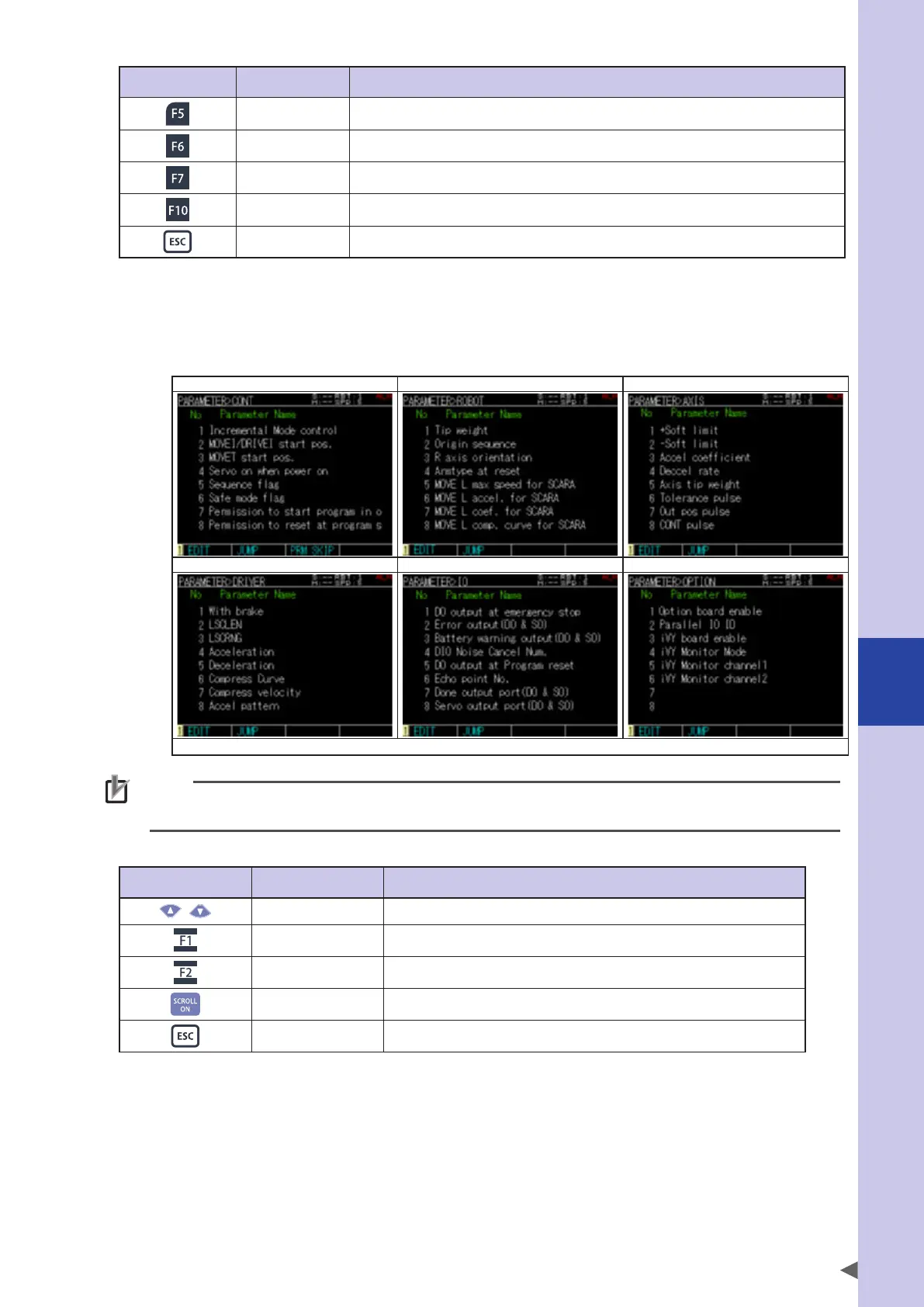7
Controller system settings
7-11
Valid keys Menu Function
IO Sets the I/O related parameters.
OPTION Sets the option board related parameters.
GRIPPER Sets the gripper related parameters.*
TRACKING Sets the tracking system related parameters.*
Returns to the previous screen.
* Refer to the each manual for details.
Step 2
Select the parameter.
Use the cursor keys to select the parameter. Input the parameter number on the pop-up screen that is
displayed by pressing the F2 key (JUMP) to select the parameter otherwise.
Press the F1 key (EDIT) to select.
"PARAMETER>CONT" screen "PARAMETER>ROBOT" screen "PARAMETER>AXIS" screen
"PARAMETER>DRIVER" screen "PARAMETER>IO" screen "PARAMETER>OPTION" screen
* The screen setting depends on the robots and options to use.
NOTE
Changing the driver parameters might influence to robot control even though they can be selected.
Contact your distributor for changing them.
Valid keys and submenu descriptions on each parameter setting screen are shown below.
Valid keys Menu Function
/ Moves up or down the cursor.
EDIT Edits the parameter.
JUMP Moves the cursor to the specified number.
Switches ON/OFF of the scroll function.
Returns to the previous screen.
Step 3
Press the ESC key to exit the parameter editing.