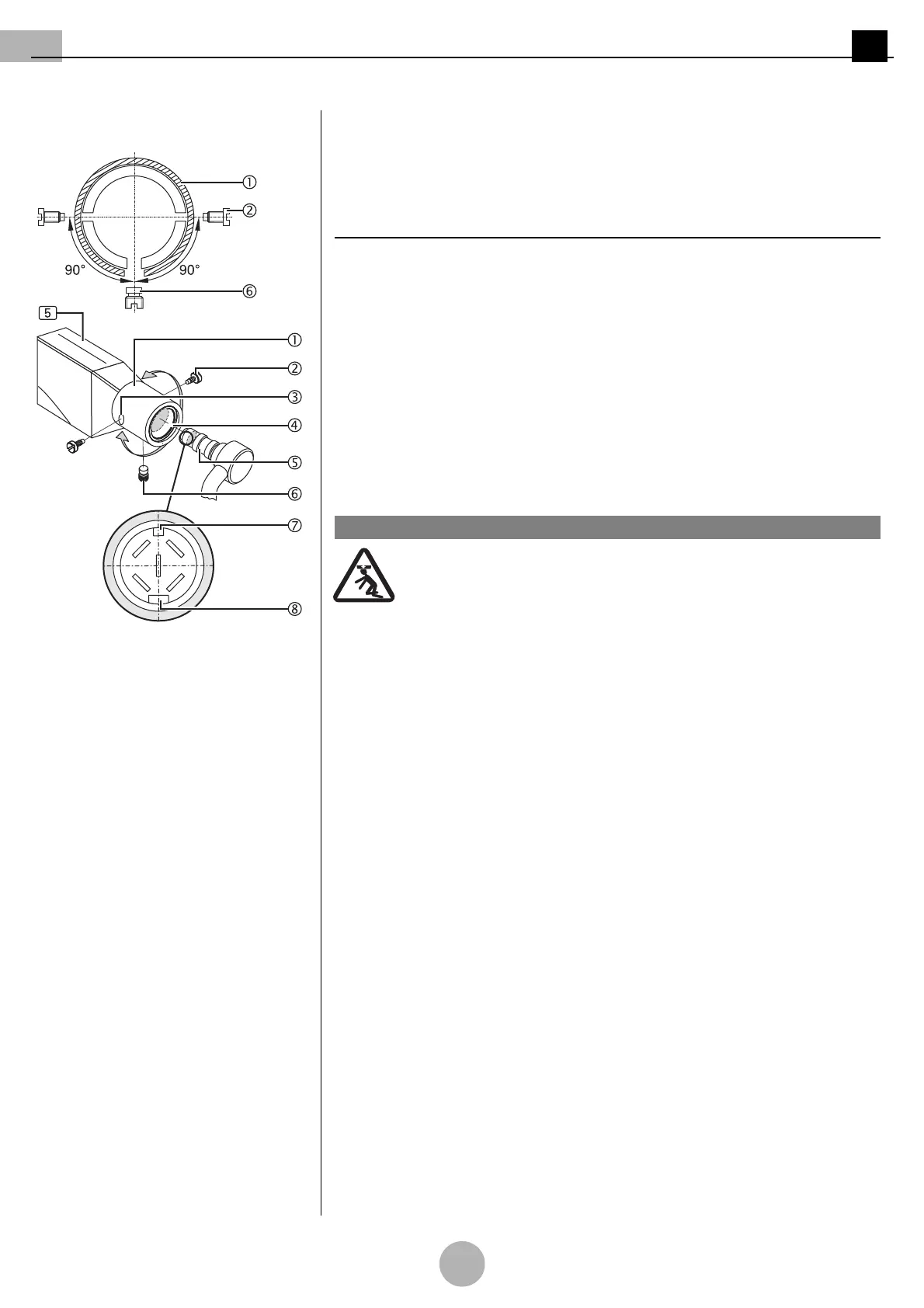90
GB
8 Dismantling / Mounting in Case of Service
1505093, Edition 2012-05, Version 5
Figure 15: Version with 5-pole plug cou-
pling
Only for version with 5-pole plug coupling
(See "Figure 15")
1. Grease the pivot groove and the pivot 5 using a suitable anti-friction bearing grease
(e.g. Optimol).
NOTE – Plug positioning through the grooves
•The 5-pole plug coupling 5 has a narrow groove 7 and a wide groove 8.
• To establish the plug connection 4, the grooves 7/8 must fit into the corresponding
grooves of the counter piece.
2. Position the pivot with 5-pole plug coupling 5, keeping it straightly aligned,
and establish the assembly connection 5 by gently pushing towards the
NRH spring arm 5.
Completing the installation
(See "Figure 15")
1. Turn the fitting aperture 3 of the sleeve 1 downwards.
2. Screw in the brake screw 6 at the bottom of the sleeve 1.
End device crashing
The sleeve 1 with the two end device securing screws 2 ensures that
the end device is securely in place in the NRH spring arm 5:
• Check that the two end device securing screws 2 have been mounted
and that the sleeve 1 covers the two end device securing screws 2.
3. Rotate the sleeve 1 90 degrees and screw in the first end device securing screw 2.
4. Rotate the sleeve 1 180 degrees and screw in the second end device securing
screw 2.
5. Check that the end device (e.g. OR lamp) is securely in place.
Extending the vertical lift
6. If required, extend the vertical lift of the NRH spring arm 5 as described in
“Chapter
9.4.2” on page 100
.
Adjustments
7. Adjust the brake force and spring tension as described in
“Chapter 9” on page 95
.
Function test
8. Connect the system to the mains.
9. Perform a function test.
1WARNING