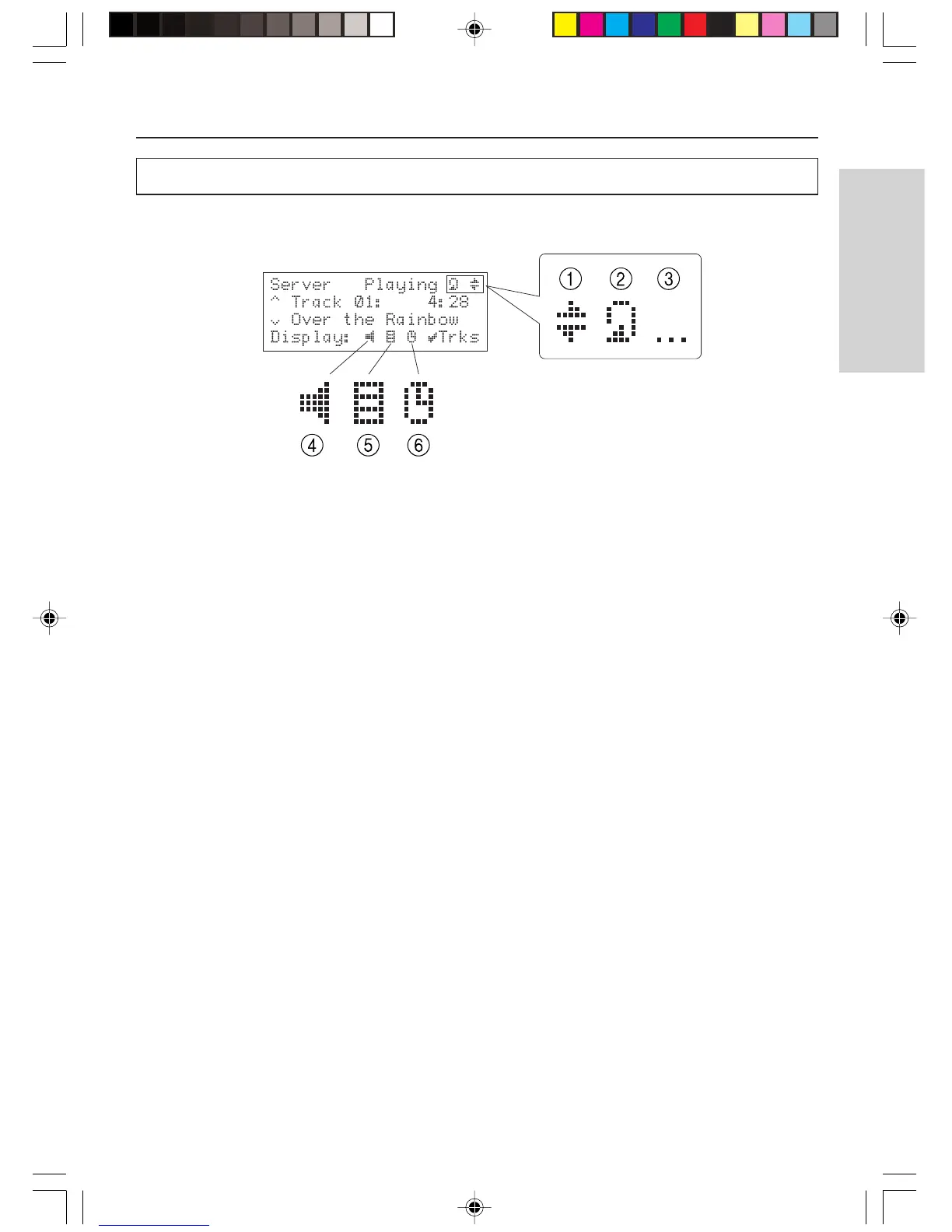Other Information
13
Index parts and facilities
Display
(1) Status display icons
1 Random
This icon is displayed to indicate that the NC-500 is in random playback mode.
2 Repeat
This icon is displayed to indicate that the NC-500 is in repeat mode.
3 Ellipsis
Indicates that the text continues.
4 Status
This icon is enclosed in square brackets to indicate that the NC-500 is in normal mode.
5 Browse
This icon is enclosed in square brackets to indicate that the NC-500 is in browse (title selection)
mode.
6 Clock
This icon is enclosed in square brackets to indicate that the NC-500 is in clock display mode.
