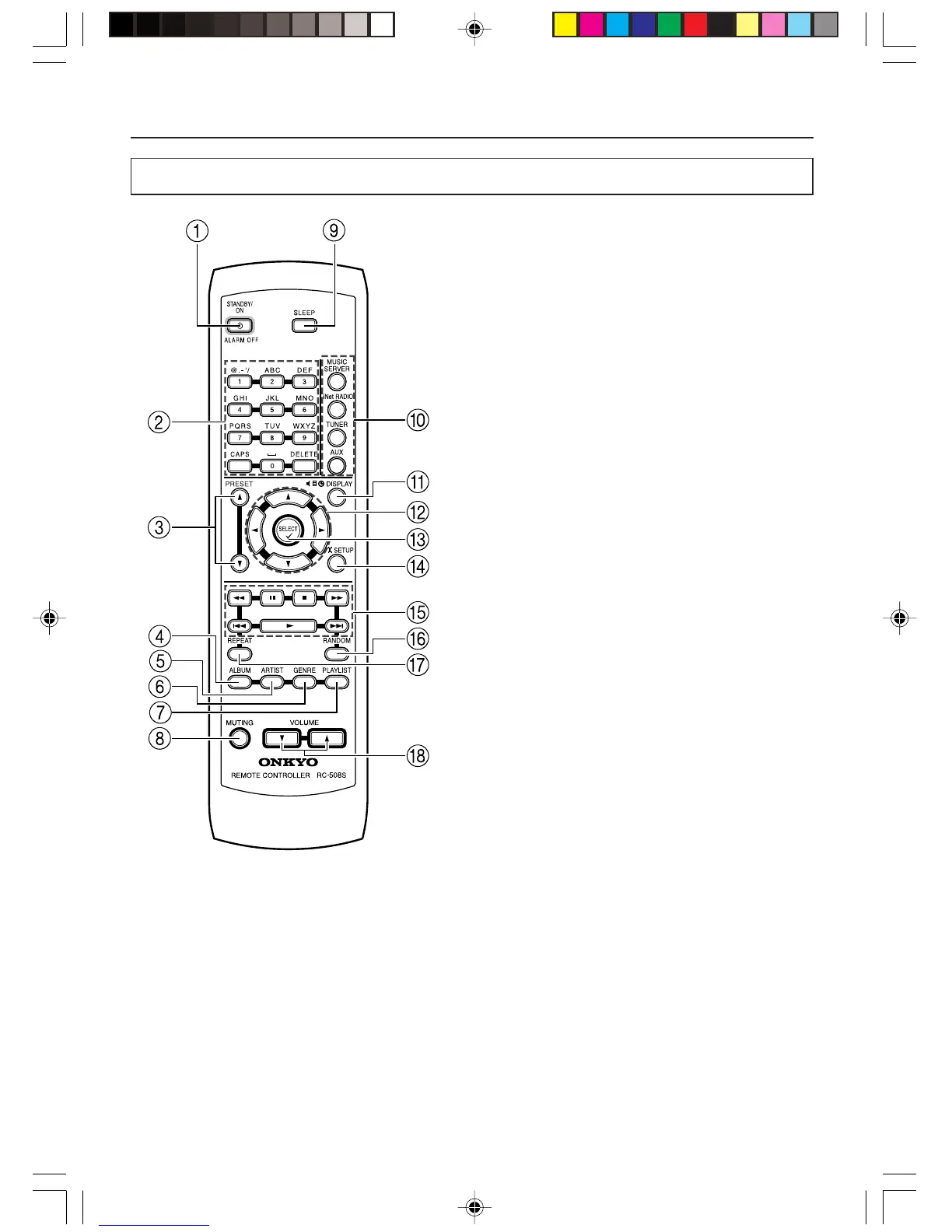16
Remote Controller
Index parts and facilities
1 STANDBY/ON button
Turns on the NC-500 or place it in standby
mode. When the NC-500 is in standby mode,
you can use this button to turn off the alarm.
2 Numeric keys
Press to select one of the preset stations or the
track you want to play. When entering text,
you use these buttons to type in letters and
special characters.
3 PRESET Up/Down buttons
Press to navigate through preset stations for
Internet radio or FM/AM radio.
4 ALBUM button
Press to invoke the Album selection menu
when working with the Net-Tune Central.
5 ARTIST button
Press to invoke the Artist selection menu
when working with the Net-Tune Central.
6 GENRE button
Press to invoke the Genre selection menu
when working with the Net-Tune Central.
7 PLAYLIST button
Press to invoke the Playlist selection menu
when working with the Net-Tune Central.
8 MUTING button
Press to activate the mute function. Press the
button again to disable the mute function.
9 SLEEP button
Press to set the sleep function.
0 MUSIC SERVER/iNetRADIO/TUNER/
AUX buttons
Press to select an input source. The TUNER
button toggles between FM and AM.
A DISPLAY button
Press to change the display mode.
