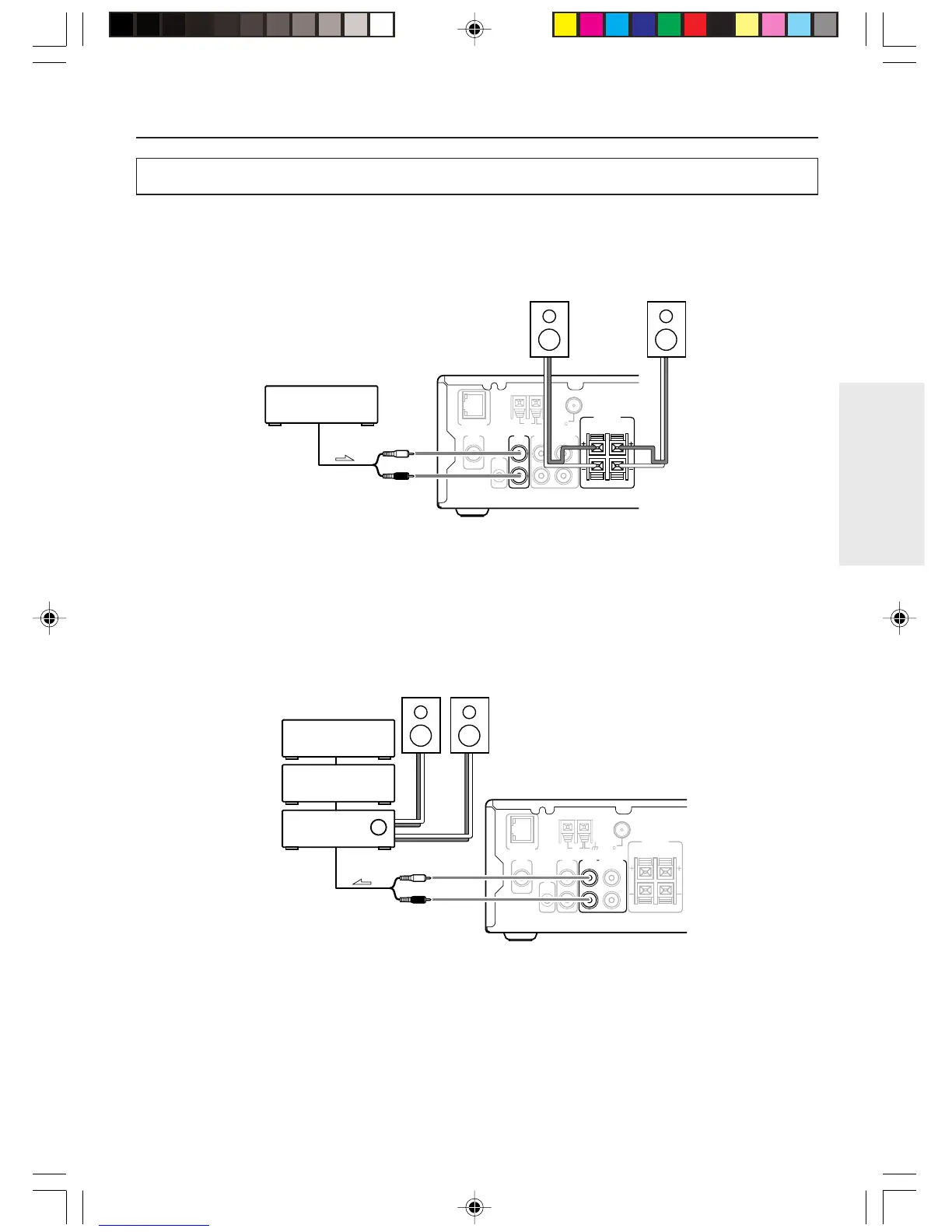Other Information
21
Connecting the NC-500
Connecting audio devices to the NC-500
Connecting a player
The NC-500 supports various audio player devices.
To use a player in conjunction with the NC-500, connect the audio connection cable between the NC-
500’s AUX IN port and the player’s AUDIO OUT port.
Advanced techniques for connecting external devices
The NC-500 can also be connected with a receiver that is already connected with a speaker set, player,
or recorder.
If the receiver is complete with volume control, connect the audio connection cable between the NC-
500’s FIXED OUT port and the receiver’s input port. In this case, use the receiver to adjust the volume.
ETHERNET
SPEAKERS
(
6 OHMS MIN.
)
ANTENNA
AUX
INOUT OUT OUT
FIXED VARIABLE
OSD
IR
AM
FM
75
RL
R
L
R
L
IN
CD recorder
CD player
Receiver
Signal
ETHERNET
SPEAKERS
(
6 OHMS MIN.
)
ANTENNA
AUX
INOUT OUT OUT
FIXED VARIABLE
OSD
IR
AM
FM
75
RL
R
L
R
L
IN
CD player
Signal
