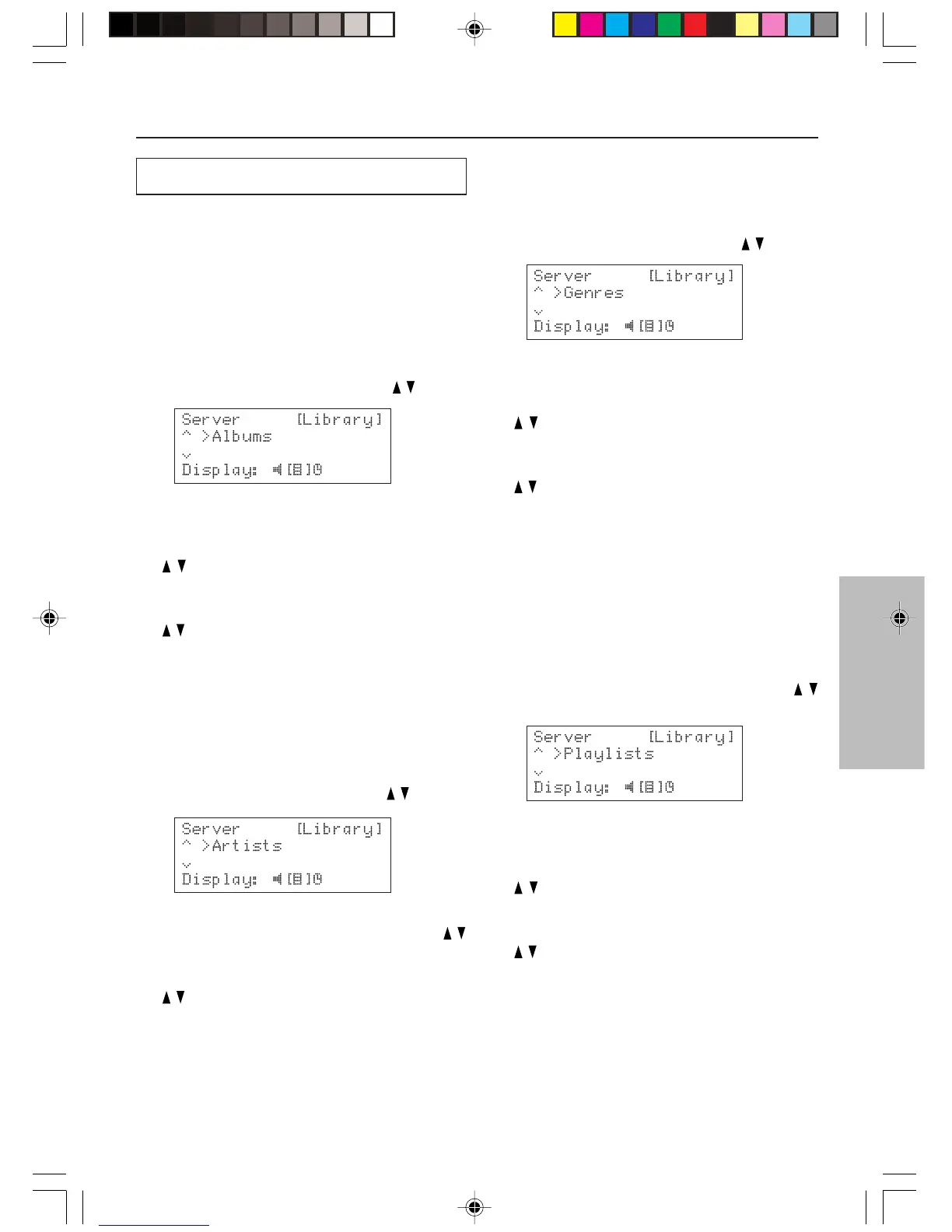Other Information
37
Listening to Music Saved on the PC
About Play Modes
On the Net-Tune Central, you can define play
modes that allow you to play tracks by album, by
genre, and so on. For more information on the
Net-Tune Central, see the Net-Tune Central Help.
Playback by album
1. Press the DISPLAY button to switch to
browse mode.
2. Select “Albums” using the Cursor
/ button.
3. Press SELECT button to display the album
list.
4. Select your desired album using the Cursor
/ button and then press the SELECT
button.
5. Select your desired tracks using the Cursor
/ button.
6. Press the SELECT button to start playing the
tracks that belong to your selected album.
Playback by artist
1. Press the DISPLAY button to switch to
browse mode.
2. Select “Artists” using the Cursor
/ button.
3. Press SELECT button to display the artist list.
4. Select your desired artist using the Cursor
/
button and then press the SELECT button.
5. Select your desired tracks using the Cursor
/ button.
6. Press the SELECT button to start playing the
tracks that belong to your selected artist.
Playback by genre
1. Press the DISPLAY button to switch to
browse mode.
2. Select “Genres” using the Cursor
/ button.
3. Press SELECT button to display the genre
list.
4. Select your desired genre using the Cursor
/ button and then press the SELECT
button.
5. Select your desired tracks using the Cursor
/ button.
6. Press the SELECT button to start playing the
tracks that belong to your selected genre.
Playback by playlist
For creating a playlist, see the Net-Tune Central
Help.
1. Press the DISPLAY button to switch to
browse mode.
2. Select “Playlists” using the Cursor
/
button.
3. Press SELECT button to display the list of
playlist names.
4. Select your desired playlist using the Cursor
/ button and then press the SELECT
button.
5. Select your desired tracks using the Cursor
/ button.
6. Press the SELECT button to start playing the
tracks that belong to your selected playlist.
Tips:
The tracks are played by the PC that is running the
Net-Tune Central software. It may take some time
for the PC to start the playback because it must
process the data after you have operated the NC-
500.
