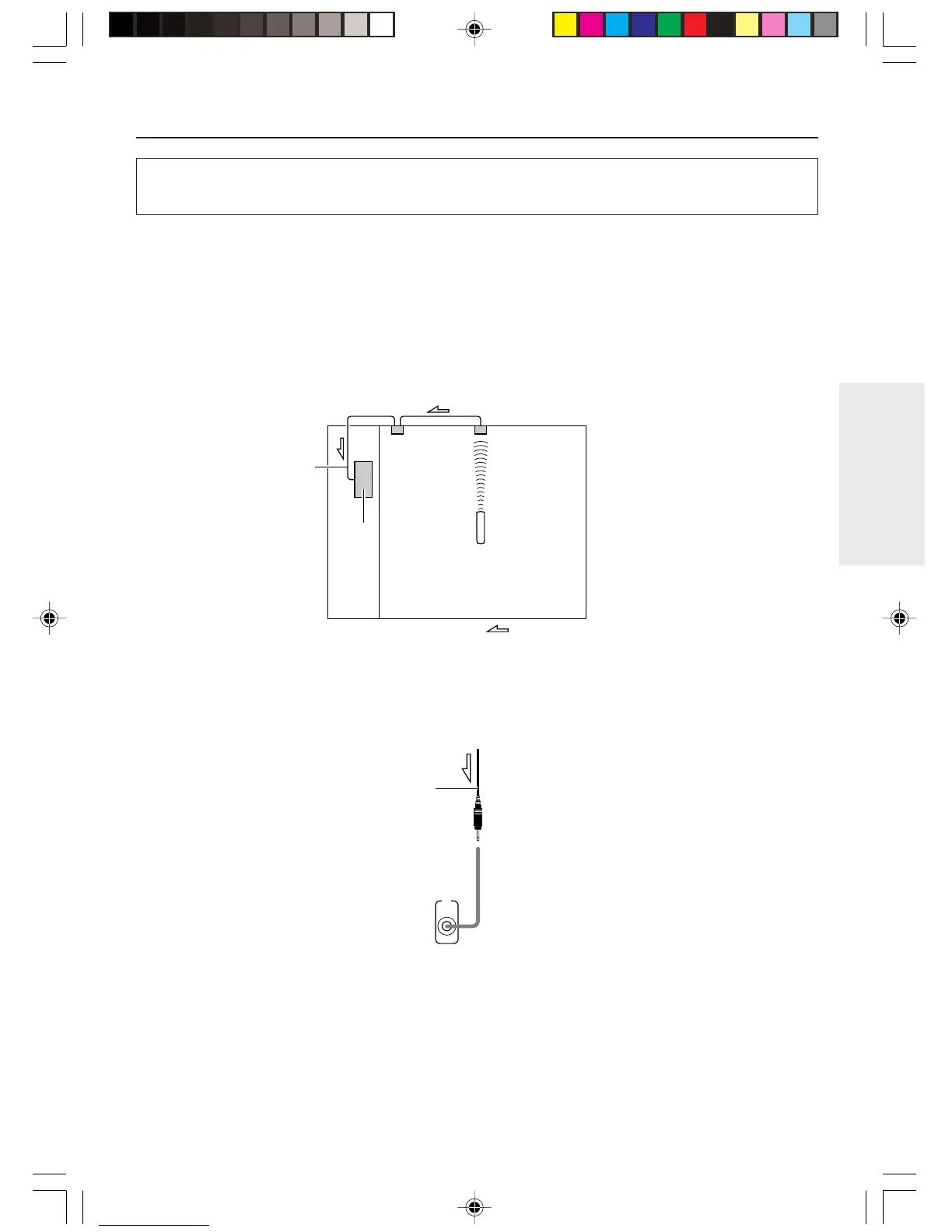Other Information
25
Operating components not reached by the remote controller signals
(IR IN)
The following equipment (sold separately) is essential for operation:
• Onkyo’s Multi-Room System kits (IR Remote Controller Extension System), or
• Multiroom A/V distribution and control systems from Niles
®
and Xantech
®
to name a few.
If the remote controller signal does not reach the NC-500 remote sensor
If the NC-500 is located inside a cabinet or other enclosure where the infrared rays from the remote
controller cannot enter, then operation with the remote controller will not be possible. In such a case, it
will be necessary to install a remote sensor at a location outside of the cabinet for the infrared rays from
the controller to reach.
IR IN
Signal flow
Remote controller
In the
cabinet
NC-500
IR Receiver
Connecting
block
IR
IN
Mini plug
cable
NC-500
From connecting
block
Connecting the NC-500
Make connection as shown below. Do not plug the equipment into the power source until the
connection is complete.
