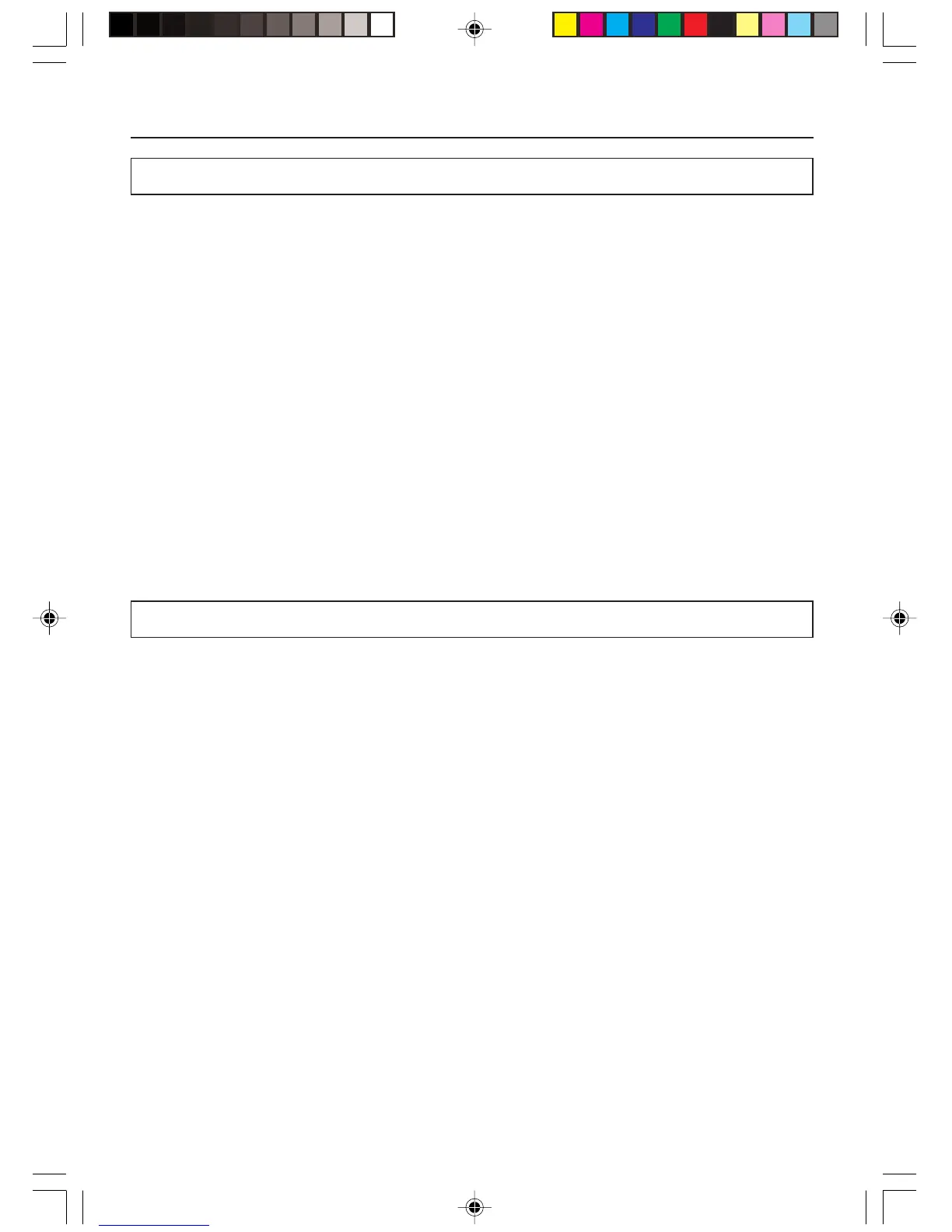30
Installing the Net-Tune Central Software
Features
Music library server functionality that enables LAN-based music streaming
Installing the Net-Tune Central on a PC turns it into a music library server that streams digitally
recorded music files over a LAN so that they can be played by NC-500 functionality. One server can
stream to multiple units of NC-500 at the same time.
The music streaming service is build on Onkyo’s proprietary NTSP protocol, which is an extension to
TCP/IP, thereby providing high response times.
In addition to providing the music streaming server functionality, the Net-Tune Central software allows
you to automatically searches music files saved on the PC’s hard disks, then easily register the files
with the server software.
Supported music formats include WAVE (PCM), MP3, and WMA. The WAVE (PCM) format
provides non-compressed high-quality audio data. The MP3 format, widely used over the Internet,
accomplishes data compression at near-CD sound quality. The WMA, developed by Microsoft
®
,
achieves higher data compression than MP3 without degrading the sound quality.
Editable music library
With the Net-Tune Central software, you can edit music titles, artist names, genre names, and so on,
while you can also create new genre names, for all music files saved on the PC’s hard disks.
System Requirements
PC Requirements
CPU: Intel
®
Pentium
®
III 600 MHz or higher
Operating system: Microsoft Windows
®
98SE/ME/2000/XP Home Edition/XP Professional
RAM: 128 MB (Windows
®
98SE, ME, 2000),
256 MB (Windows
®
XP)
Free hard disk space required for installation: 20 MB
* Saving music files requires extra free hard disk space.
Ethernet networking for PC
File Format: MP3/WMA (Approximately 1 MB for 1 minute)
WAVE (Approximately 10 MB for 1 minute)
How much free space is actually required also depends somewhat on such factors as the format and
reserved space of your hard disk, and the bit rate at which you make recordings.
Downloading the Net-Tune Central
1. Go to the Net-Tune Central download page (http://www.onkyousa.com/net-tune/) using the PC
connected to Internet.
2. Download the Net-Tune Central according to the instructions on the download page.
