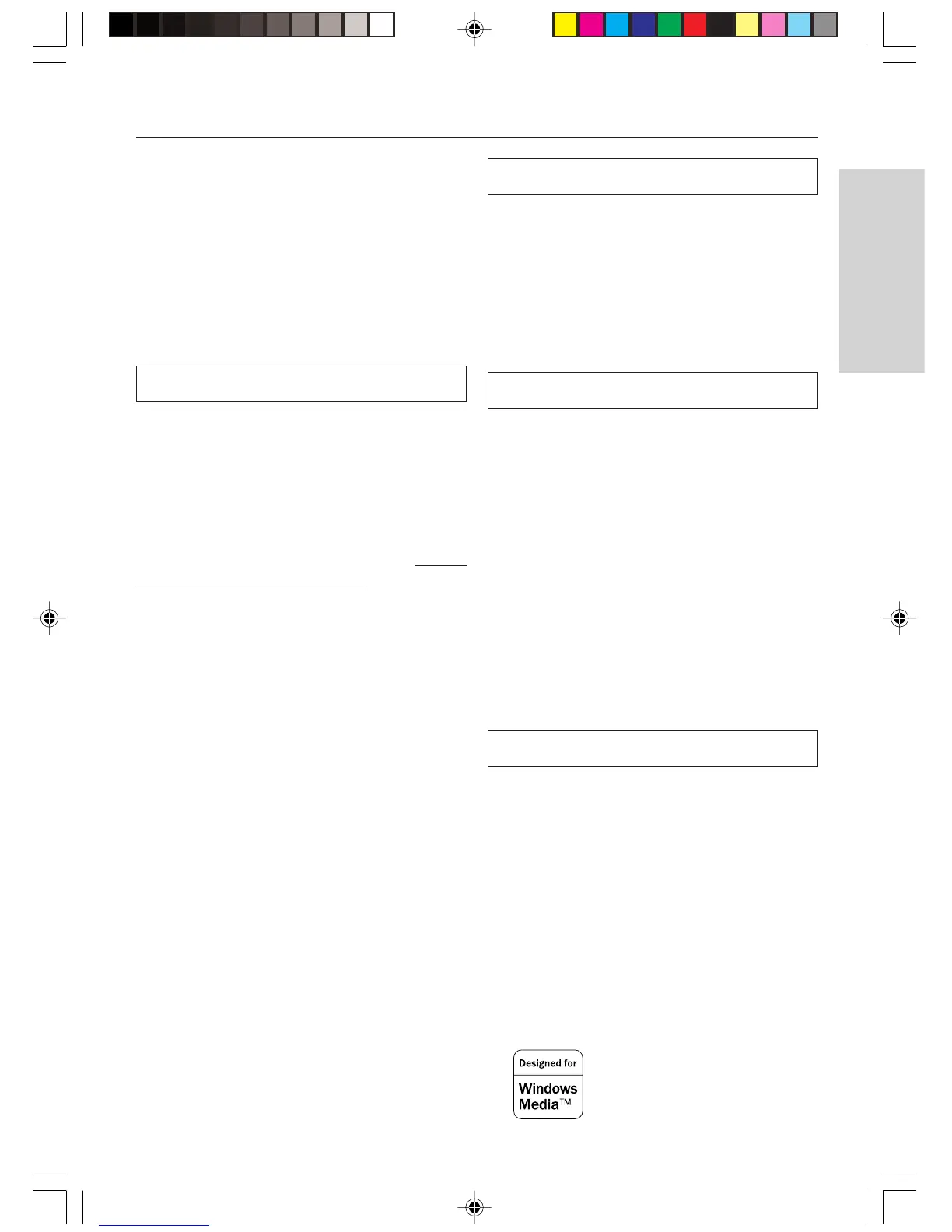Other Information
9
Features
The NC-500 is a network audio client that is
connected via a LAN to a PC and allows you to
enjoy music files saved on the PC, as well as
Internet radio, from anywhere in your home. The
NC-500 is integrated with Net-Tune Central
software that helps you to take full advantage of
your home networking and also to seamlessly
integrate the NC-500 with existing audio devices.
Net-Tune features
Connecting the NC-500 and your PC through a
network allows you to enjoy digitally recorded
music without having to sit at your PC. It is also
possible to set up a network in which your PC and
existing audio system are interconnected via the
NC-500.
Net-Tune Central, available on the Net-Tune
Central Installation from
http://
www.onkyousa.com/net-tune/, is a PC
application that turns your PC into a server. By
running Net-Tune Central in conjunction with the
NC-500, you can take full advantage of the NC-
500. For example, you can:
• Save various music files on your server (a PC
with Net-Tune Central installed), and
digitally play back them through your audio
system
• Play digitally recorded music files in MP3,
WMA, and WAVE formats, except for WMA
files having content protection
Note:
You cannot play WMA files that have content
protection.
• Easily search for custom playlists by title,
artist, album, or genre
Internet radio features
The NC-500 provides enhanced support for
Internet radio and allows you to:
• Listen to both WMA and MP3 audio
streamed from Internet radio stations
• Select stations by genre
• Preset up to 20 Internet radio stations
Receiver features
• An innovative circuit, VLSC (Vector Linear
Shaping Circuitry), is adopted that generates
pure analog signals from digital signals.
• The preset memory feature allows you to
preset up to 40 FM and AM stations.
• Three ports are available for interaction with
external audio devices: an AUX input port
that can connect to a CD player or similar
device, an Audio Line FIXED OUT port that
can connect to a receiver with volume control,
and an Audio Line VARIABLE OUT port
that can connect to an amplifier without
volume control.
Other features
• Alarm feature that allows you to play as the
alarm sound a music file contained in the
music library on the server and can be easily
enabled/disabled
• Sleep timer
• Large-sized 20 × 4 dot matrix display
• OSD (On Screen Display) feature that allows
you to easily view playlists and select tracks
* VLSC and the VLSC logo are registered trademarks of
Onkyo Corporation.
* Net-Tune is a registered trademark of Onkyo Corporation.
* Windows Media, and the Windows logo
are trademarks, or registered trademarks of
Microsoft Corporation in the United States
and/or other countries.
