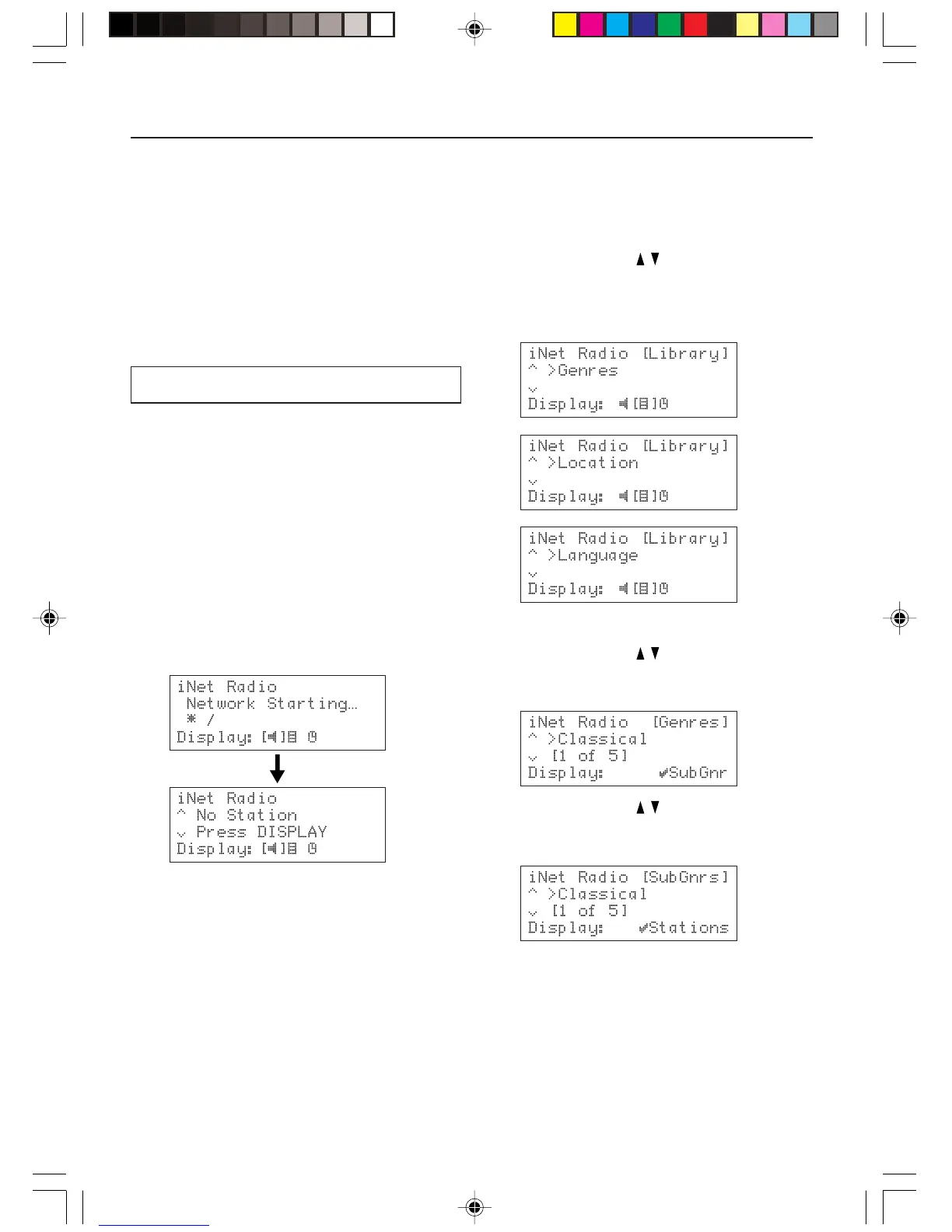50
Listening to Internet radio
Internet radio refers to radio stations that
broadcast music and other programs via
streaming audio access on the Internet. The NC-
500 allows you to enjoy Internet radio at a high
sound quality.
When you turn on the NC-500 from the standby
mode, the NC-500 will connect to the station last
time you listened to.
Listening to Internet radio
1. Make sure that you are connected to
the Internet.
For information on configuring the NC-500’s
network settings, see “Configuring Various
Settings” (see page 57).
2. Set the NC-500’s input source to
“Internet Radio”:
Press the AUDIO INPUT button repeatedly
or the iNet RADIO button on the remote
controller to display “Internet Radio”.
3. Select a key for searching your
desired programs:
Press the DISPLAY button to switch to
browse mode.
Press the Cursor / button repeatedly to
select one of the available search keys
(Genres, Location, Language) and then press
the SELECT button.
• Genre
Press the Cursor
/ button repeatedly to
select “Main Genre” and then press the
SELECT button.
Press the Cursor
/ button repeatedly to
select “Sub Genres” and then press the
SELECT button.
