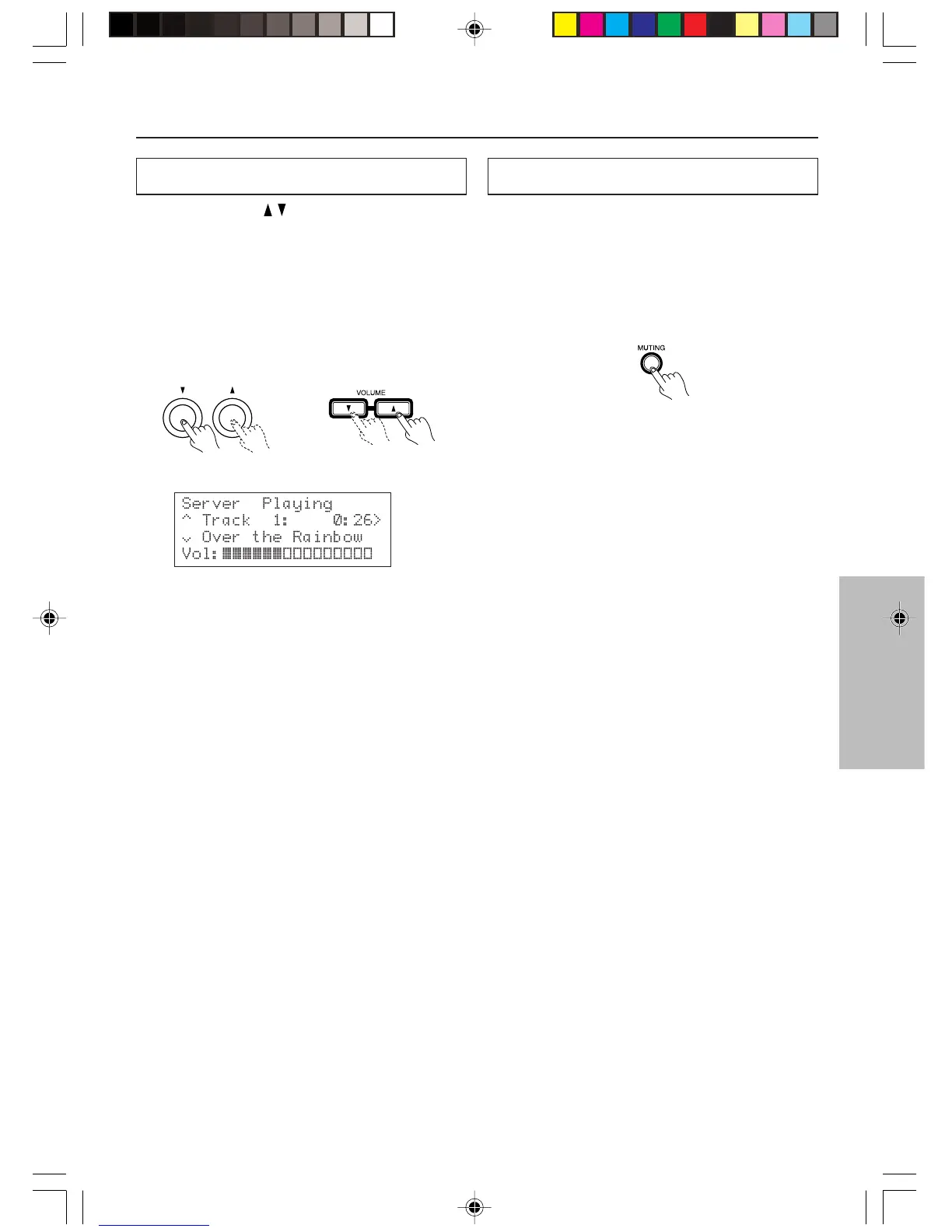Other Information
27
Understanding the basic operations before using the NC-500
How to adjust the volume
Use the VOLUME / buttons on the main unit or
remote controller of the NC-500.
The volume display appears when a volume
button is pressed and disappears 2 seconds after
the volume button is pressed or immediately after
the other button is pressed.
NC-500 Remote controller
VOLUME
Temporarily turning off the sound
To turn off the sound momentarily, press
MUTING button on the remote controller. When
pressed “MUTING” is displayed on the NC-500.
Press the MUTING button again to turn the sound
back on.
Remote controller
