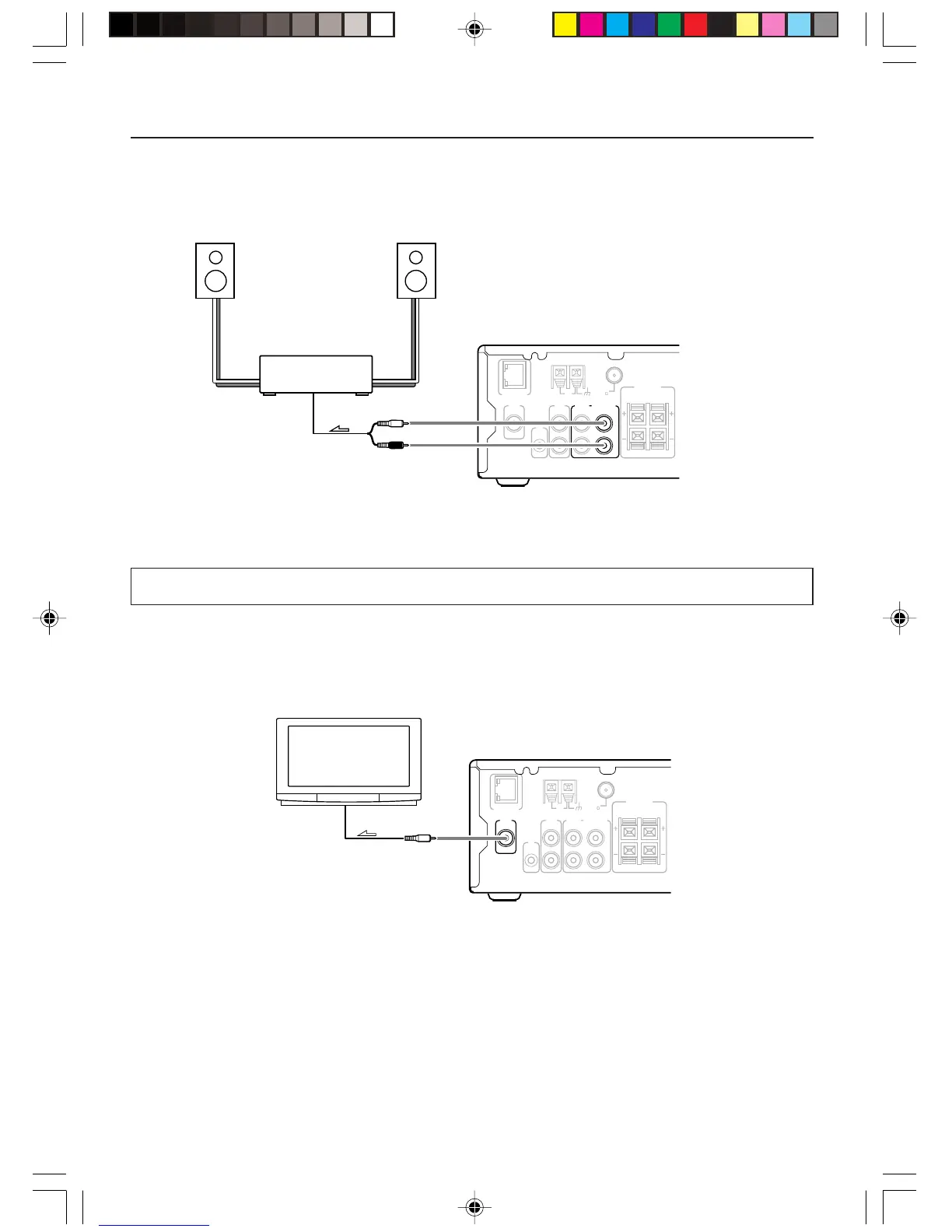22
ETHERNET
SPEAKERS
(
6 OHMS MIN.
)
ANTENNA
AUX
INOUT OUT OUT
FIXED VARIABLE
OSD
IR
AM
FM
75
RL
R
L
R
L
IN
Connecting the NC-500
If the powered ampifier does not have volume control, connect the audio connection cable between the
NC-500’s VARIABLE OUT port and the powered ampifier’s input port. In this case, use the NC-500
to adjust the volume.
Connecting the NC-500 with a television monitor
You can connect the NC-500 with a television receiver to redirect screen output from the front panel
display to the television screen for quick and easy large-screen viewing.
To do so, connect the NC-500’s OSD OUT port to the television receiver’s VIDEO IN port.
Powered
ampifier
Signal
ETHERNET
SPEAKERS
(
6 OHMS MIN.
)
ANTENNA
AUX
INOUT OUT OUT
FIXED VARIABLE
OSD
IR
AM
FM
75
RL
R
L
R
L
IN
TV monitor
