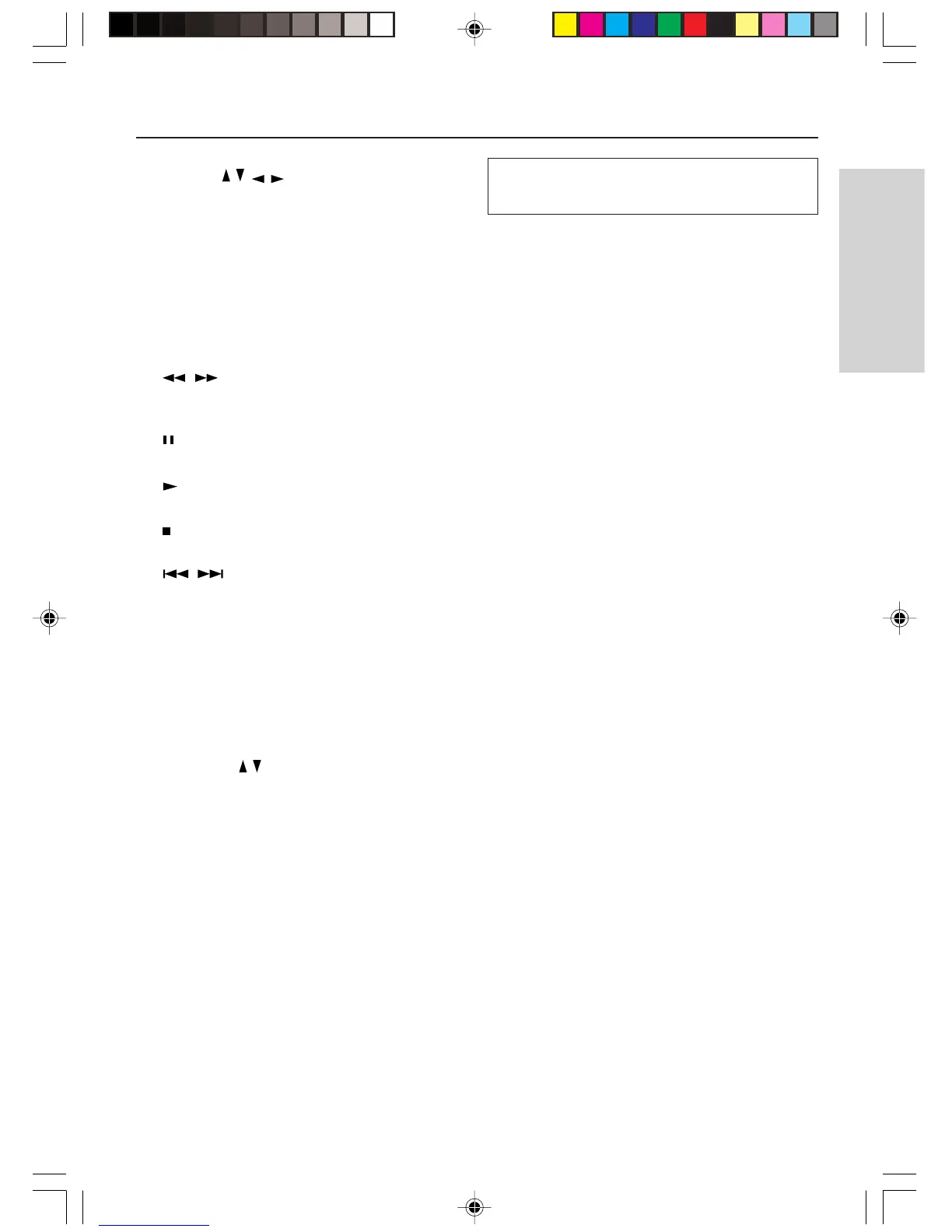Other Information
17
Index parts and facilities
B Cursor / / / buttons
Press to locate your selection.
C SELECT button
Press to save a new setting.
D SETUP button
Press to set up the NC-500.
E Operation buttons
, (FR/FF) buttons
Press to fast-rewind or fast-forward the
current track.
(Pause) button
Press to pause the playback.
(Play) button
Press to start playback.
(Stop) button
Press to stop the playback.
, B/F-Skip buttons
Press to move to the previous or next track.
F RANDOM button
Press to play the selected track list at random.
G REPEAT button
Press to repeat the selected single track or
track list.
H VOLUME / buttons
Press to adjust the volume.
Changing the remote controller
mode
When you use any Onkyo products other than the
NC-500 in the same room, the operations made
with the NC-500's remote controller may also
cause the other Onkyo products to operate. To
avoid this, you can change the remote controller
mode both for the NC-500 and its remote
controller choosing from three modes (1, 2 or 3).
To change the remote controller mode for the
remote controller, hold the STANDBY button on
the remote controller and press the SELECT
button, then release these buttons simultaneously.
Within 5 seconds after releasing the buttons, enter
the appropriate mode (1, 2 or 3) using the numeric
keys. The default mode is 1 for both the remote
controller and NC-500.
After changing the remote controller mode, make
sure that the remote control code on the NC-500 is
set to the same mode as the remote controller. (see
Page 63)
