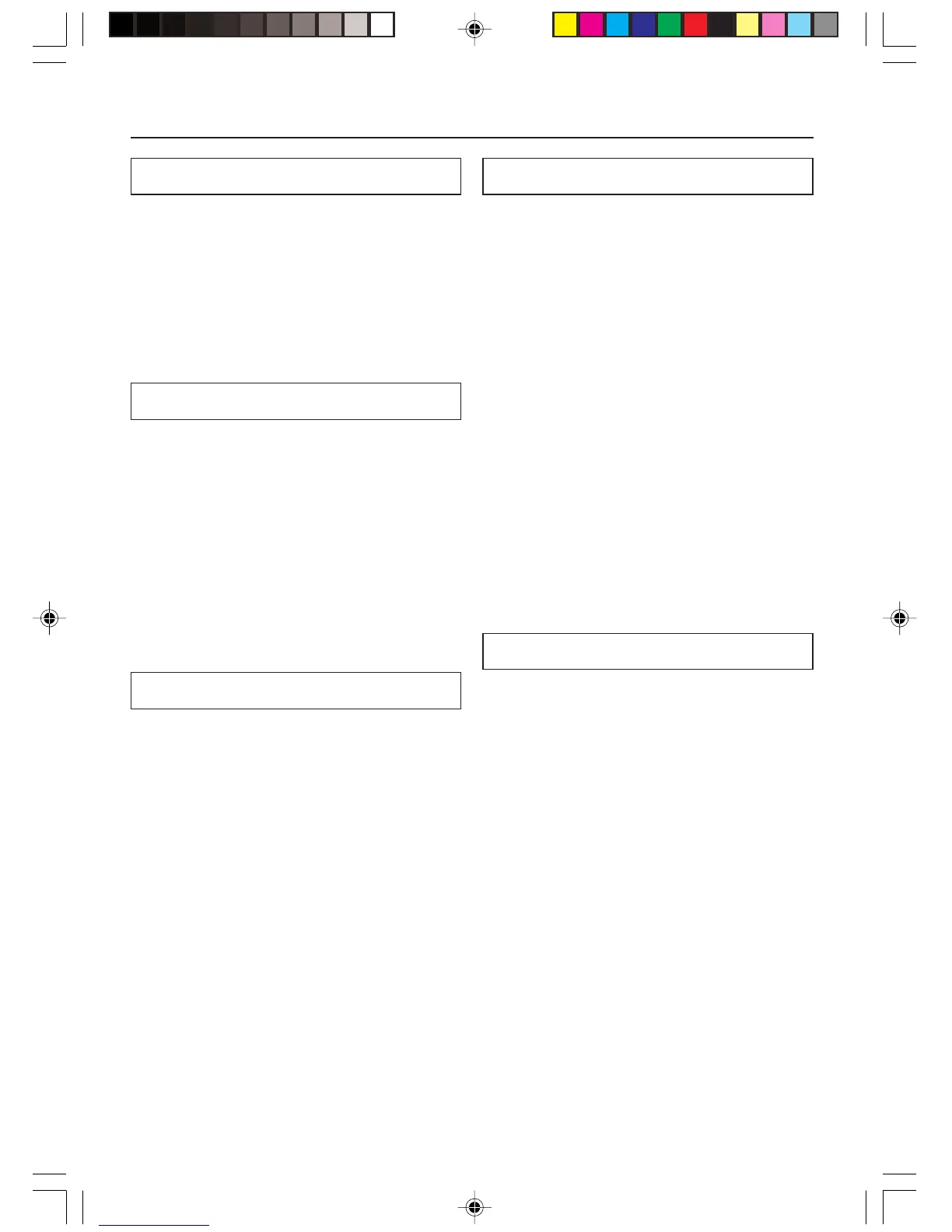68
Troubleshooting
POWER
The power to system is not turned on.
➞ Make sure that power cable is plugged into
the AC outlet (see page 26).
➞ Unplug the power cable from AC outlet, wait
for five seconds or more, then plug the cable
in again (see page 26).
SPEAKER
The sound is not heard
➞ Make sure the speakers are connected
correctly and the speaker cables’ core wires
touch the speaker connectors (see page 18).
➞ Check to see if the volume level is set to
minimum (see page 27).
➞ If the MUTNG indicator is flashing, the
sound is muted. Cancel the muting function
(see page 27).
FM/AM TUNER
Noise is heard during broadcast, or too much
white noise is heard during an FM stereo
broadcast.
➞ Change the location of the antenna (see page
24).
➞ Locate the unit further from the TV or
computer (see page 24).
➞ Driving cars nearby or flying airplanes could
cause noise.
➞ The broadcasting radio signal may be weak if
a concrete wall obstructs the signal path .
➞ Try to setting FM mode to ‘Mono’ (see page
43).
➞ Noise may be heard when you operate the
remote controller during AM reception.
➞ If nothing can improve the reception, install
an outdoor antenna (see pages 23, 24).
REMOTE CONTROLLER
The remote controller does not function
correctly.
➞ Make sure that the batteries have been
installed in the correct direction (polarity
+/–) (see page 11).
➞ Replace both batteries with new ones. (Do not
mix different types of batteries or new and old
batteries.) (See page 11.)
➞ The distance between the remote controller
and the remote control sensor may be too far.
Or, there may be an object between them (see
page 11).
➞ The remote control sensor on the unit may be
receiving a strong beam of light (inverter
fluorescent light or sunlight) (see page 11).
➞ Make sure to use the same REMOTE ID code
both for the remote controller and NC-500
(see pages 17, 63).
TIMER
Timer playback does not work.
➞ The clock should be set correctly. If the clock
is not set, timer playback does not work.
Make sure you program the current day and
time (see page 28).
➞ If you select “Server” or “iNetRadio” and the
media cannot be played for some reason (such
as the PC being shut down), the NC-500 will
automatically receive FM or AM radio (see
page 47).
