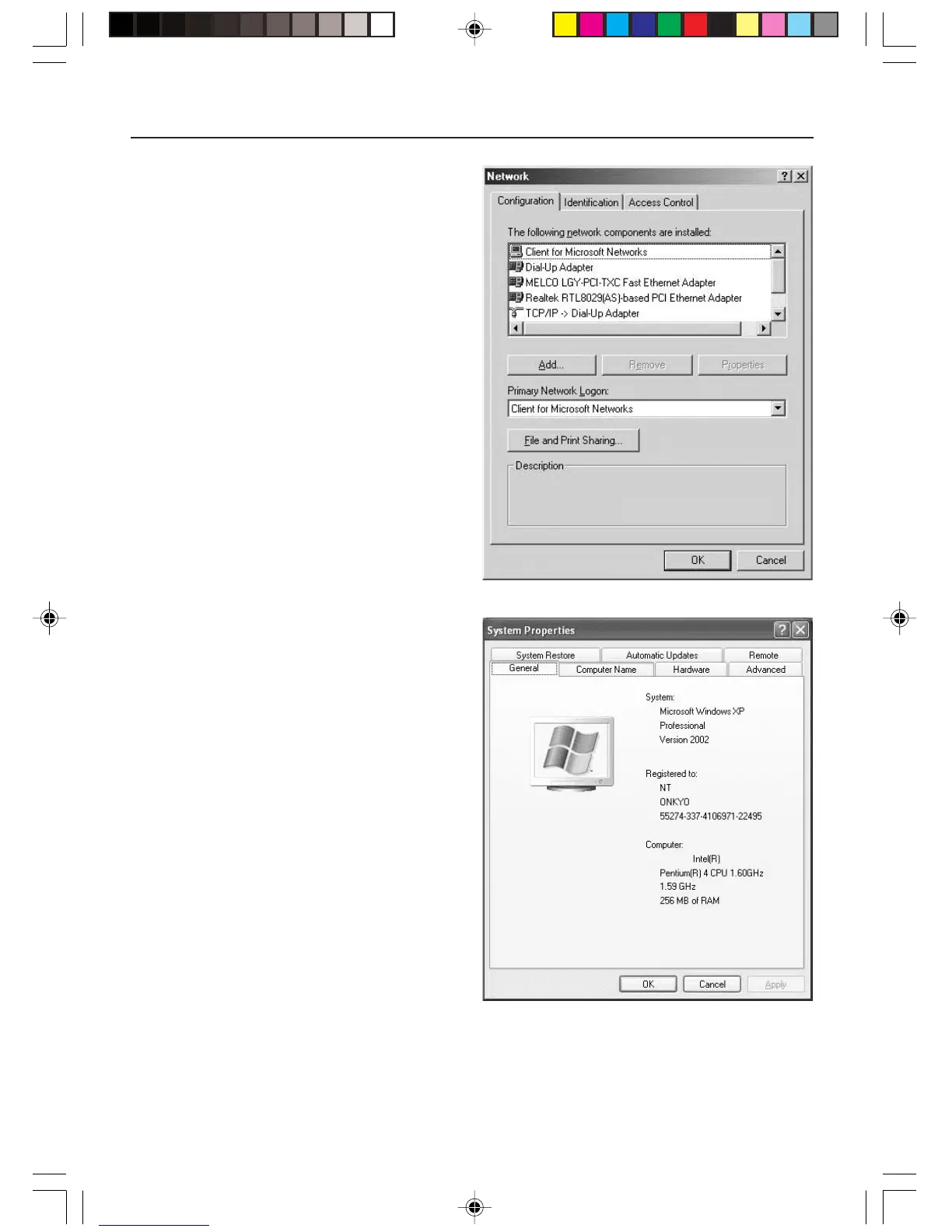32
3. Check the computer name:
You need to check the computer name
required for your receiver to identify the Net-
Tune computer (the PC on which Net-Tune
Central is installed).
Open “Network” from Control Panel, and
make sure that “Microsoft Network Client” is
installed.
To view or change the computer name, open
“System” from Control Panel.
Installing the Net-Tune Central Software
